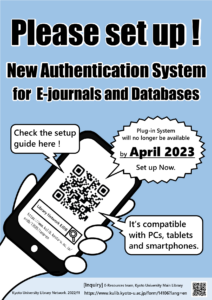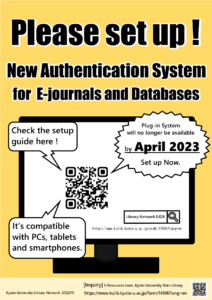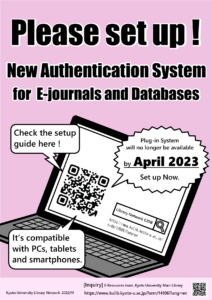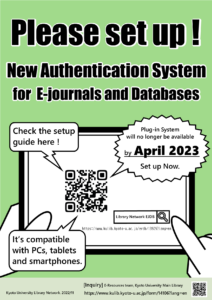Maintenance: E-Journal and Database Authentication System (6/7 13:00~19:00)
Due to system maintenance, access to the e-journals and the database may be temporarily affected during the following period.
We appreciate your support and patience.
Date: Wednesday, June. 7, 2023 Time: 13:00-19:00 (JST)
If you are having trouble connecting, please give yourself some time to access the site or clear your cache and try again.
ref. How to clear the cache?
https://www.iimc.kyoto-u.ac.jp/en/faq/general/general/post_159.html
[E-Resources team, Kyoto University Main Library]
[Library Network] KULINE smartphone app and mobile KULINE will be unavailable
No longer available service
- KULINE app https://www.kulib.kyoto-u.ac.jp/service/12763
- Kyoto Univ. mobile KULINE https://www.kulib.kyoto-u.ac.jp/service/12707
Schedule leading up to service discontinuation
Future Plans
Important: E-Journal and Database Authentication System has Changed (2023/4-)
From April 2023, the E-Journal and Database Authentication System has changed.
Agree the agreement about Using e-Resources Access Authentification System and use of the new authentication system are required to use the e-journals and databases.
With the new authentication system, you can use the system not only on campus, but also from off-campus environments such as home.
Please note that if you do not agree the agreement of the new authentication system at the first time, you will not be able to use most of the e-journals and databases.
■Setup and usage manual (by browser) ■ *ECS-ID/SPS-ID required
The new system is compatible with most browsers that allow JavaScript, but we recommend using browsers that have been tested to work, the following browsers:
Google Chrome, Microsoft Edge, Mozilla Firefox (Windows)
Safari (Mac)
*For Google Chrome (Mac) and Firefox (Mac), see the Windows version manual.
Safari (iPad), Safari (iPhone)
Google Chrome (Android)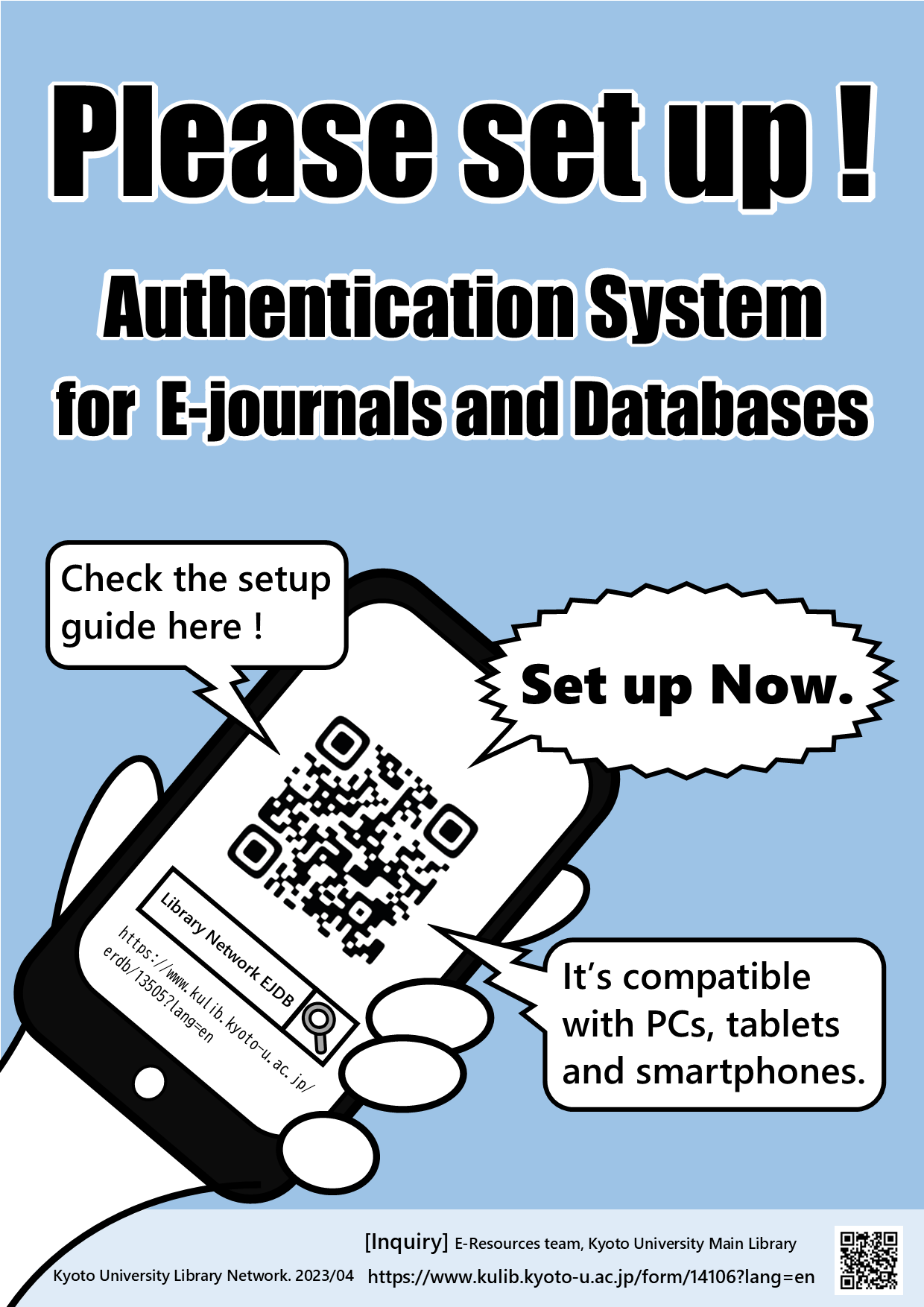
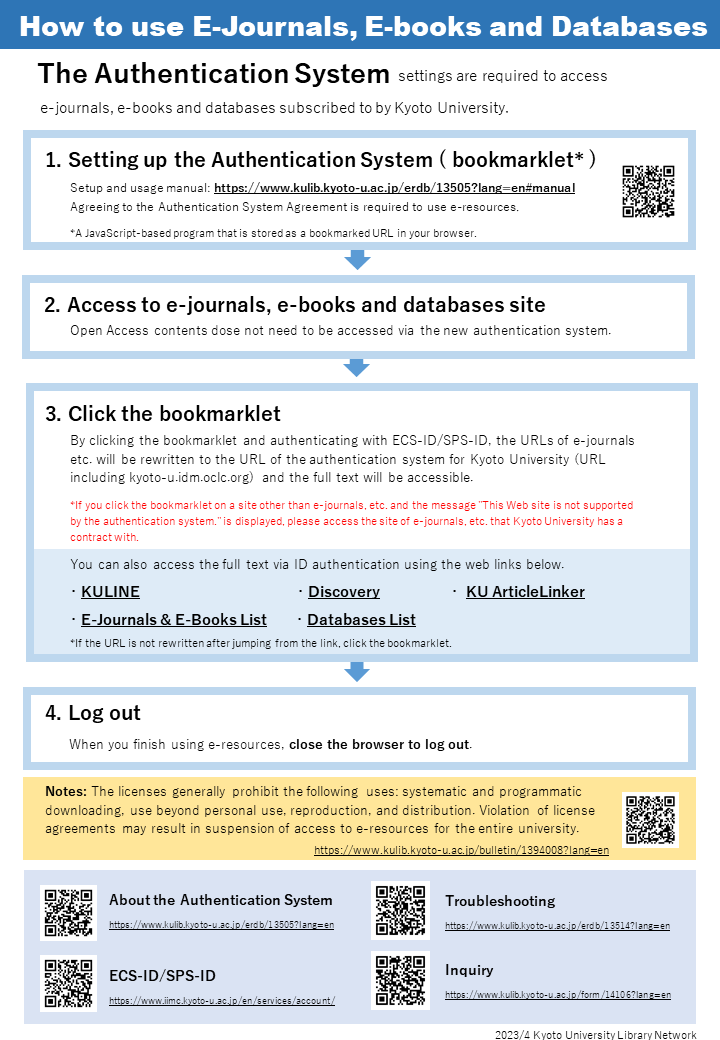
Important: [Setup Manual available] E-Journal and Database Authentication System will Change (2022/11/30)
[Advance Notice] Important: E-Journal and Database Authentication System will Change (2022/10/03)
For inquiries, please contact:
E-Resources team, Kyoto University Main Library
https://www.kulib.kyoto-u.ac.jp/form/14106?lang=en
Posted: 2023/4/4
[Maintenance] Library Network Service temporarily stop on March.9
Due to the server maintenance, Library Network Service will temporarily stop on March. 3. Sorry for inconvenience.
■ Closed Date : March.9 2023 a.m. 8:00 - 8:30
■ Services not available : KULINE, MyKULINE, Online Services(Book Renewal, Reservations, Requests of Interlibrary Loans, etc.)
※Upon completion of the update, services will restart.
※E-journals, Databases, "Kyoto University Research Information Repository(KURENAI)", "Kyoto University Rare Materials Digital Archive" and Library Homepage will be available as usual.
[Maintenance] Library Network Service temporarily stop on March.3
Due to the server maintenance, Library Network Service will temporarily stop on March. 3. Sorry for inconvenience.
■ Closed Date : March.3 2023 a.m. 8:00 - 8:30
■ Services not available : KULINE, MyKULINE, Online Services(Book Renewal, Reservations, Requests of Interlibrary Loans, etc.)
※Upon completion of the update, services will restart.
※E-journals, Databases, "Kyoto University Research Information Repository(KURENAI)", "Kyoto University Rare Materials Digital Archive" and Library Homepage will be available as usual.
[Yoshida-South Library]The library closed due to renovation work.(Feb.21st 24th)
Due to air conditioning renovation work, the library will be closed from Tuesday, February 21st to Friday, February 24th.
Please use Yoshida-South Library during this period.
[Yoshida Minami General Library Opening Calendar]
https://www.kulib.kyoto-u.ac.jp/pical?y=2023&m=2&category=yoshida-south-library
Important: [Setup Manual available] E-Journal and Database Authentication System will Change
From April 2023, the E-Journal and Database Authentication System will be changed from the "dedicated plug-in" method to a new system using the cloud-based proxy server service.
Please refer to "3. How to set up and use the new authentication system", and set up the new authentication system by the end of March 2023.
If you are using the “dedicated plug-in” on Google Chrome, please set up the new authentication system by January 2023, as the current plug-in may not be available at the end of December 2022.
1. System Overview
- The new authentication system uses a cloud-based proxy server service that acts as an intermediary between the user and the e-journals/databases.
Through the new authentication system, you can access e-journals and databases not only from within the university but also from off-campus. - Single sign-on with ECS-ID/SPS-ID is possible by linking with Kyoto University Integrated Authentication System.
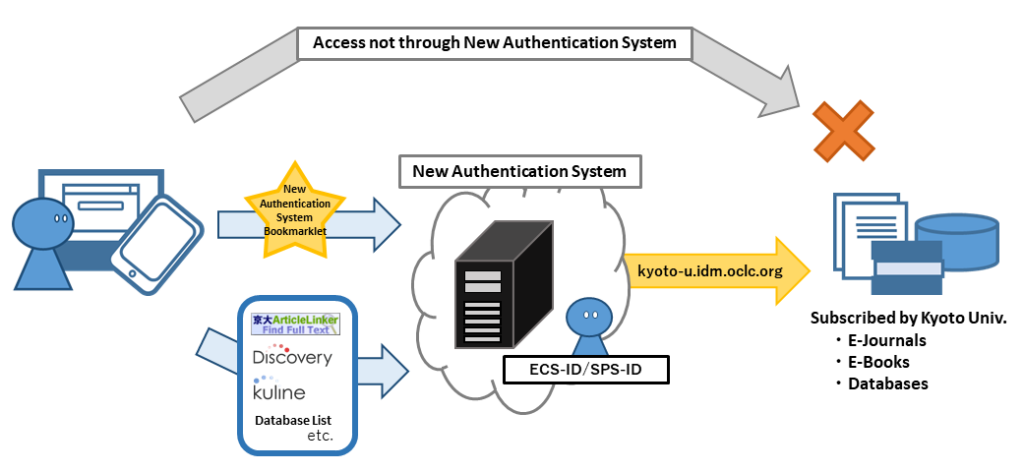
2. Changes from the current “dedicated plug-in” system
- The new system will be available on Google Chrome and Mozilla Firefox as well as Microsoft Edge and Safari.
- The new system will be available on smartphones and tablet devices.
- You will need to set up the New Authentication System Bookmarklet, a JavaScript-based tiny program that is stored as a bookmarked URL in your browser. Once set up, you can continue to use the system.
- By clicking the bookmarklet on the e-journal or other website and authenticating with your ECS-ID/SPS-ID, you will be able to access the full-text contents via the new authentication system.
3. How to set up and use the new authentication system
Please refer to the following for details on how to set up and use (supported browsers).
Please note that if you do not agree the terms and conditions for the new authentication system at the first time, you will not be able to access most of the e-journals and databases.
The new system is compatible with most browsers that allow JavaScript, but we recommend using browsers that have been tested to work, the following browsers:- Google Chrome, Microsoft Edge, Mozilla Firefox (Windows)
- Safari (Mac)
- Safari (iPad), Safari (iPhone)
- Google Chrome (Android)
- Bookmark the new authentication system (Bookmarklet) *First time only per browser
- Access to e-journals, e-books and databases
- Click on the bookmarklet of the new authentication system
- Authenticate with the Kyoto University Integrated Authentication System
- Access the full text contents of e-resources, etc.
- Close your browser to log out of the new authentication system
- For details, please refer to the following URL
https://www.kulib.kyoto-u.ac.jp/erdb/13505?lang=en - Links from "KULINE (Kyoto University Library Catalog), Discovery, KU ArticleLinker, E-journals and E-books List, Databases List" to the e-resources will be set up sequentially to go through the new authentication system by April 2023. Please use the bookmarklet if the URL is not rewritten when you access the e-resources.
4. Schedule for transition
- November 30, 2022-: The new authentication systems setup period (available)
- January 1, 2023-March 31, 2023: Both the current (Mozilla Firefox version only) and the new system will be available
- April 1, 2023-: Complete migration to the new authentication system (End of use the current plug-in system)
[Advance Notice] Important: E-Journal and Database Authentication System will Change (2022/10/03)
For inquiries, please contact:
E-Resources team, Kyoto University Main Library
https://www.kulib.kyoto-u.ac.jp/form/14106?lang=en
Posted: 2022/11/30
Update: 2023/1/4
[Important] Interlibrary Loan/Copy Request deadline: Jan. 13, 2023 (To receive item in January)
[To all student, faculty & Staff]
[Important] Interlibrary Loan/Copy Service Suspension in January, 2023
To receive interlibrary loan or copy item by the end of January, please submit your request until Jan. 13, 2023.
*Depending on your request, it may not arrive by the end of January even if you submit by the date in this guideline. In some cases, the library will contact you individually.
The order system from other universities (NACSIS-ILL) will be stopped nationwide during Jan. 23 -31, 2023.
Requests may also be delayed a week before and after the suspension period.
So, requests from Jan. 13 - 31 may arrive 2 or 3 weeks later than usual.
Sorry for inconvenience.
Please submit your request as soon as possible.
[User Support Section, Kyoto University Library]
[solved]Trouble: New authentication system (Dec.14)
New authentication system is currently unavailable due to trouble.
New authentication system: https://www.kulib.kyoto-u.ac.jp/erdb/13505?lang=en
Thank you for your patience and understanding.
<E-resources Team, Main Library>
[Main Library] Interlibrary Loan/Copy Request deadline in 2022: Dec. 16, 2022
To get your Interlibrary Loan/Copy Request material in 2022, or to visit other libraries (letter of introduction) in 2022, please make your request before 16th, December, 2022.
The last library workday this year: Dec. 28th (Wed)
Interlibrary Loan Desk: End at 3 pm
[User Support Section, Kyoto University Library]