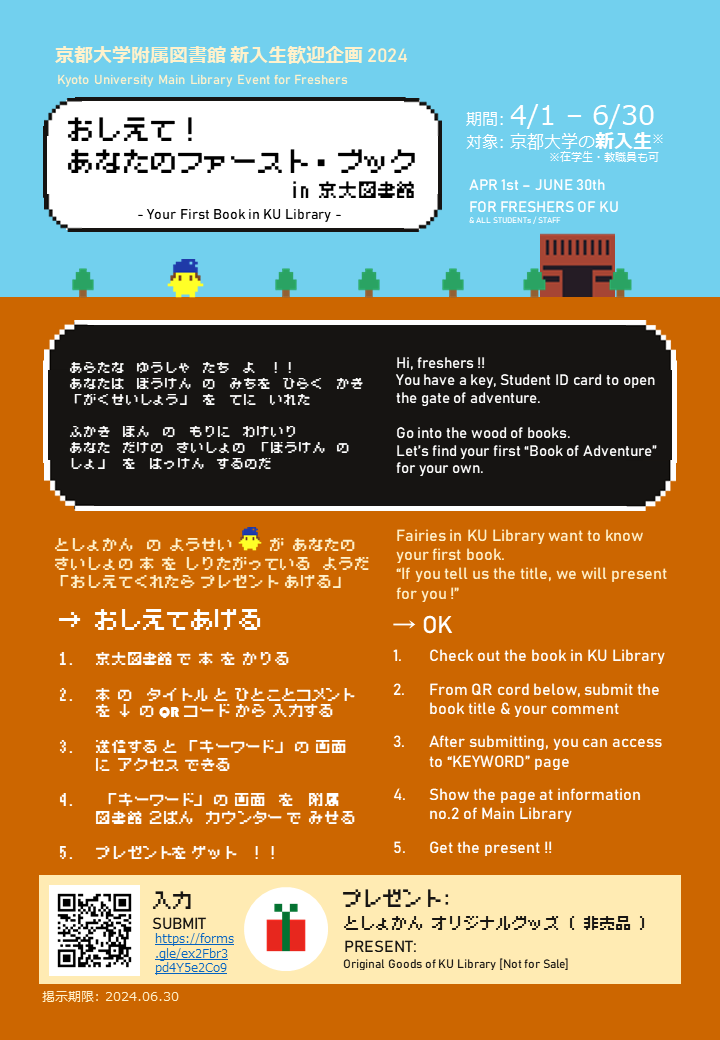【eBook】Maruzen eBook Library User's Guide and Notes
Please read the following User's Guide and Notes before using the Maruzen eBook Library.
*Violation of the terms of use may result in restrictions on the use of the entire Kyoto University.
■User's Guide & Notes■
The following actions are prohibited.
- Downloading more than the maximum number of pages displayed on the "Print/Save" screen.
- Downloading more than the maximum number of pages in a single title by multiple persons jointly.
- Using downloaded files for purposes other than the downloader's own research or study.
- Sharing downloaded files within a laboratory, company, seminar, group, etc., or transferring, distributing, or redistributing them to a third party.
- Reproducing or modifying the file in other media without the permission of the copyright holder.
For more information: https://elib.maruzen.co.jp/app/eguide/mel_manual.pdf (Japanese)
[posted: 2022-10-02]
[updated: 2023-3-29]
[updated: 2024-4-18]
(日本語) 【図書館機構】「研究データ管理計画(DMP)作成支援」ページを公開しました
【薬学部図書室】CAS SciFinder Discovery Platform講習会を開催します(5/16)
[Library Network] Library user data are now automatically registered and renewed.
From April, 2024, KU library user data for KU students, faculties, and staffs are now automatically registered and renewed.
* It includes the library online service (MyKULINE).
* Those who have no employment relationship with Kyoto University are not eligible.
KU students
1) Undergraduate/Master's/Ph.D. Students
You can use your IC card as your library card. Registration or renewal applications are not required.
[For those who have advanced to further education within Kyoto University]
Your lending data in the former status is automatically transferred to the new ID.
You cannot use your old IC card.
When you first apply for the Interlibrary Loan/Photocopy Request by public expense, please submit “Application Form for Photocopy/Interlibrary Loan at Public Expense” to your nearest library.
2) Auditing/Research Students
- New registration
⇒ We will issue a library card. Please go to your nearest library or Main library with your student ID card.
* If you apply at Main Library, please inquire in advance by e-mail. - Renewal
⇒ We will stamp the renewed expiration date on your library card. Please go to your nearest library or Main library.
KU faculties/staffs
1) For IC card holders
You can use your IC card as your library card. Registration or renewal applications are not required.
* If you transfer to another department, we will clear the information about the public expense in your library user data. When you want to use the public expense through KULINE, please inquire at your nearest library.
(work in progress)Guide to Purchase Request for Materials via MyKULINE
Application Form for Photocopy/Interlibrary Loan at Public Expense
2) For non IC card holders
- New registration
⇒ We will issue a library card. Please go to your nearest library or Main library with “Notice of Employment (労働条件通知書)”.
* If you apply at Main Library, please inquire in advance by e-mail. - Renewal
⇒ We will stamp the renewed expiration date on your library card. Please go to your nearest library or Main library.
Note
Library user data for those who have no employment relationship with Kyoto University (e.g. Guest Research Associate) are not automatically registered or renewed.
Please inquire at your nearest library or Main Library. (Main Library only accepts applications by e-mail.)
If you can enter libraries and borrow books but cannot login to KULINE, please inquire at your nearest library or Main Library.
Links
Kyoto University Library Network >Types of Library Cards
https://www.kulib.kyoto-u.ac.jp/service/12748?lang=en
The libraries in this list also accept the application (in Japanese)
https://www.kulib.kyoto-u.ac.jp/modules/service/content/hakkoukan.pdf
(日本語) 【電子ブック】~ IOP社 eBook 1か月無料トライアル実施中! ~(4/1-4/30)
(日本語) 【経済学部図書室】総合企業情報データベース「eol」講習会を開催します(4/26)
(日本語) 【吉田南総合図書館】前期オンライン講習会「大学でレポートを書くために」(4/22,4/23)と「パーフェクトなレポート執筆のための引用の書きかた」(4/25,4/26)を開催します
Solved: [Trouble] Cannot access "SpringerLink"
"SpringerLink" is now accessible. (2024.4.3)
E-journal site "SpringerLink" is currently unavailable.
We apologize for any inconvenience this may cause, and ask that you please wait for a while until the database is restored.
[Database] About migration from "Lexis" to "Lexis+" (Lexis Plus)
On April 1, 2024, the database "Lexis" was replaced by "Lexis+" (Lexis Plus).
"Lexis+" adds the following menu items to the existing "Lexis" equivalent, "Legal Research"- Practical Guidance
- Litigation Analytics
- Document Analysis
- Legal News Hub
For more information, please refer to https://www.kulib.kyoto-u.ac.jp/erdb?c=erdb_alpha_l&lang=en
【Main Library】Event for Freshers "Your First Book in KU Library" and "Main Library Self-Tour"
Main library will hold "Your First Book in KU Library" and "Main Library Self-Tour" for freshers!
We are looking forward to your participation.
All participants will receive original library goods.
●Your First Book in KU Library
What was the first book you borrowed from Kyoto University?
Please submit the title of the first book you borrowed and a brief comment using the webform.
For details, check the poster!
●Main Library Self-Tour
You can study with friends while having discussions, use old materials in the stacks, etc.
There are many ways to use the library!
Let's go around the library with a floor map in hand and get an overview of each area and how to use it!
The starting point is the bulletin board in front of Learning Commons on 1st Floor!
Useful information about using the library is also posted on the bulletin board.
【Contact】
附属図書館利用支援課情報企画掛
Email:ref660(at)mail2.adm.kyoto-u.ac.jp