Borrowing History Service
About Borrowing History Service
- Through MyKULINE, you can check your borrowing history during the period for which the setting is [on].
- Default setting is [off]. Please be careful that you can not check your borrowing history during the period for which the setting is [off].
- Borrowing history is displayed as below.

How to Register
- If you would like to check your borrowing history, please register through MyKULINE.
- Login to MyKULINE by clicking on the "Login" button in the top right-hand corner of the KULINE screen.
- Click "User Service".
- Click "Check Status of Loan/Reservation".
- Open the "Lending/Return History" tab.
- When you see a message that "Do you agree to activate your borrowing history?", click "I accept the agreement.".
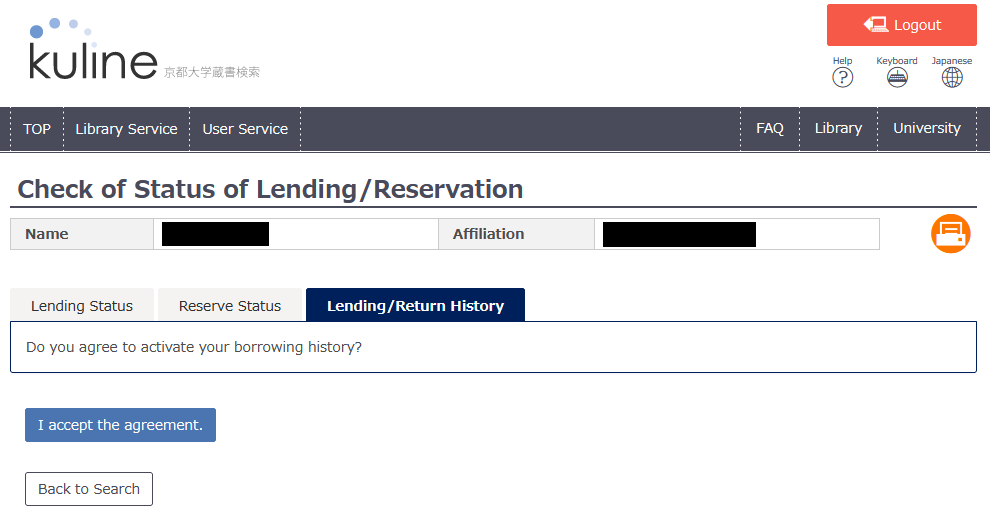
Caution points
- Targets of this service are materials that have been checked out using an automatic check-out machine or a terminal at the counter. The borrowing history of the materials that have been checked out by using a loan slip is not displayed.
- Borrowing history may not be transferred in such a case.
- The case that your student type has changed (however, your history will be transferred if you advance from an undergraduate student to a graduate student).
- The case that your staff number or authentication IC card number has changed.
Contact
Online Services WG (Circulation)kuline [at] mail2.adm.kyoto-u.ac.jp
LastUpdate: 2023/08/21