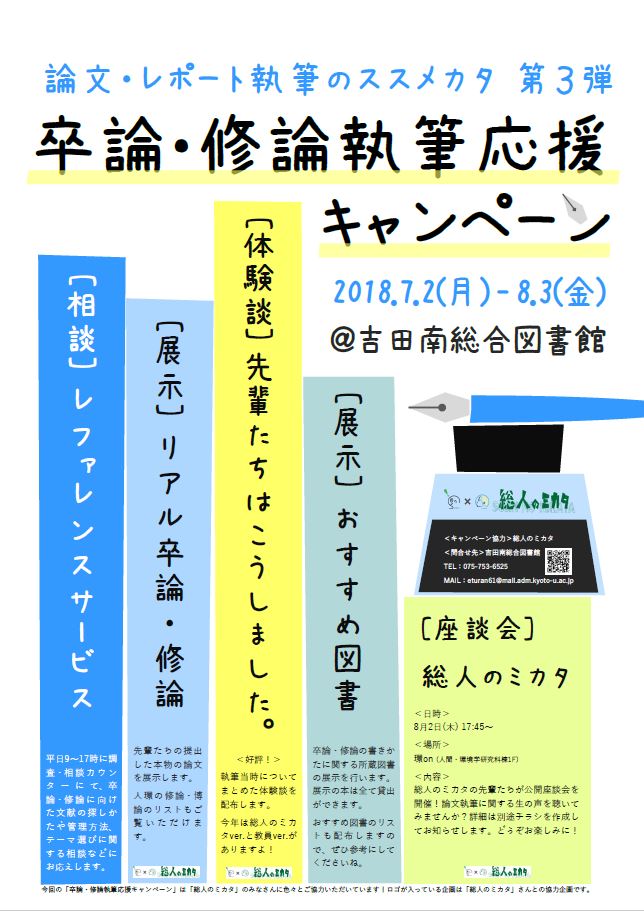[Maintenance]RefWorks (July 1)
Due to network system maintenance, RefWorks will be unavailable during the following period.
We appreciate your support and patience.
Date: Sunday, July 1, 2018 Time: 08:00-10:00 (JST)
Users will not be able to:
- RefWorks
- Write-N-Cite
- Write-N-Cite for Google Docs (RefWorks Google Docs)
- RefWorks Citation Manager
[Main Library Academic Support Section]
[Yoshida-South Library] Thesis writing support campaign (7/2-8/3)
吉田南総合図書館では、「論文・レポート執筆のススメカタ」第3弾として、「卒論・修論執筆応援キャンペーン」を開催します。
7/2(月)から8/3(金)は「卒論・修論執筆応援キャンペーン」期間です。
卒論や修論の執筆に役立つ本の展示や先輩が書かれた論文の展示、先輩の体験談の紹介、レファレンスサービス、座談会などを行います。
吉田南総合図書館は、この夏もみなさんの卒論・修論執筆をお手伝いします!
キャンペーン内容
<展示>おすすめ図書
論文の書き方に関する本を展示します。コーナーにある本は貸出もできます。
<参考>リアル卒論・修論&体験談
先輩たちがどんな卒業論文や修士論文を書いているのか見てみませんか?
論文執筆の際の体験談をまとめたペーパーもあります。
<相談>レファレンスサービス
図書館の調査・相談カウンターはあなたの味方です。文献の探し方・集め方、時間内ならいつでもカウンターにてご対応します。
お気軽にご相談ください。
※ 受付時間:平日9時 ~ 17時
<座談会>総人のミカタ
今回のキャンペーンは「総人のミカタ」のみなさんにご協力いただいています。
そんななか、さらに特別企画が実現!総人のミカタメンバーによる公開座談会で、論文執筆の生の声をきいてみませんか?
開催日時:8/2(木) 17:45-
会場:環on(人間・環境学研究科棟1F)
▼ 問い合わせ先:
吉田南総合図書館(逍遥館)
TEL:075-753-6525, 6524
MAIL: eturan61__at__ mail.adm.kyoto-u.ac.jp
※ __at__ は @ に置き換えて下さい。
[吉田南総合図書館]
[Library Network] Warning: Large volume access using pre-read browser functions
*For the latest information, see
[Attention!] Regarding Bulk Access to Electronic Resources Due to Automatic Download Features of Reference Management Tools and Browser Preloading Functions
(2024/07/26)
Accessing large volumes of data over short periods of time during use of electronic journals, e-books, databases may be regarded as a breach of contract and thus result in suspension of access to such services for Kyoto University as a whole by their providers.
ref: Conditions of Use and Licensing Restrictions for E-Resources
There have been frequent recent occurrences of users unintentionally downloading or accessing large volumes of data using pre-read browser functions.
Pre-read browser functions continually access links within pages in the background while pages are being viewed. As a result of this, large volume data downloads or large volume access of which the user is unaware may occur, even if the user intends to use electronic journals in the standard way.
We request your cooperation in disabling these functions by making the below changes to your browser settings. Be aware that there have been many reports of this happening with Microsoft Edge in particular.
- Microsoft Edge
- Open Settings > Advanced Settings
- Set "Use page prediction to speed up browsing and improve reading view" to off.
- Internet Explorer 11
- Open Internet Options > Advanced tab
- Under "Browsing" uncheck the box "Load sites and content in the background to optimize performance"
- Google Chrome
- Open Settings > Show Advanced settings
- Set "Use a prediction service to load pages more quickly" to off.
- FireFox
- Type “about:config” in the URL bar and press Enter.
- If the “This might void your warranty” warning is displayed, click "I’ll be careful I promise"
- On the configuration screen double-click "network.prefetch-next" and set to "false."
- Safari (Mac)
- Open “Preferences” from the Safari menu bar
- On the “Search” tab uncheck “Preload Top Hit in the Background”
Electronic Resources Team:
https://www.kulib.kyoto-u.ac.jp/form/14106
[Library Network]