When I cannot access KULINE.
On 2012-08-20
(21088 reads)
You cannot access KULINE if you don't use proxy server for addresses beginning with the following.
Please delete the following addresses at the Exceptions field when you access KULINE.
- The Main Library website *.kulib.kyoto-u.ac.jp
- Kyoto University website *.kyoto-u.ac.jp
Browser Settings
Windows Internet Explorer, Google Chrome, Safari and so on
There is the setting at [Control Panel - Internet Options - Connections - Local Area Network(LAN) Settings - Proxy server
- Advanced].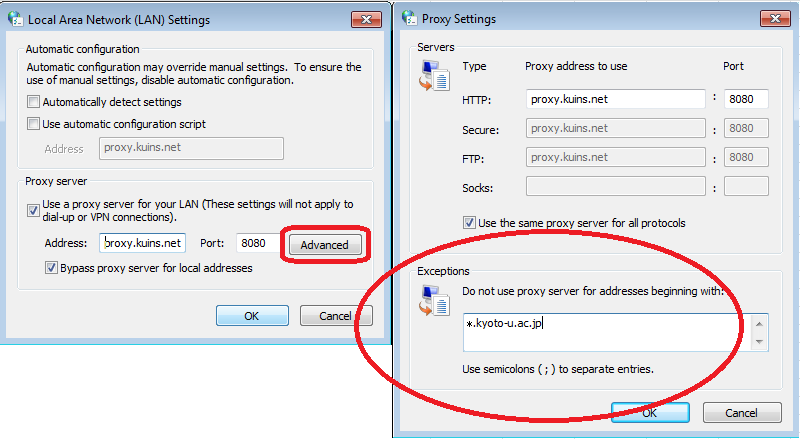
Windows Firefox
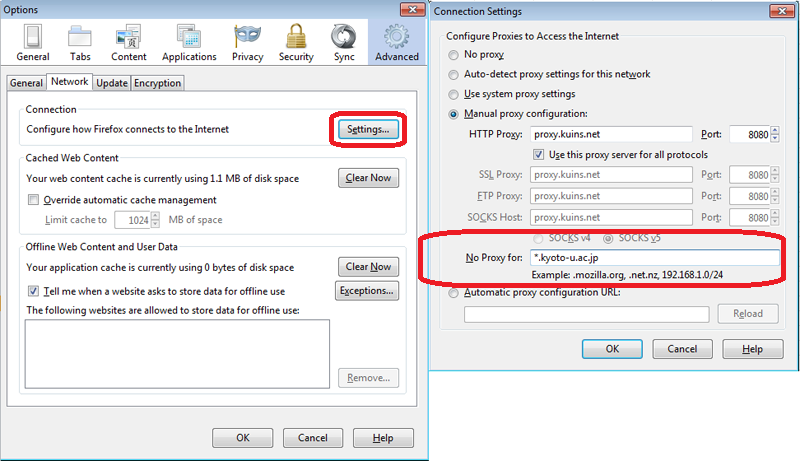
Mac Safari, Google Chrome and so on
There is the setting at [System Preferences - Network - Proxies].
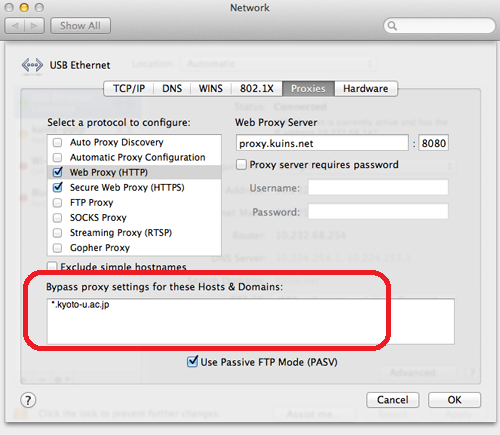
Mac Firefox
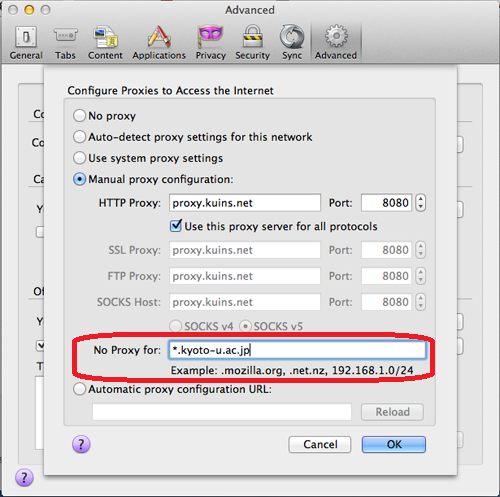
- Library Network Service will temporarily stop on August 14. (2025-08-01)
- [Library Network] Summer Library Hours 2025 (2025-07-24)
- [Main Library] To those who will leave Kyoto University in March (2025-02-25)
- (日本語) 【文学研究科図書館・重要】移転作業による資料の利用制限について(B・D書庫:戻り移転8/26~) (2024-07-29)
- [Library Network] Summer Library Hours 2024 (2024-07-23)
- [Main Library] To those who will leave Kyoto University in March (2024-02-26)
- [Maintenance] Library Network Service temporarily stop on October 9th (2023-10-05)
- (日本語) 【文学研究科図書館】10月仮移転先開室のご案内(文学部東館3階) (2023-09-22)
- [Library Network] [Important] KULINE (KU Libraries Catalog) will be renewed in August 21, 2023 (2023-08-22)
- [Library Network] Shortened URL of the bibliography after KULINE renewal (2023-08-21)