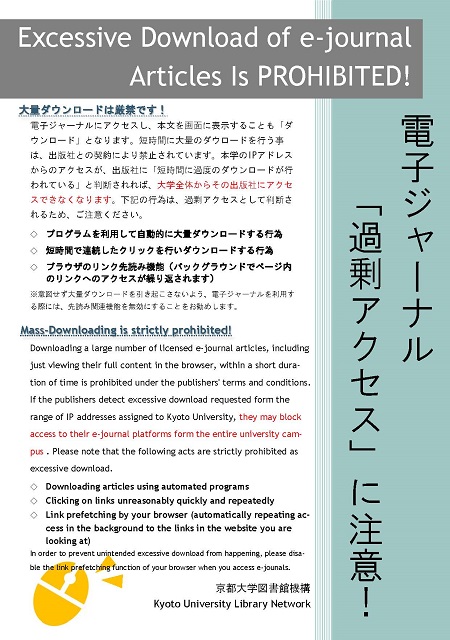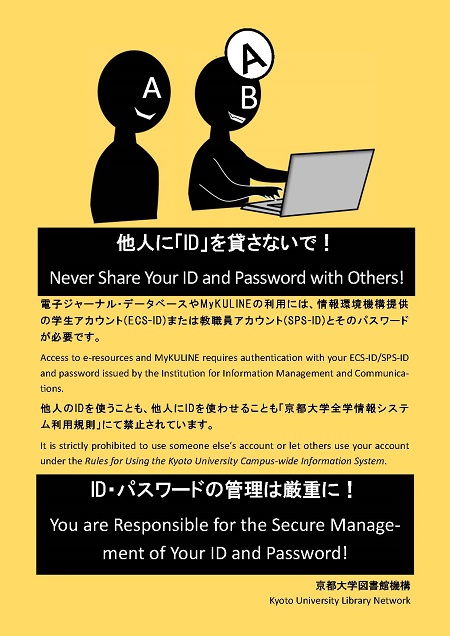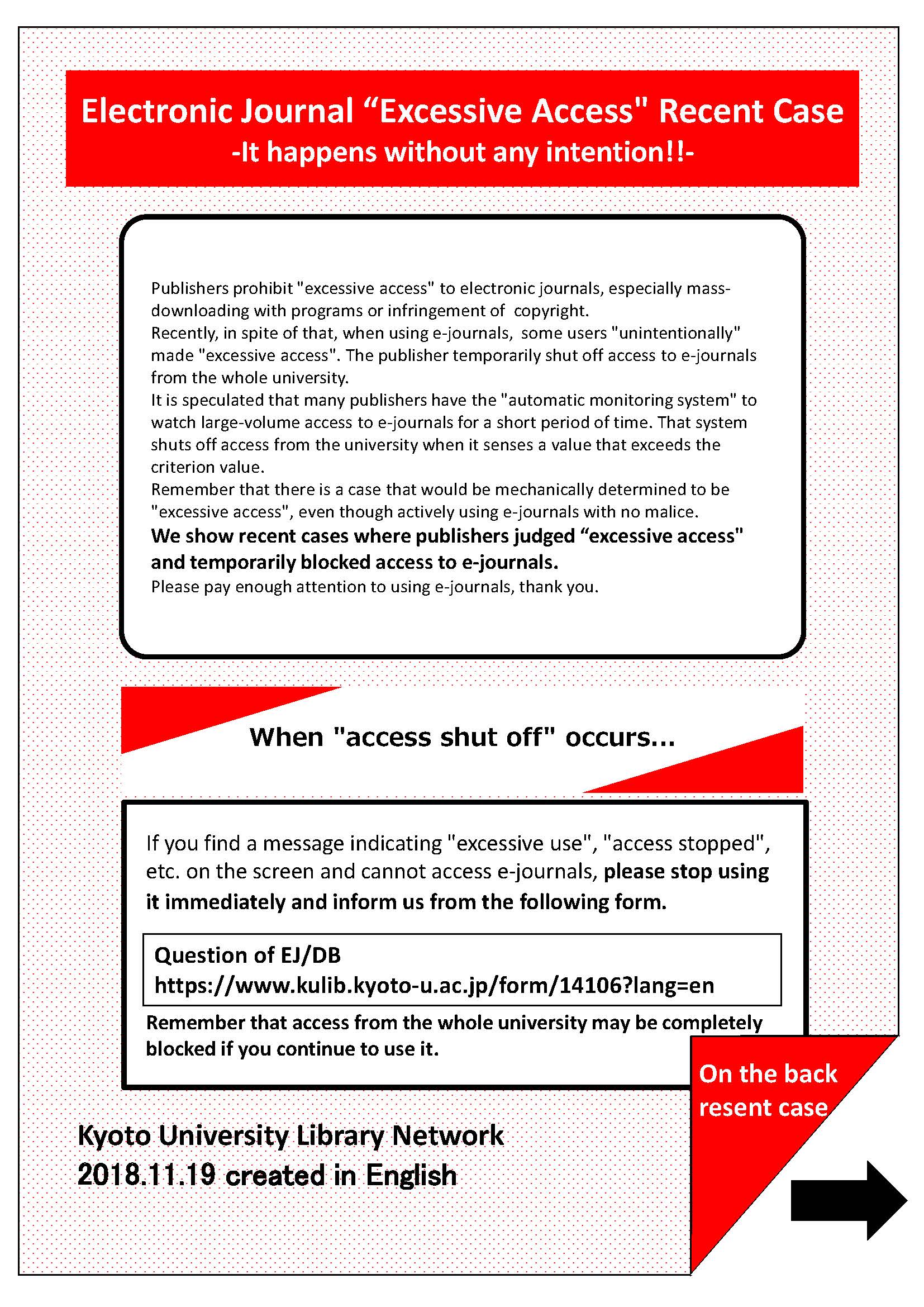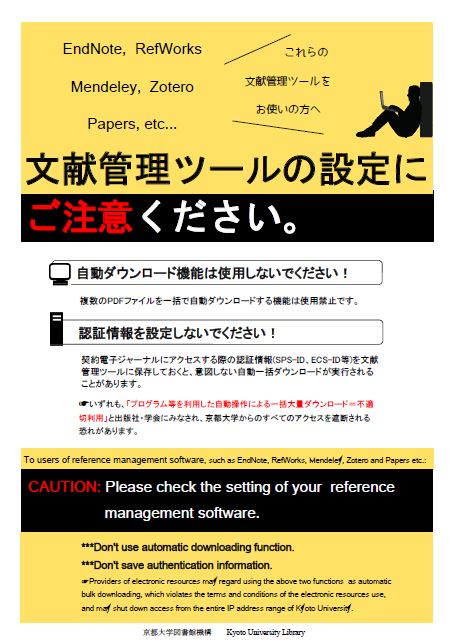[Maintenance] Kyoto University Research Information Repository (KURENAI) (8/12 6:00 p.m. to 9:00 p.m.)
Due to the system maintenance, Kyoto University Research Information Repository (KURENAI) will be unavailable on the following date.
[Date] Thursday, August 12th, 2021, 6:00 p.m. to 9:00 p.m.
* KURENAI will be available again as soon as the maintenance is finished.
* KURENAI Deposit System will be available during the maintenance.
[Academic Support Section, Main Library]
(日本語)Solved!: Trouble:電子ジャーナル/電子ブックタブからの検索ができません
The trouble was soleved. (2021/8/6 8:40)
[Library Network] Conditions of Use and Licensing Restrictions for E-Resources
Use of electronic resources including databases, e-journals and e-books subscribed by Kyoto University is subject to copyright laws and licence agreements.
The licences generally prohibit the following uses:
- Systematic and programmatic download
- Usage beyond the private purpose
- Reproducing and distributing
Violation of the licence agreements may result in the suspension of access to e-resources for the whole University.
There have been frequent recent occurrences of users unintentionally downloading or accessing large volumes of data using pre-read browser functions. Pre-read browser functions continually access links within pages in the background while pages are being viewed. As a result of this, large volume data downloads or large volume access of which the user is unaware may occur, even if the user intends to use electronic journals in the standard way. We request your cooperation in disabling these functions by making the below changes to your browser settings.
Flier
- Electronic Journal "Excessive Access" Recent Case: It happens without any intention!!(PDF)[Flier]
Ref.
- E-Journals & E-Books List
- Flier: E-Journals : Access and Use Restrictions (PDF) [English] [Chinese] [Korean] [Japanese]
- How to use e-resources
- Plug-in system FAQ(ECS-ID/SPS-ID required)
- Warning: Large volume access using pre-read browser functions
[Kyoto University Library Network]
(Main Library) You can now use our online study consultation service WITHOUT making an appointment.

From 29 July, the online learning support service at the Library's Learning Support Desk doesn't require making an appointment anymore.
Please feel free to use it at any time.
In-person consultation at the Learning Commons is also available.
There are three ways to use online learning consultation.
(1) Online consultation without making an appointment
(2) Online consultation with an appointment
(3) No appointment, in-person (Learning Commons on the 1st floor of the library)
-------------------------------------------------------------
How do we help you?
Our graduate students staff are here to answer your questions about library study.
Examples: "I can't write reports well." "How should I prepare for graduate school examinations?" "I want some advice regarding my research plan," "I want to ask about how to find references.
-------------------------------------------------------------
Opening hours:
Weekdays: 13:00-19:00
Time per use: within 30 minutes
Please note that the consultation service may be temporarily closed on weekdays.
-------------------------------------------------------------
How to use the online study consultation service without an appointment
1. Go to the following URL and check the Zoom meeting URL.
CyberLearning Space "Library Organization Seminar" > Notice
>Learning Support Desk: Online learning consultation (no appointment required)
https://cls.iimc.kyoto-u.ac.jp/x/YwYnCI
Log in with your ECS-ID.
2. Access the "Today's Meeting URL" written on the notice.
(The URL will be changed periodically, please check it every time you want to use the service)
3. Wait in the "Waiting Room".
There will be a "waiting room".
Wait until our staff let you enter the meeting.
While the staff is having consultations, you may have to wait in the "waiting room". We are not able to tell you the waiting time.
-------------------------------------------------------------
In case you want to make an appointment for online consultation
1. Fill out the application form below and submit it at least 1 workday before your consultation day
2. The library will send you a confirmation of your appointment.
3. When the appointment time comes, access Zoom. Then You can use the service without waiting.
Online Learning Consultation Application Form
https://www.kulib.kyoto-u.ac.jp/form/1385901?lang=en
-------------------------------------------------------------
If you want to talk in person
Please come to the Learning Commons on the 1st floor of the library.
If there is no one else using it, you can use our service immediately.
==============================================
For more information about the Learning Support Desk, check below.
https://www.kulib.kyoto-u.ac.jp/support/12334?lang=en
==============================================
Contact: Reference Section of the Main Library
Email: ref660@mail2.adm.kyoto-u.ac.jp
[附属図書館 利用支援掛]
[Library Network]Library Network Service (E-Journal and Database Authentication System, KULINE etc.) will be suspended on August 16 and 27, 2021
Library Network Service (E-Journal and Database Authentication System, KULINE etc.) will be suspended due to network maintenance on August 16 and 27, 2021.
■Date :
・Aug. 16 (Mon) 7pm. - 12am. (Once for approx. two hours and several times for approx. 10 minutes.)
・Aug. 27 (Fri) 6:30pm. - 10:00pm. (Several times for approx. 10 minutes)
■Services not available :
・E-Journal and Database Authentication System
・KULINE, MyKULINE
・Websites on "www.kyoto-u.ac.jp"
・Kyoto University Research Information Repository (KURENAI)
・KURENAI Deposit System
・Kyoto University Rare Materials Digital Archive and Library websites
The service will be restored as soon as the maintenance work has been completed.
[KULINE Service Team, Kyoto University Library Network]