[E-books] How to use EBSCO eBooks from off-campus
On 2024-11-26
(1930 reads)
If you access EBSCO eBooks from off-campus, please use the following methods.
*The following operations are not required when accessing from the campus network environment.
- If you access EBSCO eBooks from a network environment outside Kyoto University, the EBSCO sign-in screen will appear.
- Enter "Kyoto University" in the search form for affiliated institutions and press the enter key or click the magnifying glass icon.
- If "京都大学" appears as an institution name candidate, click on it.
- The "E-Journal and Database Authentication System" user ID selection screen will appear, so please select the type of ID you are using and log in.
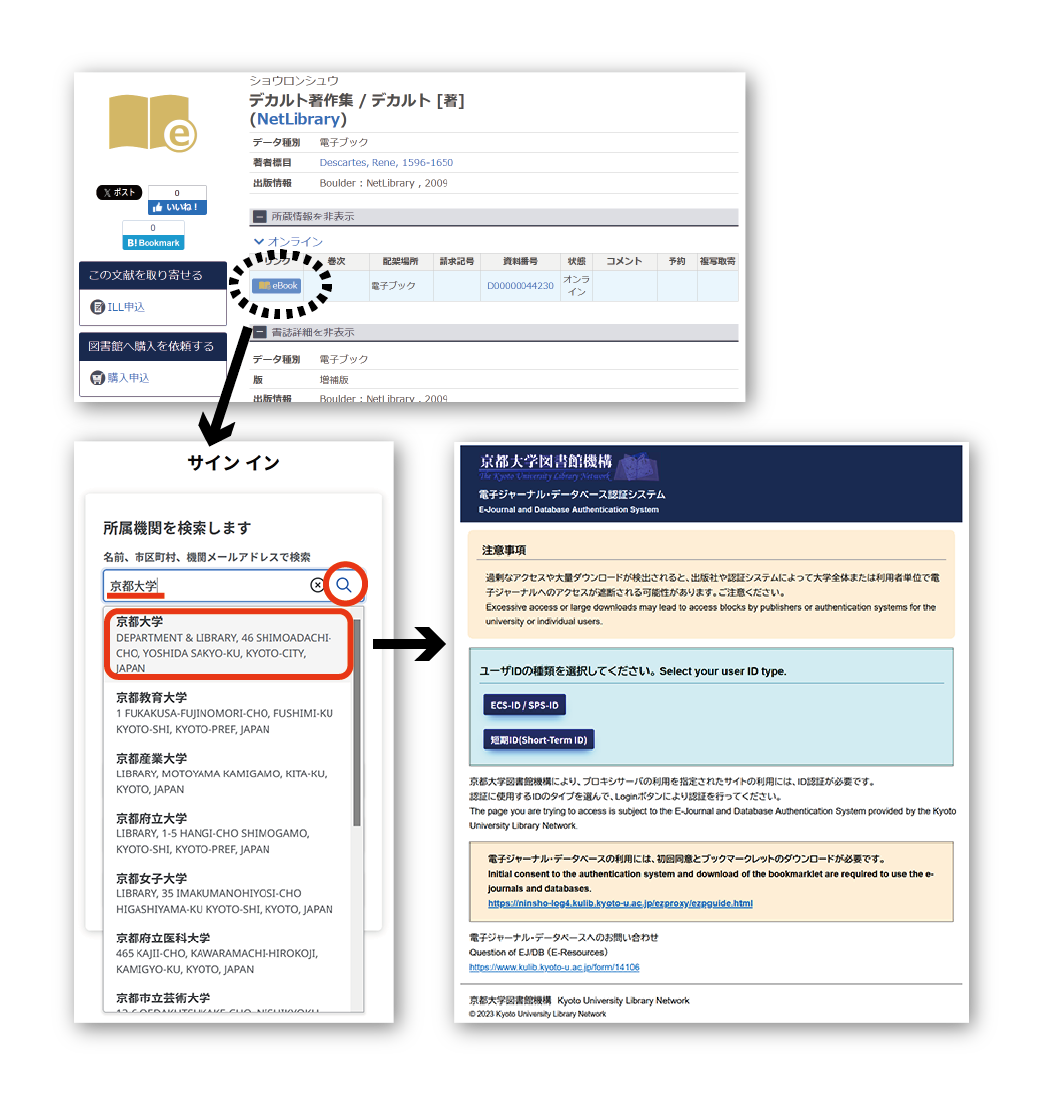
Notes on use
Select "PDF full text" from the access options or click the chapter name from the table of contents to display the viewing screen.
If you use the scroll bar on the viewing screen to browse one after another and display the entire text one after another, or if you reload the page many times because it is slow to load, you may be blocked by the authentication system.
Please start reading from the chapter you need and use it as much as you can read within the time.
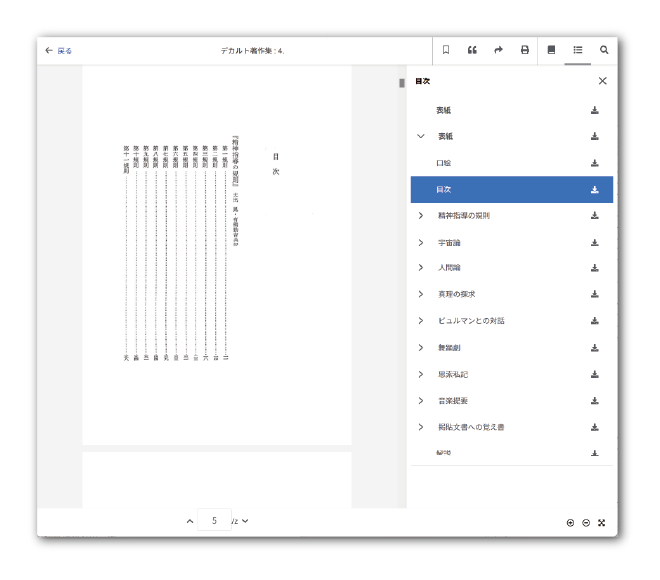
[2024-11-26]
- [Maintenance] "KURENAI" has been temporarily inaccessible (2025-07-02)
- Announcing Summon Research Assistant (BETA)! (2025-07-01)
- [Library Network] Online Seminar "Web of Science & EndNote Online" (7/15) (2025-06-25)
- Solved: [Trouble] Access to Project Euclid e-journals is rejected (2025-06-20)
- Maintenance: E-Journal and Database Authentication System (6/20, 6/23) (2025-06-19)
- Library Network Service will temporarily stop on August 14. (2025-06-03)
- Maintenance: JapanKnowledge (Jun. 2, 2025) (2025-06-02)
- Solved [Maintenance] "KURENAI" has been temporarily inaccessible (2025-05-29)
- Solved: [Library Network] Access to American Chemical Society is rejected (2025-05-13)
- 【Main Library/RIMS Library】In Commemoration of the Abel Prize: Exhibition of Books and Papers Related to Dr. Masaki Kashiwara” is being held. (2025-05-13)