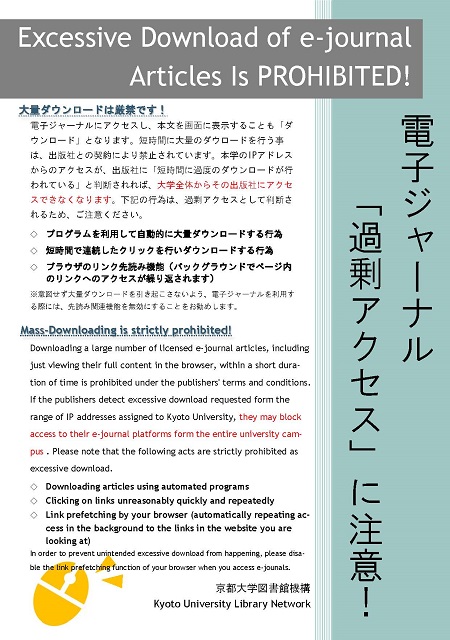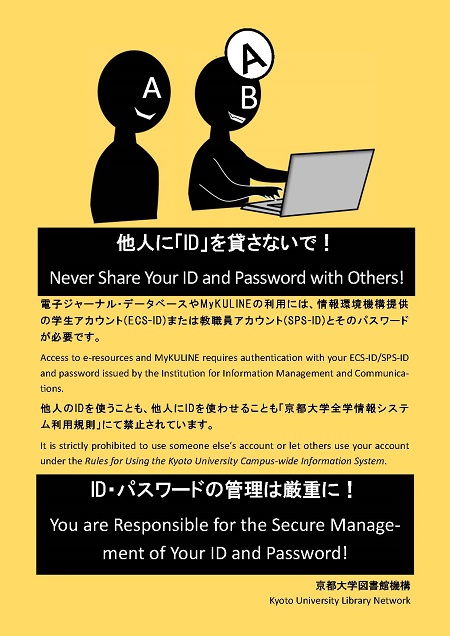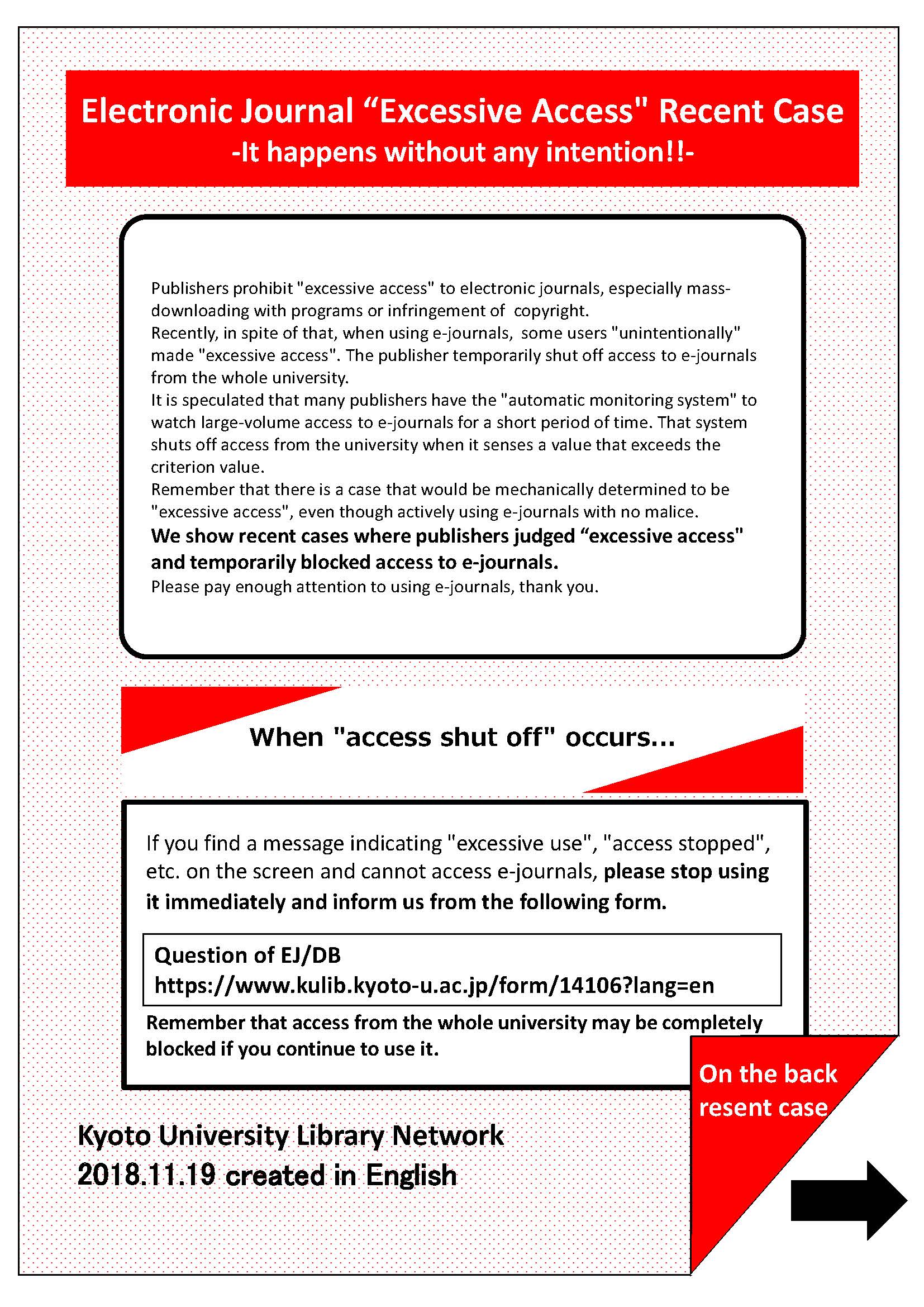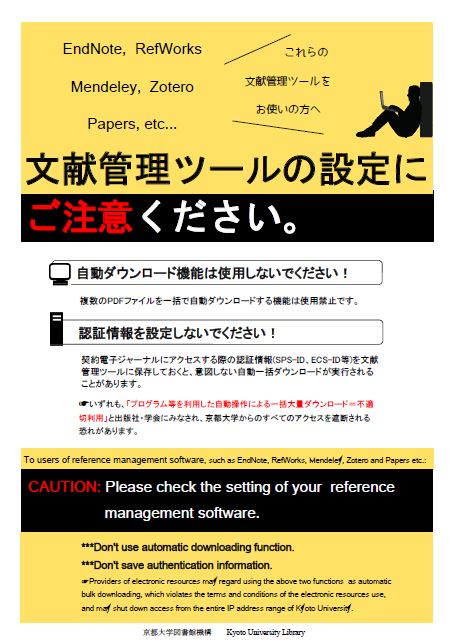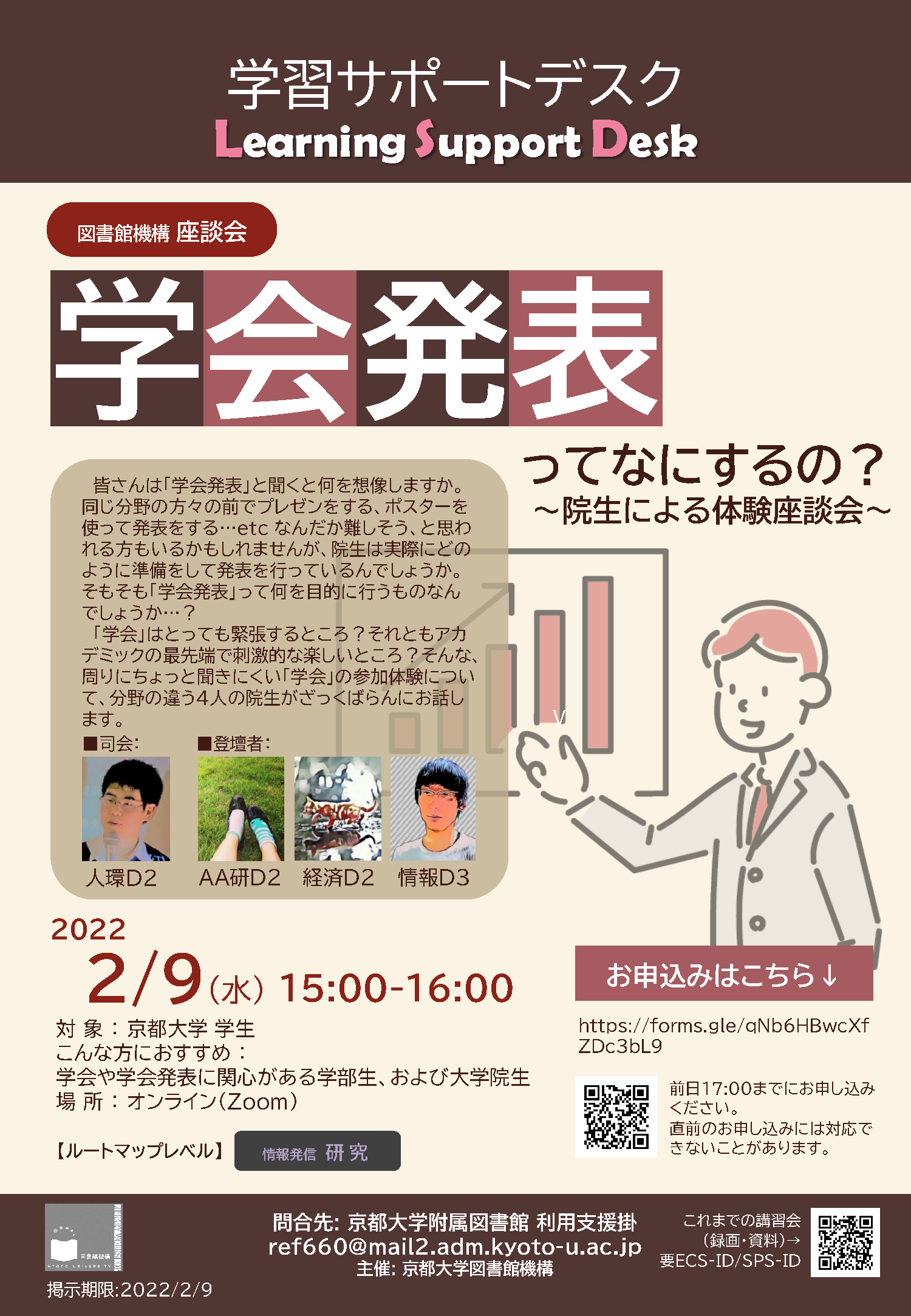[Maintenance] KULINE "OtherUniv" search will be stopped (2/13, 9:00 - 16:00)
KULINE "OtherUniv" search will be suspended due to the stop of NII services.
■Date : ・Feb. 13 (Sun.) 9am. - 4pm.
We are sorry for the inconvenience and thank you for your understanding.
[Change of Database Name] Waka & Haikai Library → Waka Renga Haikai Library (Feb. 14)
Waka & Haikai Library changed its name to Waka Renga Haikai Library.
Main points of modification:
・Main menu and viewer (Change of Name)
・Multiple choice allowed:「句検索ビューア」
Date: Monday, February 14, 2021 Time: 14:00 (JST)
Please install the latest version.
How to install:
1) Visit: http://www.kotenlibrary.com/download/toshokan/
2)Click: [ダウンロードまたはアプリケーション起動] button
If this does not work, delete all files in the KotenLibrary and try installing again.
[Kyoto University Library Network]
[Library Network] Conditions of Use and Licensing Restrictions for E-Resources
Use of electronic resources including databases, e-journals and e-books subscribed by Kyoto University is subject to copyright laws and licence agreements.
The licences generally prohibit the following uses:
- Systematic and programmatic download
- Usage beyond the private purpose
- Reproducing and distributing
Violation of the licence agreements may result in the suspension of access to e-resources for the whole University.
There have been frequent recent occurrences of users unintentionally downloading or accessing large volumes of data using pre-read browser functions. Pre-read browser functions continually access links within pages in the background while pages are being viewed. As a result of this, large volume data downloads or large volume access of which the user is unaware may occur, even if the user intends to use electronic journals in the standard way. We request your cooperation in disabling these functions by making the below changes to your browser settings.
Flier
- Electronic Journal "Excessive Access" Recent Case: It happens without any intention!!(PDF)[Flier]
Ref.
- E-Journals & E-Books List
- Flier: E-Journals : Access and Use Restrictions (PDF) [English] [Chinese] [Korean] [Japanese]
- How to use e-resources
- Plug-in system FAQ(ECS-ID/SPS-ID required)
- Warning: Large volume access using pre-read browser functions
[Kyoto University Library Network]
[Library Network] Workshop: What is a conference presentation? -Graduate students' presentation experiences- (Feb 9)
What is a conference presentation? -Graduate students' presentation experiences-
Learning Support Desk provides the workshop to talk about an academic conference on February 9th. Please feel free to join us.
Reservation: Click here to make a reservation.
-Please register by 17:00 one day before the desired date.
*The language of the workshop: Japanese (You can ask the question in English)
*The workshop won't be recorded.
*If you have any questions about not only this workshop but also learning, please feel free to ask Learning Support Desk!
Date and Contents:
■What is a conference presentation? -Graduate students' presentation experiences-
Date: 2022/2/9 Wed. 15: 00-16:00
Place: The workshop is held in online (through Zoom).
Moderator: Human & Env D2
Speaker: ASAFAS D2, Economics D2 and Informatics D3
Route Map level: (4) Use and disseminate information suitably, Practical Research
(Route Map for Supporting Academic Information Literacy by Kyoto University Library Network)
Content:
皆さんは「学会発表」と聞くと何を想像しますか。同じ分野の方々の前でプレゼンをする、ポスターを使って発表をする…etc
なんだか難しそう、と思われる方もいるかもしれませんが、院生は実際にどのように準備をして発表を行っているんでしょうか。
そもそも「学会発表」って何を目的に行うものなんでしょうか…?
「学会」はとっても緊張するところ?それともアカデミックの最先端で刺激的な楽しいところ?
そんな、周りにちょっと聞きにくい「学会」の参加体験について、分野の違う4人の院生がざっくばらんにお話します。
Recommended for: Undergraduate students and graduate students interested in conference and conference presentation
Contact:
User Support Section, Main Library
Email: ref660 [at] mail2.adm.kyoto-u.ac.jp
[User Support Section, Main Library]
[Library Network]The New Plug-in(Ver. 0.36) for Firefox Released
Beacuse of changing Firefox Add-on Policy, we are released new version(Ver.0.36) Plug-in for "e-Resources Access Authentication System".
When installing new Plug-in for Firefox, a web page which details the agreement of the Authentication System will appear again. Please read and comply with the contents of the page, and complete the agreement procedure.
Ref:Guide to "e-Resources Access Authentication System" Google Chrome-en(ECS-ID/SPS-ID required)
https://ninsho-log4.kulib.kyoto-u.ac.jp/plugin/ejdb_plugin_chrome_en.pdf