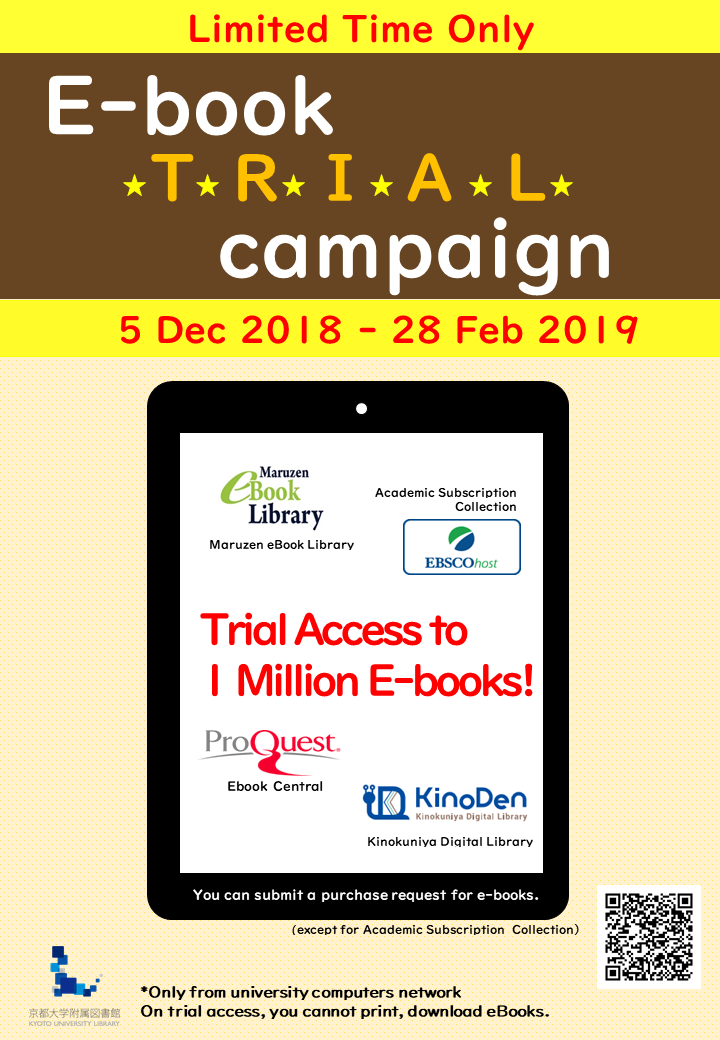[Library Network] Kyoto University Rare Materials Digital Archive: the number of Images has surpassed the 1,000,000 mark! (938 new items released)
938 new items have been released in Kyoto University Rare Materials Digital Archive: 477 writings by royalists from "Collage on Folding Screens, Meiji Restoration Collection", and 461 Korean rare books from "Kawai Collection" and others digitized in collaboration with Korea University.
As of December 12, 2018, Kyoto University Rare Materials Digital Archive has 1,047,928 images of 11,350 titles, surpassing the one million mark.
■Collage on Folding Screens (Meiji Restoration Collection) 477 titles
Viscount Yajiro Shinagawa, who had collected relics of late royalists during the Meiji Restoration and founded Sonjodo, organized letters, petitions, memorandums, paintings and poems by the royalists and posted them on folding screens in order to secure their long-term preservation. Presently there exist 23 folding screens among “Meiji Restoration Collection”: 21 consisting of six panels each and the rest, two panels each. The records of the writings in the digital archive include the images of the individual writings and the folding screens on which they are posted.
[caption id="" align="alignnone" width="603" class="right"]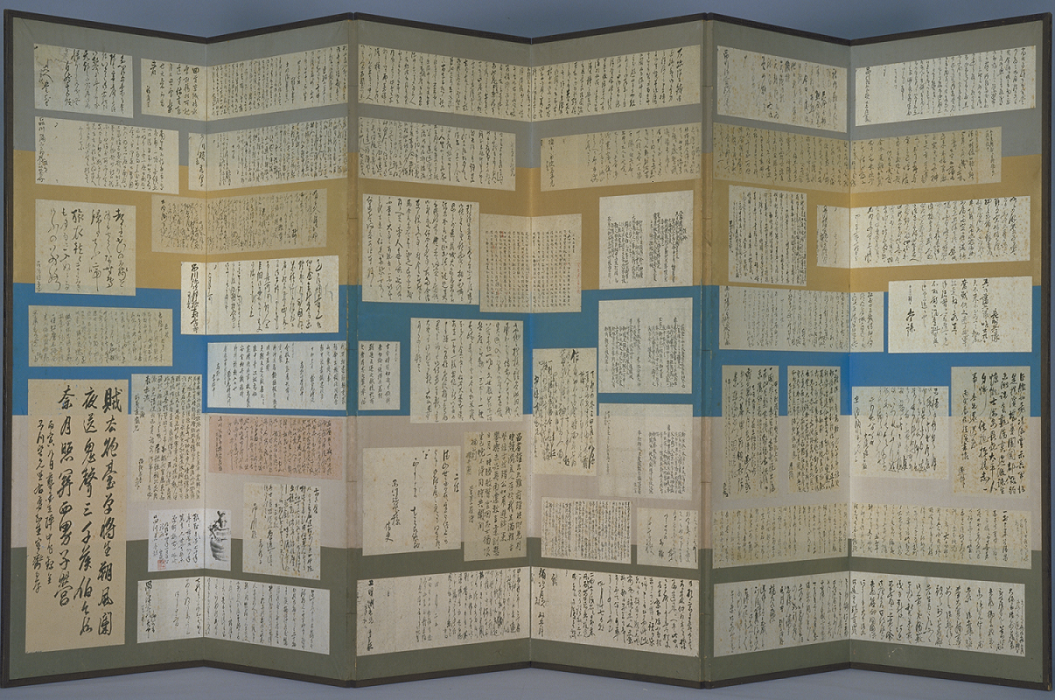 Collage on Folding Screen (No.757)[/caption] Collage on Folding Screen (No.757)[/caption] | [caption id="" align="alignnone" width="618" class="right"]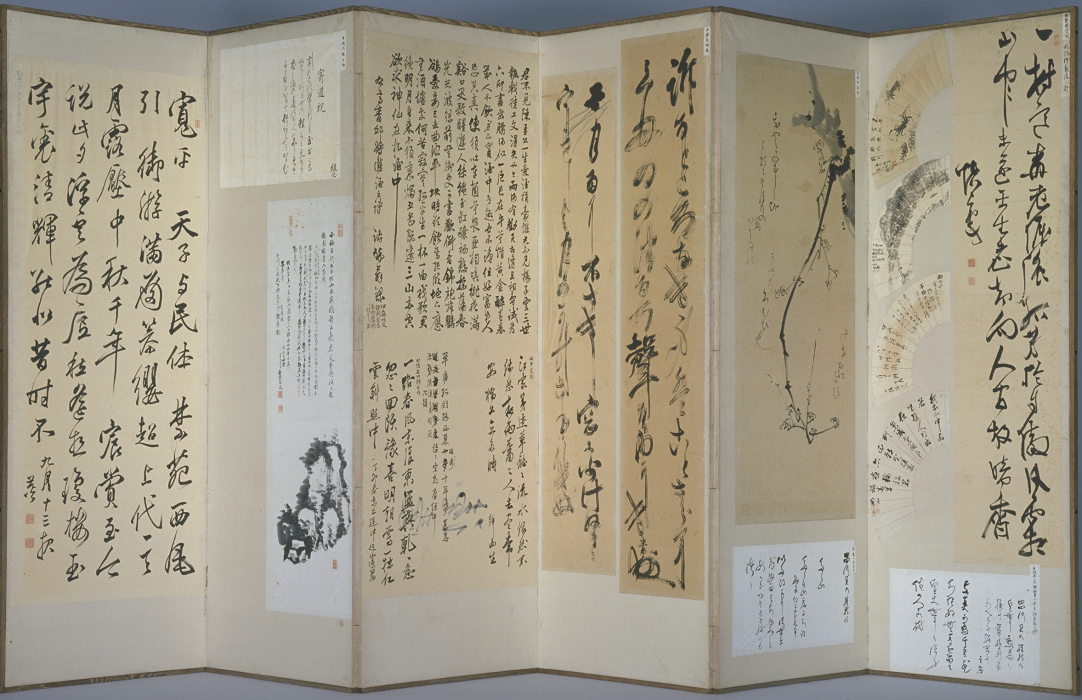 Collage on Folding Screen (No.773)[/caption] Collage on Folding Screen (No.773)[/caption] |
■Korean Rare Books (Kawai Collection and others) 461 titles
Kawai Collection consists of Korean rare manuscripts and books formerly held by Dr. Hirotami Kawai (1872-1918) who studied mainly history of Korea and its economy. Then Kyoto Imperial University (presently Kyoto University) bought the collection from his family in 1919 and has preserved it since then. The collection is indispensable in the research of Korean society, culture and especially finance, because it covers many fields such as official and private records, politics, economy, religion and customs. The items newly released this time are 461 titles of Korean rare books from Kawai Collection and others digitized under the collaborative project between Kyoto University Library, the Institute for Research in Humanities, Kyoto University and the Research Institute of Korean Studies, Korea University.
[caption id="" align="alignnone" width="298" class="right"]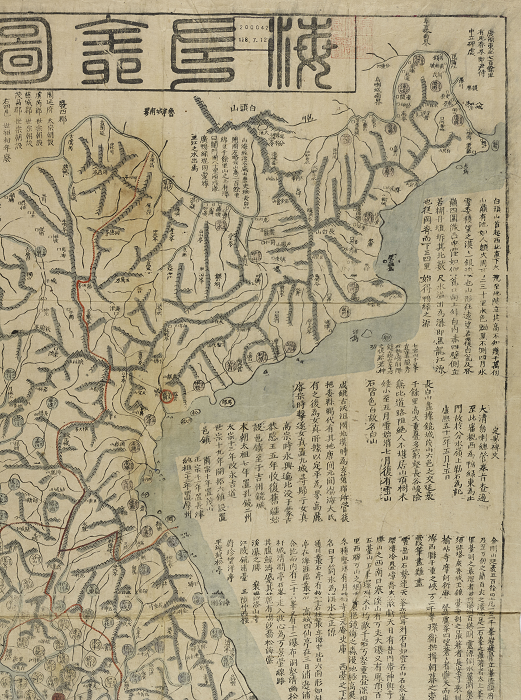 Kaisa zenzu (Kawai Collection)[/caption] Kaisa zenzu (Kawai Collection)[/caption] | [caption id="" align="alignnone" width="734" class="right"]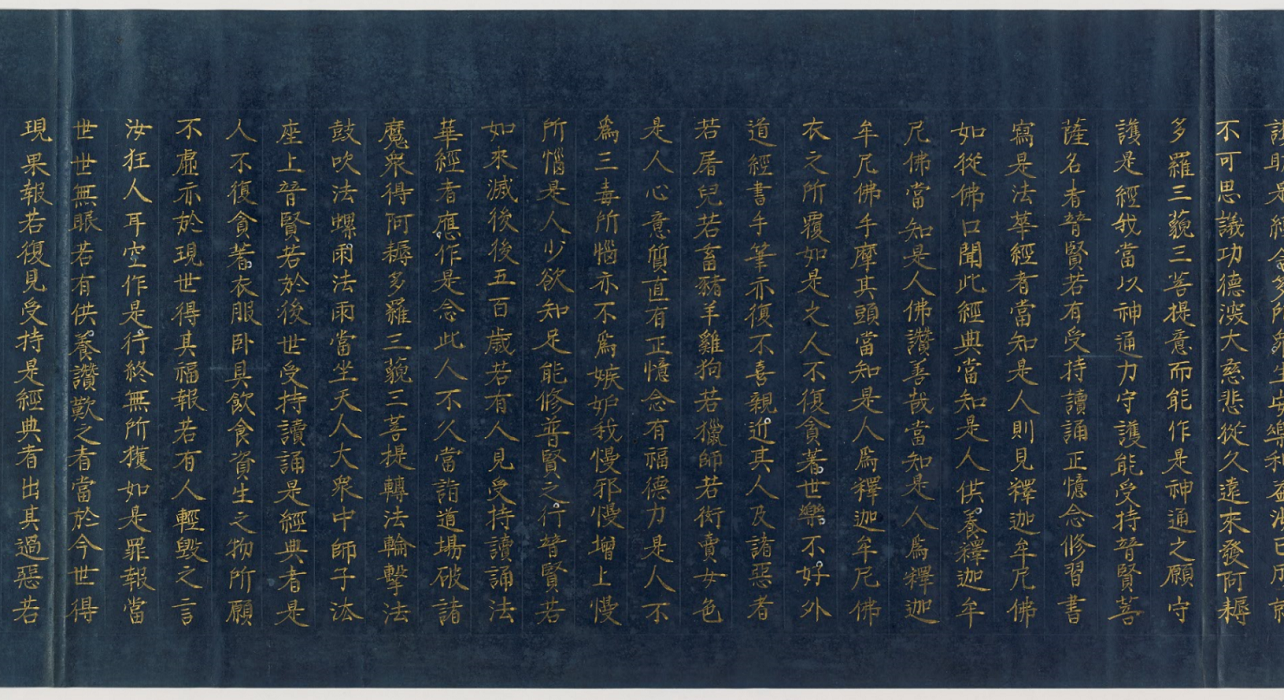 Myouhou rengekyou (Other Rare Materials)[/caption] Myouhou rengekyou (Other Rare Materials)[/caption] |
Solved! : [Trouble] Elsevier ScienceDirect, Scopus Temporarily Unavailable (12 Dec)
Solved! (12 Dec. 14:53)
ScienceDirect and Scopus provided by Elsevier are currently not available.
Thank you for your patience and understanding.
[Academic Support Division, Main Library]
[Maintenance]Other University Search Servie of KULINE(Dec.31(Mon.), 2018 20:00-24:00)
■[NII] About NACSIS-CAT maintenance (Dec.31(Mon.), 2018 20:00-24:00)
https://www.nii.ac.jp/CAT-ILL/2018/11/nacsis-catill_5.html (Japanese only)
We are sorry for the inconvenience and thank you for your understanding.
[Library Network]
[Ebooks] Trial Access to the "ProQuest Ebook Central" (5 Dec 2018 - 28 Feb 2019)
Kyoto University Library Network has a trial access to the eBooks available on "ProQuest Ebook Central".
ProQuest Ebook Central contains more than 900,000 titles of eBook titles representing a broad range of academic subject matter.
Trial access offer five (5) minutes of reading before you need to request longer use at no charge to you.
If you would like the library to purchase a book, simply click the "Request" button, fill out the quick form, and submit to the Library for approval. Library staff will notify you whether the request is approved or rejected by e-mail.
Period
- The trial access will be available only "5 Dec 2018 - 28 Feb 2019"
Contents
- More than 900,000 titles of eBooks
URL
- ProQuest Ebook Central
https://ebookcentral.proquest.com/lib/kyotouniv/home.action
User guide
- *You can access eBooks through Discovery.
Attention
- On trial access, you cannot print, download eBooks.
- Access ebooks from Off Campus
Ref
[Limited Time Only] Trial Access to more than one million ebooks (5 Dec 2018 - 28 Feb 2019)Contact:
Kyoto University Library Electronic Resources Section.
https://www.kulib.kyoto-u.ac.jp/form/14106
[Ebooks] Trial Access to the "Kinokuniya Digital Library (KinoDen)" (5 Dec 2018 - 28 Feb 2019)
Kyoto University Library Network has a trial access to the eBooks available on "Kinokuniya Digital Library (KinoDen)".
KinoDen contains more than 10,000 titles of Japanese eBook titles representing a broad range of academic subject matter.
If you would like the library to purchase a book, simply click the "購入をリクエスト" button, fill out the quick form, and submit to the Library for approval. Library staff will notify you whether the request is approved or rejected by e-mail.
Period
- The trial access will be available only "5 Dec 2018 - 28 Feb 2019"
Contents
- More than 10,000 titles of Japanese eBooks
URL
- Kinokuniya Digital Library (KinoDen)
https://kinoden.kinokuniya.co.jp/KyotoUniversityLibrary/
Access
- Only from university computers network
- Search by the specific title of a ebook or click "検索" button.
- Click "閲覧開始" or "試し読み" button, then click "試し読みを続ける" link.
Attention
- On trial access, you cannot print, download eBooks.
- Access ebooks from Off Campus
Ref
[Limited Time Only] Trial Access to more than one million ebooks (5 Dec 2018 - 28 Feb 2019)Contact:
Kyoto University Library Electronic Resources Section.
https://www.kulib.kyoto-u.ac.jp/form/14106