[Library Network] We added the new features to KULINE (8/17-)
We added the following functions to KULINE.
Search results shown on Discovery tab has been integrated into KULINE interface.
You can check the search results of Discovery in the KULINE interface and switch the tab to another keeping the search words.
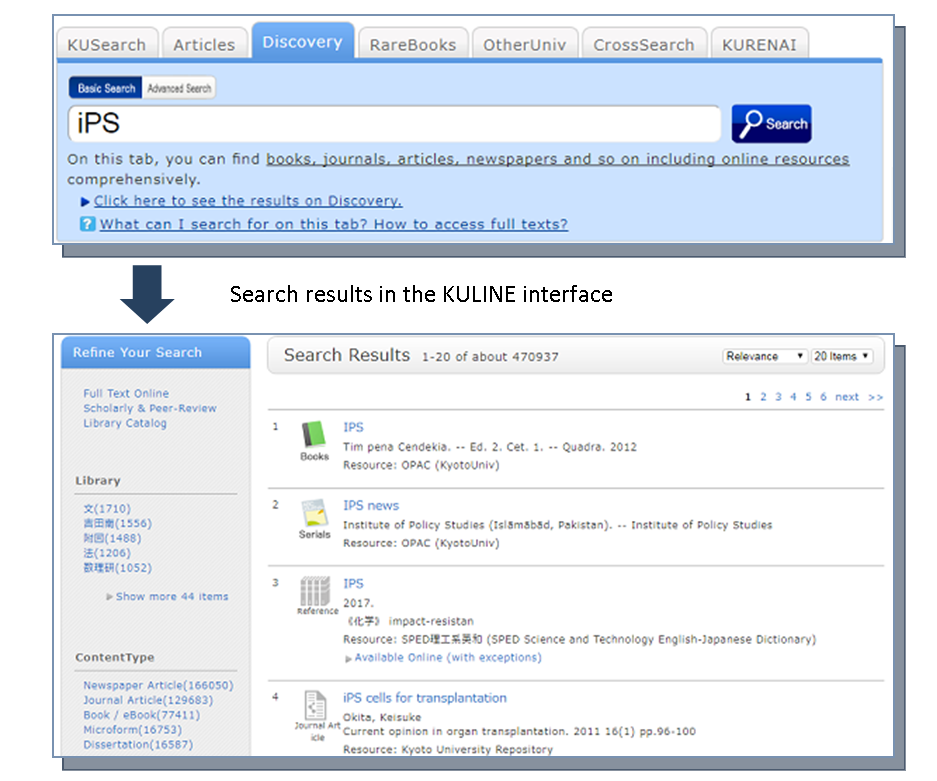
Before
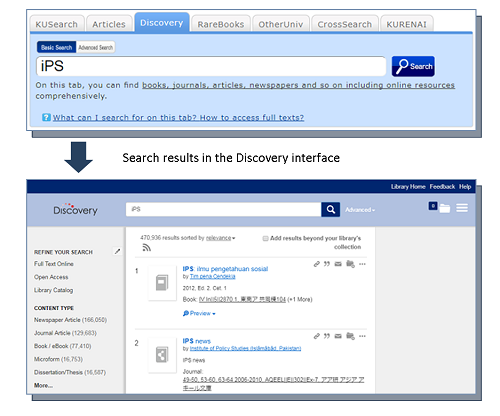
- It is also possible to check the search results in the Discovery interface as before.
- Searches on [Article] tab run in the Discovery interface as before.
- [Discovery] tab Link
Disabling pop-up blocker is no longer necessary.
When the pop-up blocker was enabled, it prevented you from applying for book reservation or ILL services.
From now on, you can apply for library web services without changing your browser settings.
KULINE URL has been changed. (HTTPS)
New : https://kuline.kulib.kyoto-u.ac.jp/?lang=english
Before : https://kuline.kulib.kyoto-u.ac.jp/?lang=english
The site will be redirected automatically to https if you access the URL of http.
Please re-setup the Borrowing History Service.
[Added on Aug 17, 2017] After login to MyKULINE, a screen which requires to setup the Borrowing History Service will appear to all users (including current users). Please setup/re-setup the service.
[KULINE Service Team, Kyoto University Library Network]
- Library Network Service will temporarily stop on August 14. (2025-06-03)
- Maintenance: JapanKnowledge (Jun. 2, 2025) (2025-06-02)
- Solved [Maintenance] "KURENAI" has been temporarily inaccessible (2025-05-29)
- Solved: [Library Network] Access to American Chemical Society is rejected (2025-05-13)
- 【Main Library/RIMS Library】In Commemoration of the Abel Prize: Exhibition of Books and Papers Related to Dr. Masaki Kashiwara” is being held. (2025-05-13)
- Service restored - [Trouble]Kyoto University Rare Materials Digital Archive (Apr. 28) (2025-04-28)
- [Library Network] Conditions of Use and Licensing Restrictions for E-Resource (2025-04-25)
- [Library Network] Released YouTube Shorts Video: "A Must-See for Young Researchers! The First Step to Open Access" (2025-04-18)
- Lists the articles by the Abel Prize winner, Masaki Kashiwara, RIMS project professor and KUIAS program-specific professor, are open (2025-04-11)
- [E-book] Notice of KinoDen Maintenance (Apr. 9, 2025) (2025-04-09)