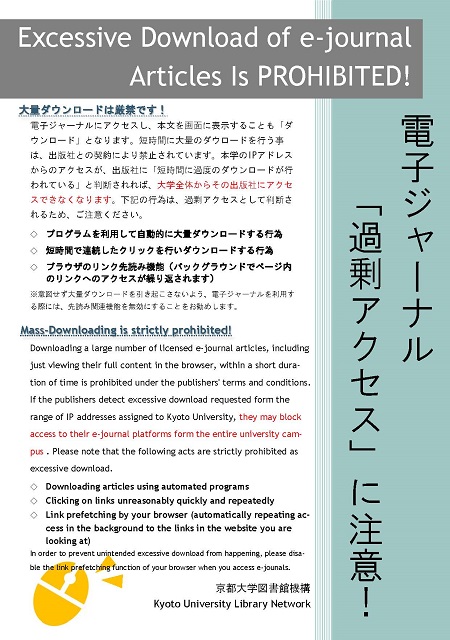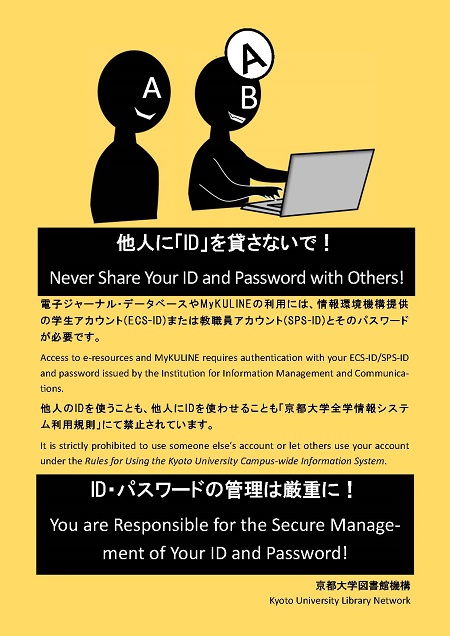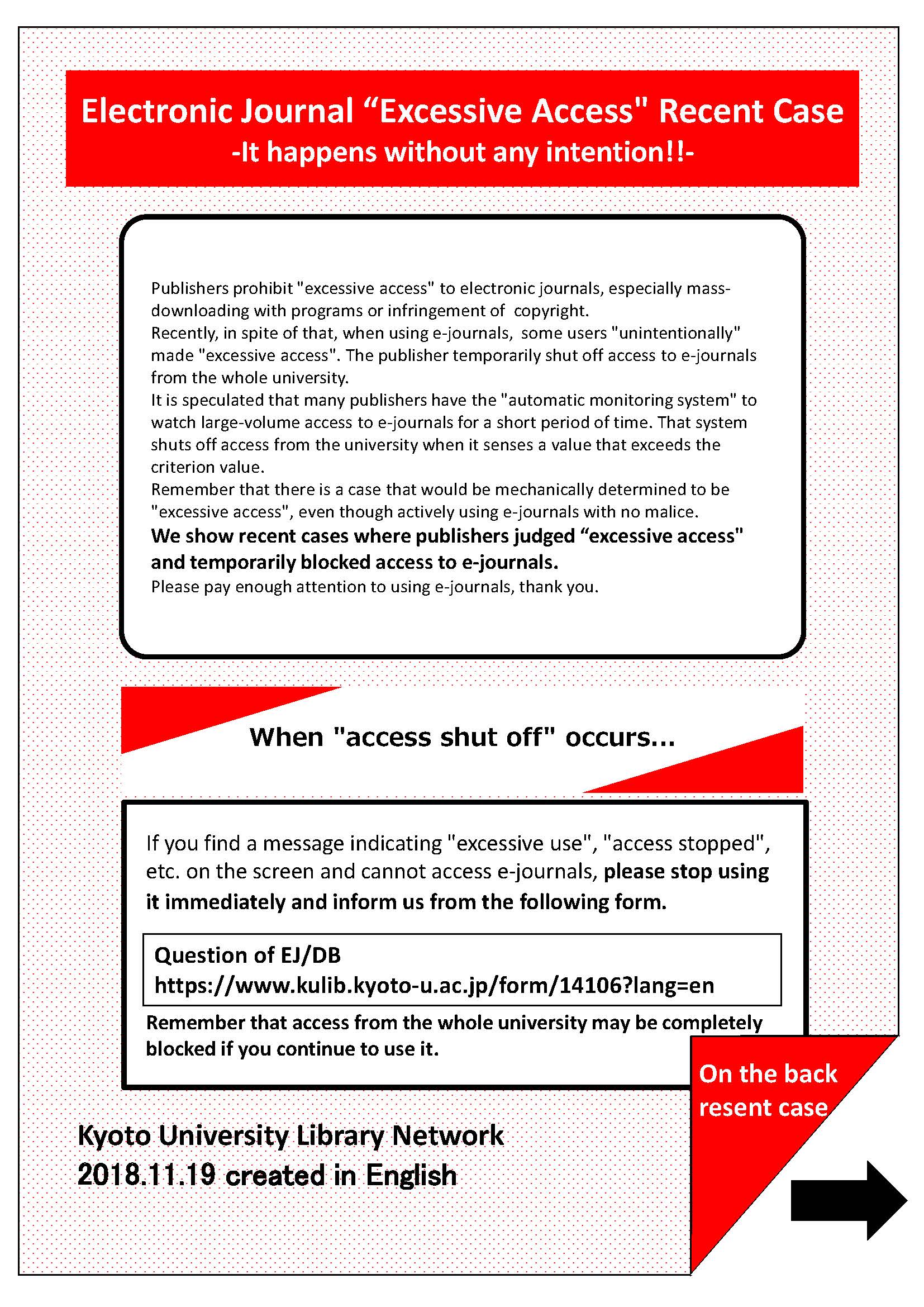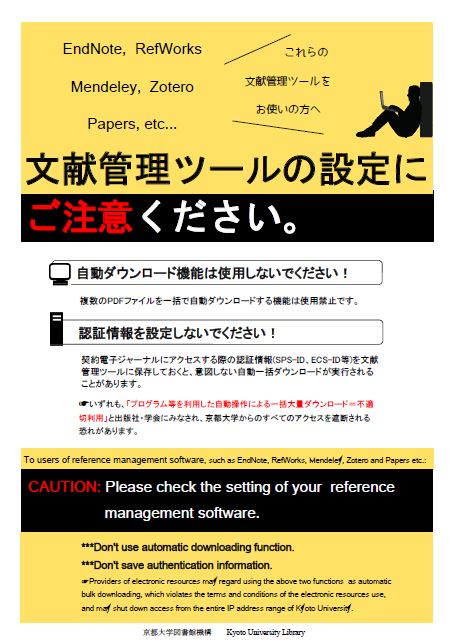Service restored -[Maintenance] The New e-Resources Access Authentication System (Plug-in) (June 29, 2020)
A Plug-in for the e-Resources Access Authentication System will suspend its service due to the system maintenance for 15 minutes from 12:00pm, June 29, 2020.
The service will be restored as soon as the maintenance work has been completed.
Thank you for your understanding.
[Library Network] Conditions of Use and Licensing Restrictions for E-Resources
Use of electronic resources including databases, e-journals and e-books subscribed by Kyoto University is subject to copyright laws and licence agreements.
The licences generally prohibit the following uses:
- Systematic and programmatic download
- Usage beyond the private purpose
- Reproducing and distributing
Violation of the licence agreements may result in the suspension of access to e-resources for the whole University.
There have been frequent recent occurrences of users unintentionally downloading or accessing large volumes of data using pre-read browser functions. Pre-read browser functions continually access links within pages in the background while pages are being viewed. As a result of this, large volume data downloads or large volume access of which the user is unaware may occur, even if the user intends to use electronic journals in the standard way. We request your cooperation in disabling these functions by making the below changes to your browser settings.
Flier
- Electronic Journal "Excessive Access" Recent Case: It happens without any intention!!(PDF)[Flier]
Ref.
- E-Journals & E-Books List
- Flier: E-Journals : Access and Use Restrictions (PDF) [English] [Chinese] [Korean] [Japanese]
- Guide to E-Journal and Database Authentication System (On campus only)
- Plug-in system FAQ(ECS-ID/SPS-ID required)
- Warning: Large volume access using pre-read browser functions
[Kyoto University Library Network]
Service restored - [Maintenance] Kyoto University Rare Materials Digital Archive (July 2, 2020)
The Maintenance work was completed (2020/07/02 13:00) and the service has been restored.
Kyoto University Rare Materials Digital Archive will suspend its service due to the system maintenance for about 2 hours from 10:30 am, July 2, 2020. The service will be restored as soon as the maintenance work has been completed. Thank you for your understanding.
【Katsura Lib・Yoshida-South Lib】Research Support Campaign for students who write papers and to give presentations
We provide library services including useful information for learning and research at university, such as how to find books that are effective for learning, tools that are useful for documents management, and how to improve your writing skill.
These tools are all available online. Please check below;
■ Guide & Cource Support <Katsura Library>
We introduce library services that are useful for learning and research at university, such as how to find books that are effective for learning, tools that are useful for documents management, and how to improve your writing skill.
Guide to Writing Report
Guide to Presentation
■ KULINE <YSL・Katsura Library etc.>
Following tags are attached to books and e-books that are recommended to read before writing a report and giving presentations.
• Guide to Report
・Report(書く-Writing)
・Report(読む-Reading)
・Report(集める-Searching)
• Presentations for beginners
・プレゼン(話す-Presentation)
・プレゼン(聞く-Listening)
・プレゼン(英語でプレゼン-English Presentation)
■ Online Guidance Sessions <YSL>
Yoshida-South library will be offering 15 minutes sessions, for students seeking guidance on how to write their first paper. The aforementioned sessions will consist of two categories as follows;
[Primary level] consisting of students between 1st grade or 2nd grade.
[Intermediate level]comprising 3rd grade higher.
Note: This session is conducted in Japanese only.
■ Databases via KUINS-VPN remote access service
In order to get authenticated with the system, a designated plug-in has been released on KU Library Network’s website is required to be installed to your browser. The plug-in enables off-campus access to e-resources. Please refer to the web page; How to use e-journals
Note: The Plug-in authentication system is only for Chrome or Firefox were installed to Windows, MacOS or Linux.
Please feel free to contact us for any further enquiry.
Katsura Library:090stosho@mail2.adm.kyoto-u.ac.jp
YSL:a30yslib@mail2.adm.kyoto-u.ac.jp
[E-Book] Iwanami Shoten’s 500 titles are now available as e-books
Iwanami Shoten has produced an extensive range of publications should be read by university students .
Kyoto University Library network provides Iwanami Shoten’s “Gendaijin-no-Kyoyo” package as e-books.
The package contains 500 titles which are selected from Iwanami-Bunko, Iwanami-Shinsho, Iwanami-Gendai-Bunko, Iwanami-Junior-Shinsho and Iwanami-Kagaku-Library.
We apologize for any inconvenience caused by some of the library service restrictions to prevent the spread of the Novel Coronavirus (COVID-19).
You can read the titles via Maruzen eBook Library platform. Let’s access and read some.
List of Titles
https://m.kulib.kyoto-u.ac.jp/webopac/EB07516082
*Click a title to check the detail of the book. Click a link in “Bibliography Details” section to jump to the Maruzen eBook Library Platform.
List of titles (PDF file)
*Click a title to jump to the Maruzen eBook Library Platform.
How to use
1 Access via on-campus network.
2 Search by the specific title of an e-book or browse.
3 Click 読上 button to transit a screen, then, click 読む button to start reading.
4 Some e-books are available as e-audiobooks. If you want to listen, click “Speak” button.
5 When you finish reading, close the page.
*Users guide of Maruzen eBook Library viewer (Japanese only).
https://www.d-library.jp/mel/g0108/guide/#viewer_manual
Notice
・You cannot print and download the e-books.
・Access e-books from off campus via an IKEv2 connection or a designated "Plug-in".
*The "Plug-in" is not compatible with iOS and Android.
When you read the above-mentioned ebooks using iOS and Android devices, please set up the IKEv2 VPN connection.
*When you access via the "Plug-in" from off campus, please follow the 2 steps below. In reverse order, you may not be able to access.
(1) Turn on the "Plug-in"
(2) Access to Maruzen eBook Library
If you still cannot access, please clear your browser's cache and try again.
ref. How to clear the cache?: http://www.iimc.kyoto-u.ac.jp/en/faq/general/general/post_159.html
Contact
Kyoto University Library Electronic Resources Section.
https://www.kulib.kyoto-u.ac.jp/form/14106