【経済学部図書室】企画展示「困難な時代と経済」を開催中です(~11/30)
新型コロナウイルス感染症の流行や各地で絶えない紛争や軍事侵攻。
動乱の只中にある現在、この困難を抜け出そうと足掻(あが)けども、なかなか突破口は見つかりません。
しかし人類の歴史を振り返ると、これまで幾度も困難な時代に直面し、その度にそれらに立ち向かってきました。
経済学部図書室では「疫病」「戦争」「恐慌」「危機」に焦点を当て、経済的側面から論じた文献約100点を紹介します。
先人たちの知恵と知識に学び、困難の先に訪れる未来を考える機会としていただけるよう、ぜひご覧ください。
| ■企画テーマ | 「困難な時代と経済」 (疫病, 戦争, 恐慌, 危機) |
| ■開催期間 | 2022年10月3日(月)~11月30日(水) |
| ■場所 | 京都大学経済学部図書室 1F閲覧室 |
| ■KULINEタブ | 困難な時代と経済(経図展示2022) |
| ■展示資料リスト | PDFはこちら ※両面短編綴じで印刷いただくと、小冊子になります。 ※小冊子は展示場所にも置いてあります。ご自由にお取りください。 |
| ■展示の様子 | 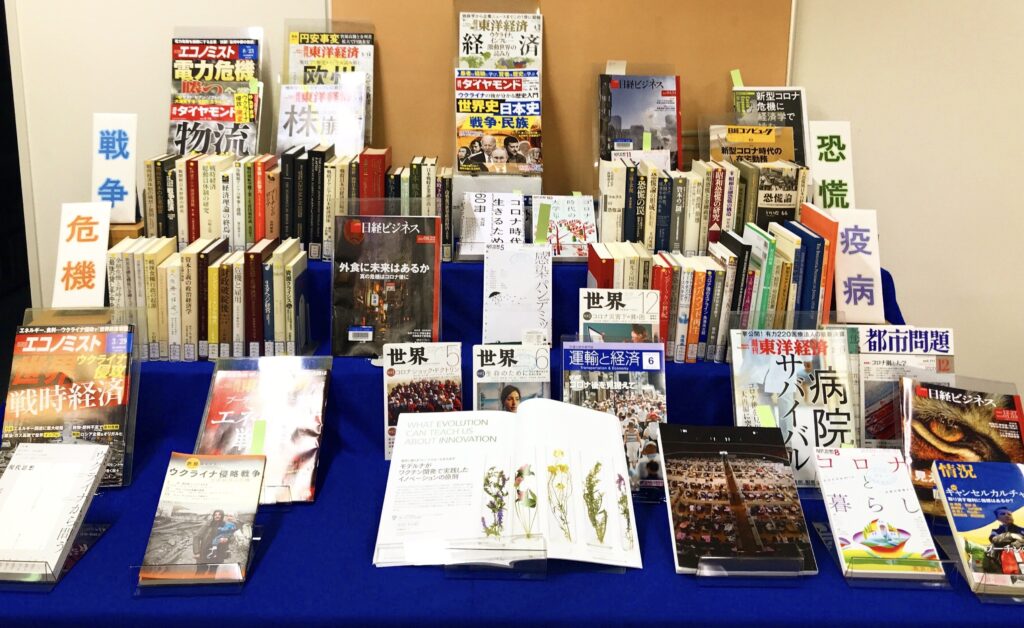 |
【経済学研究科・経済学部図書室】(2022.10.05)
[Advance Notice] Important: E-Journal and Database Authentication System will Change
From April 2023, the E-Journal and Database Authentication System will be changed from the "dedicated plug-in" method to a new system using the cloud-based proxy server service.
If you are using the “dedicated plug-in” on Google Chrome, please set up the new authentication system by January 2023, as the current plug-in may not be available at the end of December 2022.
Details on the system's start date and how to set it up will be announced at the end of November 2022.
Important: [Setup Manual available] E-Journal and Database Authentication System will Change
https://www.kulib.kyoto-u.ac.jp/bulletin/1395632?lang=en (Posted: 2022/11/30)
1. System Overview
- The new authentication system uses a cloud-based proxy server service that acts as an intermediary between the user and the e-journals/databases.
Through the new authentication system, you can access e-journals and databases not only from within the university but also from off-campus. - Single sign-on with ECS-ID/SPS-ID is possible by linking with Kyoto University Integrated Authentication System.
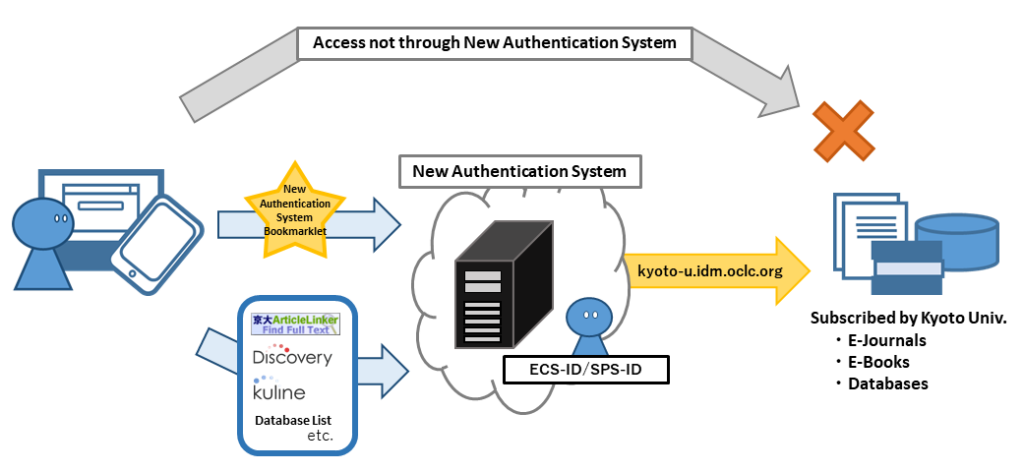
2. Changes from the current “dedicated plug-in” system
- The new system will be available on Google Chrome and Mozilla Firefox as well as Microsoft Edge and Safari.
The new system is compatible with most browsers that allow JavaScript, but we recommend using browsers that have been tested to work, Google Chrome, Microsoft Edge, Mozilla Firefox (Windows), Safari (Mac), Android OS, Safari (iOS). - The new system will be available on smartphones and tablet devices.
- You will need to set up the New Authentication System Bookmarklet, a JavaScript-based tiny program that is stored as a bookmarked URL in your browser. Once set up, you can continue to use the system.
- By clicking the bookmarklet on the e-journal or other website and authenticating with your ECS-ID/SPS-ID, you will be able to access the full-text contents via the new authentication system.
3. How to set up and use the new authentication system
- Details on the system's start date and how to set it up will be announced at the end of November 2022.
- Bookmark the new authentication system (Bookmarklet) *First time only per browser
- Access to e-journals, e-books and databases
- Click on the bookmarklet of the new authentication system
- Authenticate with the Kyoto University Integrated Authentication System
- Access the full text contents of e-resources, etc.
- Close your browser to log out of the new authentication system
4. Schedule for transition
- The new authentication systems will be able to be set up from the end of Nov. 2022.
- End of use of the Google Chrome version of the dedicated plug-in system at the end of Dec. 2022
- Both the current (Mozilla Firefox version only) and the new system will be available from Jan. 2023 to the end of Mar. 2023
- Complete migration to the new authentication system (End of use the current plug-in system) on Apr. 2023
[Advance Notice] Important: E-Journal and Database Authentication System will Change (PDF)
For inquiries, please contact:
E-Resources team, Kyoto University Main Library
https://www.kulib.kyoto-u.ac.jp/form/14106?lang=en
【Medical Library】Extended opening hours
[Katsura Library] Opening hours from Oct.
Katsura Library had been closed at 17:00 in September. From October, the library will be open from 9:00-21:00 on weekdays as usual.
※Group study room and Theater room on the 1F are available until 20:45.
■The way of entering and leaving the library after 17 o'clock
・Entering and leaving the library after 17 o'clock is possible only from the IC certification door (next to the automatic door) on the second floor.
・Please do not forget to bring your "certified IC card (student card, staff card)" to enter and leave the library.
・【2nd floor automatic door】 and 【1st floor IC certification door】 are closed after 17 o'clock.
※If you have only the "Kyoto University Library Card (magnetic card)" or the "Facilities Use Card" issued on the Katsura Campus, please click here.

Contact:
Katsura Library
E-Mail: 090stosho[at]mail2.adm.kyoto-u.ac.jp
[Solved] (Updated 28 Sep.) Trouble: Designated plug-in for Google Chrome Temporarily Unavailable (26 Sep.)
This trouble has been solved. (Sep. 28, 2022, 1.00 p.m.)
(Updated 28 Sep. )
Since the night of Thursday, September 22, 2022, there has been a trouble with the designated plug-in for Google Chrome.
We are currently working to resolve the problem.
Troubles:
- Unable to access the Chrome Web Store from the dedicated plug-in download site [Solved 28 Sep.]
- The dedicated plug-in icon (KU symbol) is not displayed.[Solved 28 Sep.]
- Displayed as "This extension violates the Chrome Web Store policy"[Solved 28 Sep.]
If you have already downloaded the dedicated plug-in for Google Chrome and the plug-in icon (KU symbol) is not displayed, please follow the steps below to make the plug-in available again.
1. Click the small puzzle piece icon (top right corner of the browser window)
2. Click the icon with three vertical dots to the right of the "Kulib EJDB service"
3. Select "Operation Mode: Enabled"
4. Click the pin mark to the right of the "Kulib EJDB service"
If you have deleted the dedicated plug-in, please re-download it from the download site.
Download site of the plug-in (ECS-ID/SPS-ID required)
https://ninsho-log4.kulib.kyoto-u.ac.jp/plugin/plguide.html
========================================================================================================
Designated plug-in for Google Chrome is currently not available.
Until the problem is resolved, please use the designated plug-in for Firefox.
Guide to "e-Resources Access Authentication System" Firefox-en(ECS-ID/SPS-ID required)
https://ninsho-log4.kulib.kyoto-u.ac.jp/plugin/ejdb_plugin_firefox_en.pdf
