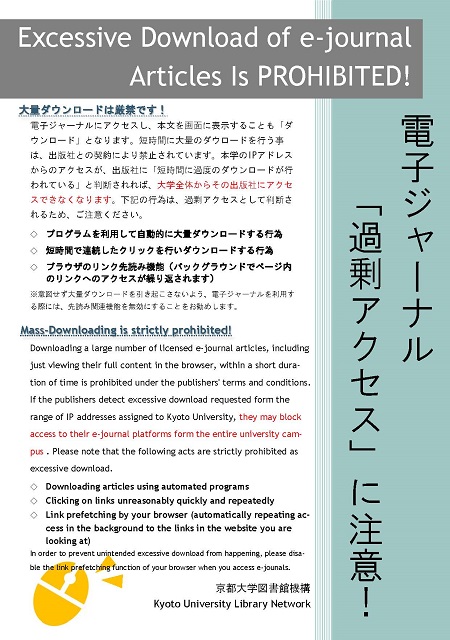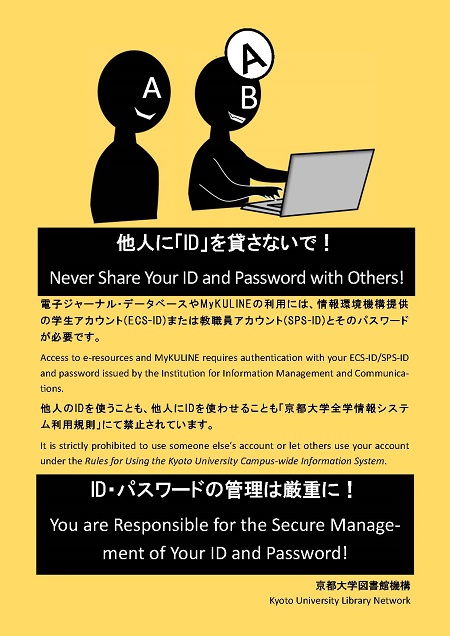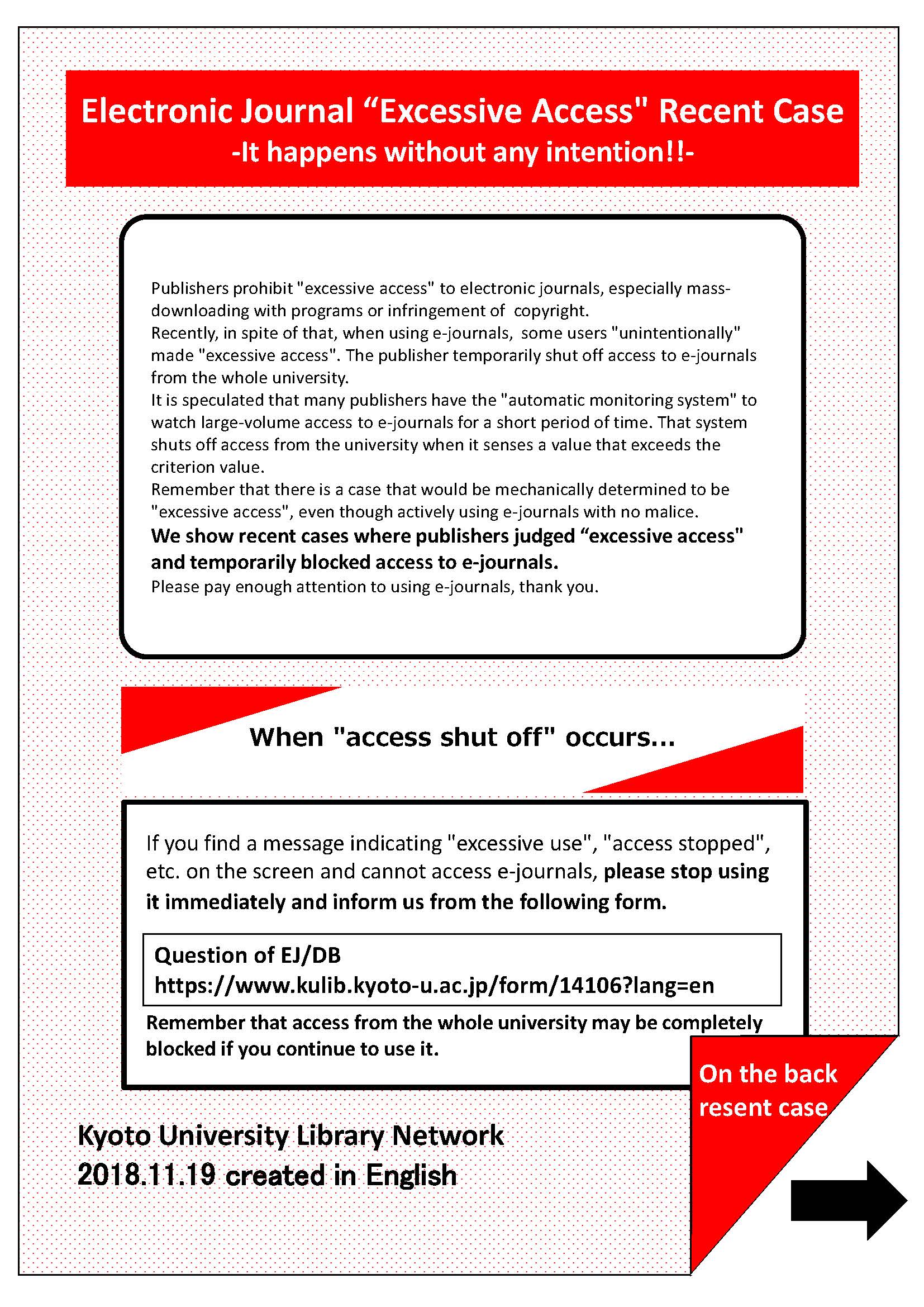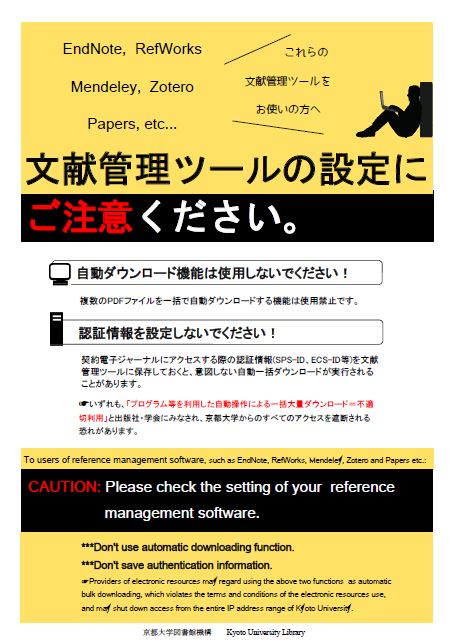Solved: [Library Network] Access to APS(American Physical Society) is rejected
Solved! (2024.10.04)
Currently trying to access APS e-journals, the following message appears and cannot proceed.
Verify that you are a human being. This may take a few seconds. (This may take a few seconds.)
If you are unable to access ACS contents via the authentication system, please review the following PDF (campus only).
https://www.kulib.kyoto-u.ac.jp/campus/ejdb/Confidential_APS_Access_20241003.pdf
Kyoto University has been blocked from accessing content on the APS(American Physical Society) website due to an excessive download violation.
Publishers of e-journals and e-books are prohibited from accessing all pages, not only the full text, but also the table of contents and abstracts, with excessive frequency, thus overloading the servers.
If excessive access or large downloads are detected, penalties such as blocking access to e-journals from the entire university will be imposed by publisher.
Please read the "[Library Network] Conditions of Use and Licensing Restrictions for E-Resources" announced on Sep. 30, 2024, and review the settings of your browser and reference management tool plug-ins.
[Library Network] Conditions of Use and Licensing Restrictions for E-Resources
Prohibited use of electronic resources
Use of electronic resources including databases, e-journals and e-books
subscribed by Kyoto University is subject to copyright laws and licence
agreements.
The licences generally prohibit the following uses:
- Systematic and programmatic download
- Usage beyond the private purpose
- Reproducing and distributing
Violation of the licence agreements may result in the suspension of access to e-resources for the whole University. Please be aware that access may also be blocked on a per-user basis due to the authentication system.
Automatic Download Features of Reference Management Tools and Browser Preloading Functions
Recently, there have been cases of unintentional mass downloading/mass access caused by the automatic download function of literature management software/plug-ins or the link preview function of web browsers.
These functions repeatedly access links within a page in the background. As a result, the user may be unaware that he or she is causing a mass download/access. Please do not use these functions as they may induce a malfunction of the e-journal/database authentication system.
For information about settings in each literature management software and web browser,
[Attention!] Regarding Bulk Access to Electronic Resources Due to Automatic Download Features of Reference Management Tools and Browser Preloading Functions
Flyers
- Electronic Journal "Excessive Access" Recent Case: It happens without any intention!!(PDF)[Flier]
Related Pages
- E-Journals & E-Books List
- Flyer: E-Journals : Access and Use Restrictions (PDF) [English] [Chinese] [Korean] [Japanese]
- How to use e-resources
[Kyoto University Library Network]
Posted: 2024/09/30
Solved: [Library Network] Access to American Chemical Society is rejected
Solved. (2024/06/27)
Kyoto University has been blocked from accessing content on the ACS Publications website due to an excessive download violation.
Publishers of e-journals and e-books are prohibited from accessing all pages, not only the full text, but also the table of contents and abstracts, with excessive frequency, thus overloading the servers.
If excessive access or large downloads are detected, penalties such as blocking access to e-journals from the entire university will be imposed by publisher.
Please read the "[Library Network] Conditions of Use and Licensing Restrictions for E-Resources" announced on August 5, 2024, and review the settings of your browser and reference management tool plug-ins.
Scheduled Maintenance: IEEE Xplore (Aug. 11 and 17, 2024)
Due to system maintenance, IEEE Xplore will be temporarily unavailable during the following period.
We apologize for any inconvenience.
Date
- Sunday, August 11, 2024 20:00 - Monday, August 12, 2024 00:00 (JST)
- Saturday, August 17, 2024 20:00 - Sunday, August 18, 2024 00:00 (JST)
Suspended service
IEEE Xplore
[Library Network] Conditions of Use and Licensing Restrictions for E-Resources
Prohibited use of electronic resources
Use of electronic resources including databases, e-journals and e-books
subscribed by Kyoto University is subject to copyright laws and licence
agreements.
The licences generally prohibit the following uses:
- Systematic and programmatic download
- Usage beyond the private purpose
- Reproducing and distributing
Violation of the licence agreements may result in the suspension of access to e-resources for the whole University. Please be aware that access may also be blocked on a per-user basis due to the authentication system.
Automatic Download Features of Reference Management Tools and Browser Preloading Functions
Recently, there have been cases of unintentional mass downloading/mass access caused by the automatic download function of literature management software/plug-ins or the link preview function of web browsers.
These functions repeatedly access links within a page in the background. As a result, the user may be unaware that he or she is causing a mass download/access. Please do not use these functions as they may induce a malfunction of the e-journal/database authentication system.
For information about settings in each literature management software and web browser,
[Attention!] Regarding Bulk Access to Electronic Resources Due to Automatic Download Features of Reference Management Tools and Browser Preloading Functions
Flyers
- Electronic Journal "Excessive Access" Recent Case: It happens without any intention!!(PDF)[Flier]
Related Pages
- E-Journals & E-Books List
- Flyer: E-Journals : Access and Use Restrictions (PDF) [English] [Chinese] [Korean] [Japanese]
- How to use e-resources
[Kyoto University Library Network]
Posted: 2024/08/05
[Library Network : for KU members] The APC Support Program for Accelerating Open Access
In February 2024, the basic policy for the realization of immediate open access to academic papers, etc. (hereinafter referred to as the “National OA Policy”) was decided at the Integrated Innovation Strategy Promotion Council.
In the case of Kyoto University, researchers who will receive Grants-in-Aid for Scientific Research, etc. publicly solicited from FY2025 onward will, in principle, be required to register their peer-reviewed academic papers including the author's final version and evidence data that are the result of the research grant in the Kyoto University Academic Information Repository "KURENAI" and other services.
Kyoto University has already established an open access policy and has developed the "KURENAI". But, as a response to this national OA policy, to further promote the Kyoto University Open Access Policy, the Kyoto University Library Network will subsidize the APC (Article Processing Charge, hereinafter referred to as "APC") for researchers who make their articles open access.
For a list of eligible journals, article types, and other detailed application requirements, the following URL.
-
Faculty and Staff Groupware
[Library] The APC Support Program for Accelerating Open Access
https://ku1.cybozu.com/g/bulletin/view.csp?cid=54&aid=19587
This project is funded by the grant "Open Access Acceleration Project https://www.mext.go.jp/b_menu/boshu/detail/1421775_00008.htm" for FY2024 only.
The support program will be implemented only in FY2024, and will not be implemented in FY2025 or later.
Please note that this program does not constitute the Library Network's endorsement of submissions to any particular publisher.
Contact:
Research Support Division, Kyoto University Library
E-mail: oa-kasokuka [at] mail2.adm.kyoto-u.ac.jp
Posted: 2024-07-25
[Library Network][Attention!] Regarding Bulk Access to Electronic Resources Due to Automatic Download Features of Reference Management Tools and Browser Preloading Functions
Electronic resources such as e-journals, e-books, and databases are subject to access restrictions. Accessing a large number of resources in a short period of time may be considered a violation of the terms of use, and could result in Kyoto University's access to these resources being blocked by the provider.
→Conditions of Use and Licensing Restrictions for E-Resources
Recently, there have been frequent cases of unintentional large-scale downloads and access caused by the automatic download functions of reference management software and the "link preloading function" of web browsers.
These "automatic download" and "link preloading" functions repeatedly access electronic journals in the background, even when you are not aware of it. This can lead to a large number of downloads and accesses being made without your knowledge.
Please review the following information and check the settings and usage methods of your reference management software and web browser.
Precautions and settings for reference management software
-
Paperpile
- Old version
Click the gear icon in the top right corner of the screen. Go to Settings > Storage & Sync. Uncheck the "Automatically download PDFs" box.
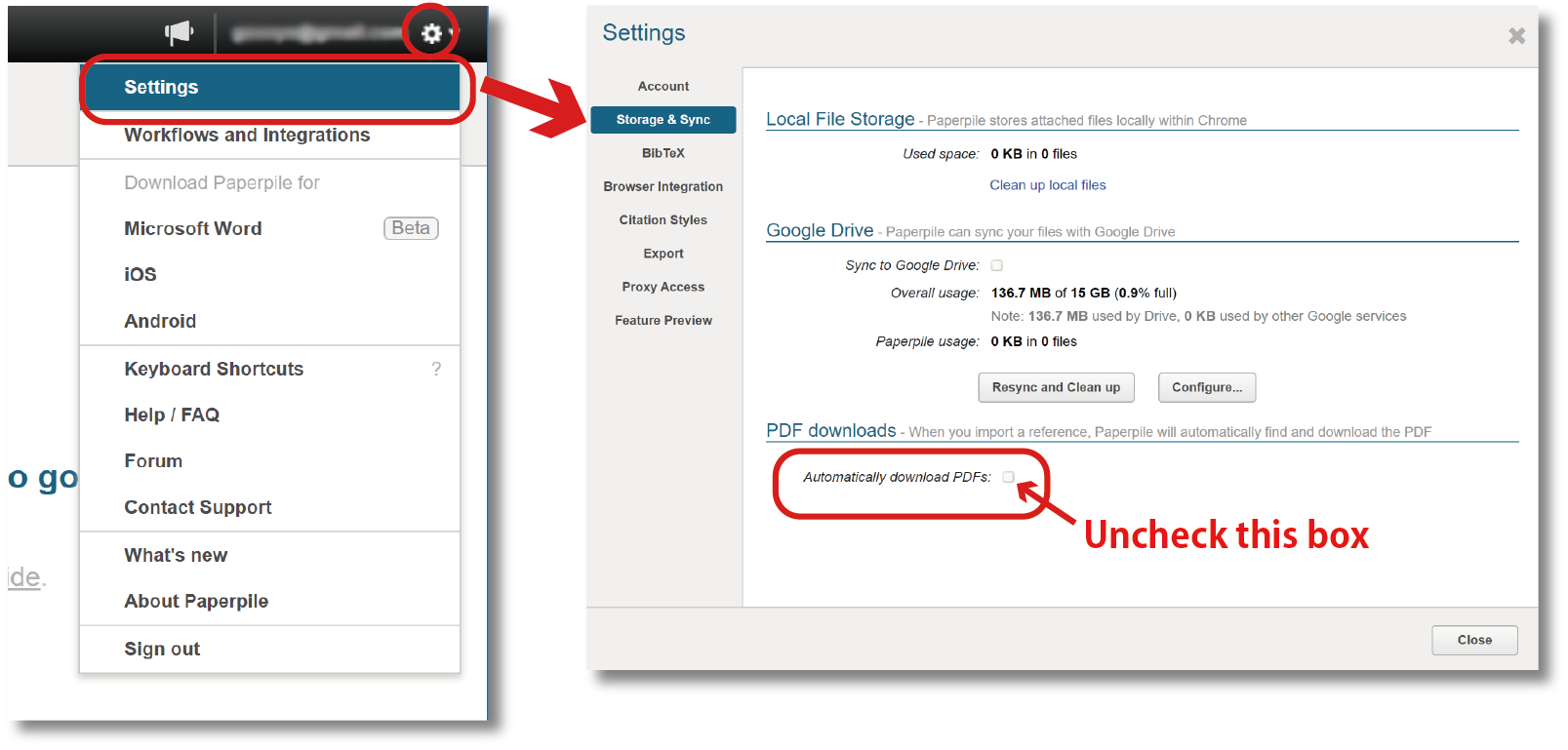
- New version (public beta)
Click the account icon in the top right corner of the screen. Go to Settings > General. Turn off the toggle button "Automatically download article PDFs".

Please note: If this box is checked (or the toggle button on), PDFs will be downloaded for all references, especially when "Auto-Update" is performed after migrating from another software.
- Old version
-
Zotero
Right-click on an item in the item list and select "Find Available PDFs" to automatically download the PDF. Avoid downloading PDFs when multiple items are selected.
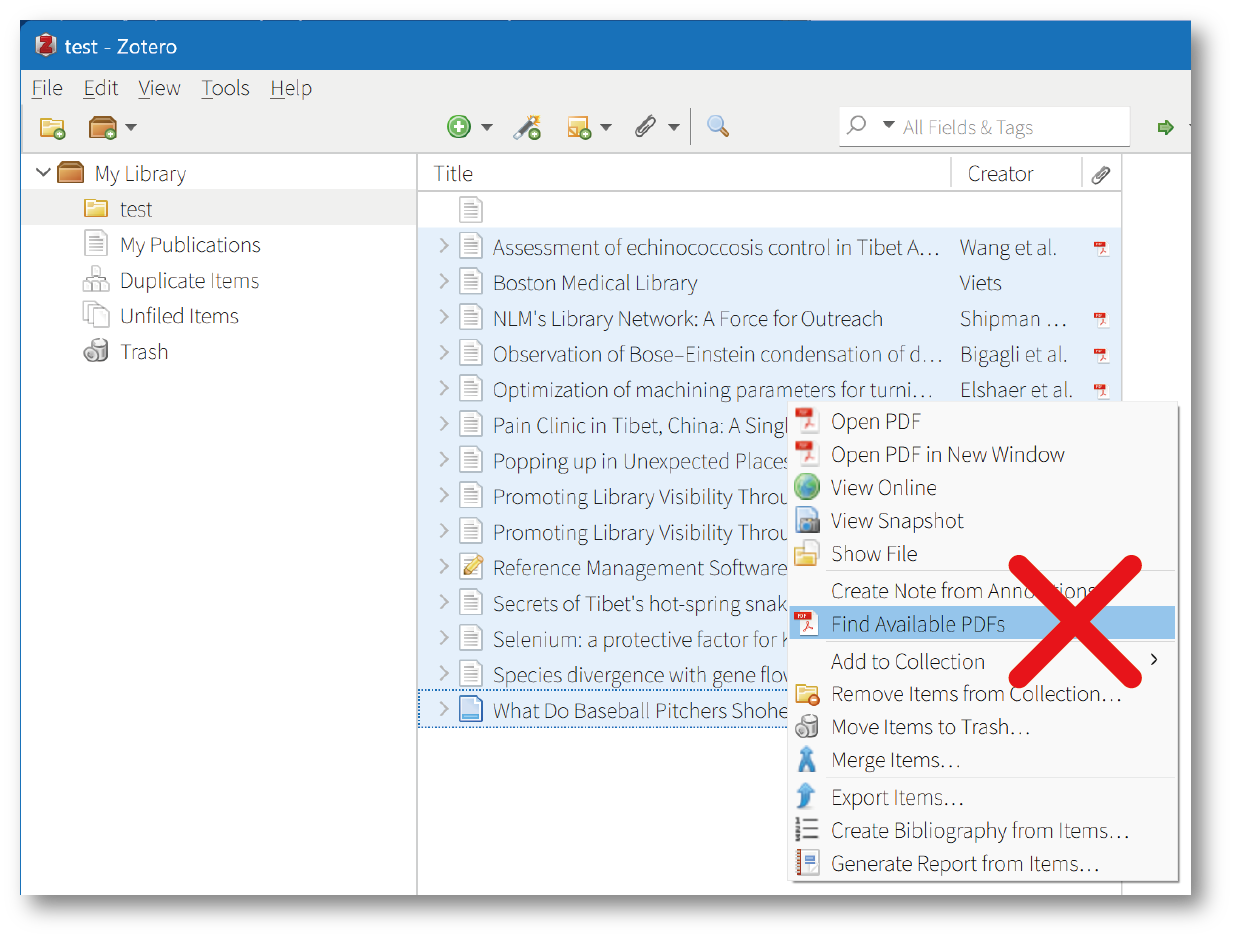
If your browser extension (Zotero Connector) has proxy settings, you will be taken to Kyoto University's authentication screen each time you access e-journals and other services. When you leave Kyoto University, please deactivate (or delete) the setting or disable the extension itself.
[Reference] Uncheck "Enable proxy redirection" under “Proxies" in "Zotero Connector Preferences".
https://www.zotero.org/support/connector_preferences -
ReadCube Papers
Select "LOCATE PDF" from the reference list to download the PDF. Avoid selecting multiple items at once, as this may be considered a large-scale download.
[For reference] Bulk Downloading PDFs in your Papers Library
-
EndNote Click (browser extension)
If this extension is active while searching a reference database, it may attempt to download all reference information and full-text PDFs at once, which could be considered a large-scale download. Disable this extension or, if you must use it, do not register your affiliation in the account settings and set the option to "Free PDFs only".

-
Mendeley Web Importer (browser extension)
This extension has a function to automatically collect reference bibliographic information and full-text PDFs from the displayed page. This could be considered a large-scale download, so disable this extension or, if you must use it, uncheck the "Add PDF if possible" box in the settings.

Do not use the automatic download function of any other reference management software.
How to disable the "link preloading function" in each web browser
-
Microsoft Edge (Chromium version)
- Go to Settings > Cookies and site permissions > Manage and delete cookies and site data.
- Turn off "Preload pages for faster browsing and searching".
-
Google Chrome
Go to Settings > Performance. Turn off "Preload pages".
-
FireFox
- In the URL bar, type "about:config" and press Enter.
- If a warning page appears stating "Proceed with Caution", click "Accept the Risk and Continue".
- In the search bar, search for "prefetch-next".
- If "network.prefetch-next" is set to "true", double-click it to change it to "false" (if it is already set to "false", do nothing).
-
Safari (Mac)
- Open Safari > Preferences.
- Go to the Search tab.
- Uncheck the box "Preload Top Hits in the background".
Please note: The specific settings and methods for disabling the "link preloading function" may vary depending on the version of the software. Please refer to the help documentation for your software if you are unsure.
[Library Network]
Revised: 2024/10/02
Solved: [Library Network] Access to American Chemical Society is rejected
Solved! (2024/06/27)
Kyoto University has been blocked from accessing content on the ACS Publications website due to an excessive download violation again. (2024/06/26)
Solved! (2024/06/25)
Kyoto University has been blocked from accessing content on the ACS Publications website due to an excessive download violation again.
Solved! (2024/06/22)
Kyoto University has been blocked from accessing content on the ACS Publications website due to an excessive download violation since the morning of June 20.
Publishers of e-journals and e-books are prohibited from accessing all pages, not only the full text, but also the table of contents and abstracts, with excessive frequency, thus overloading the servers.
If excessive access or large downloads are detected, penalties such as blocking access to e-journals from the entire university will be imposed by publisher.
Please read the "[Library Network] Conditions of Use and Licensing Restrictions for E-Resources" announced on March 1, 2024, and review the settings of your browser and reference management tool plug-ins.
Solved: [Library Network] Access to American Chemical Society is rejected
Solved! (2024/05/31)
Kyoto University has been blocked from accessing content on the ACS Publications website due to an excessive download violation since 18:30 a.m. on May 31.
Publishers of e-journals and e-books are prohibited from accessing all pages, not only the full text, but also the table of contents and abstracts, with excessive frequency, thus overloading the servers.
If excessive access or large downloads are detected, penalties such as blocking access to e-journals from the entire university will be imposed by publisher.
Please read the "[Library Network] Conditions of Use and Licensing Restrictions for E-Resources" announced on March 1, 2024, and review the settings of your browser and reference management tool plug-ins.
Solved: [Trouble] AIMS e-journals are not available
Fixed links to KULINE search results and links from e-journal and e-book listings.(May 15, 2024)
The AIMS Web site has been restored. However, the URLs of each journal have been changed, and the site is not accessible from the links in the KULINE search results and the links from the e-journal and e-book lists.
For the time being, please use the links for each journal on the AIMS top page(https://www.aimsciences.org).
AIMS (American Institute of Mathematical Sciences) website (https://www.aimsciences.org/) is currently inaccessible. Therefore, the electronic journals provided by AIMS are not available.
We apologize for any inconvenience caused.