[Education Library] Temporary closure (8/15~8/16)
Education Library will be temporarily closed on August 15th and 16th.
Maintenance: JapanKnowledge (Aug. 31 - Sep. 1, 2024)
JapanKnowledge service will be suspended due to its system maintenamce during the following period.
We
appreciate your support and patience.
Schedule
- August 31, 2024 (Sat) 21:00 - September 1, 2024 (Sun) 13:00 (Japan Time)
Suspended service
All JapanKnowledge Services (JapanKnowledge Lib, Select contents and JKBooks)
Database List "J"
https://www.kulib.kyoto-u.ac.jp/erdb?c=erdb_alpha_j&lang=en
[E-Resources team, Kyoto University Main Library]
[E-book] Notice of KinoDen Maintenance (2024/7/29) and bREADER Cloud Account Sign-in Method Change
Service Outage due to System Maintenance
KinoDen(Kinokuniya Digital Library) service will be suspended due to its system maintenamce during the following period.
We appreciate your support and patience.
Schedule
- 21:00 - 23:00 on Monday, 29 July 2024 (Japan Time, Max. 2 hours)
Suspended service
- KinoDen Service
- bREADER Cloud app
bREADER Cloud Account Sign-In Method Change
In order to enhance KinoDen's security, when signing in with your email address, we are replacing password entry with email link authentication.
[Before the change]
Enter your email address and password on the sign-in screen and sign in
[After the change]
Enter your email address on the sign-in screen→press "Send Email" and click the link in the email you receive to sign in
* The bREADER Cloud app will follow the same procedure when signing in with your email address.
Date of change
Monday, July 29, 2024, after 21:00 (as soon as the above maintenance is completed)
【Trial】(-8/9)Database"ProQuest One Education"
[Katsura Library]Special Exhibition : Engineering E-Book Exibition 2024
Katsura Library is now holding "Engineering E-Book Exhibition 2024" in the reading area on the 1F.
It is not only paper books that you can read!
With online-accessible e-books,
・You can read the content at your own pace on your PC anytime!
・Your mobile devices, such as a smart phone or tablet, are also very handy for accessing the content during your spare time!
We are displaying introduction cards of e-Books, along with their cover photos.
Let's stop by and experience the convenience of e-Books!
(The North and South Libraries of Eng. are also showing some of e-Books.)
Katsura Library Website: https://www.t.kyoto-u.ac.jp/lib/ja/index.html
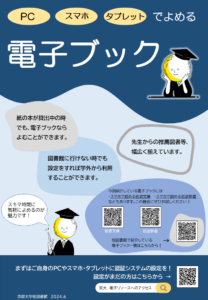
The book list
We chose e-Books that are especially recommended to engineering students and faculty, among all e-Books Katsura Library purchased from 2022 to 2023.
The book list
(The displayed books will be changed throughout the exhibition period.)
How to use
Each card contains a link to KULINE.
You can scan it with your device to access the content.
Also, pick up any card on display at the library, and give it a try!

For details, please refer to the website below.
Kyoto University Library Network: How to use e-resources

Contact
Katsura Library
E-Mail: 090stosho[at]mail2.adm.kyoto-u.ac.jp
TEL: 075-383-2344