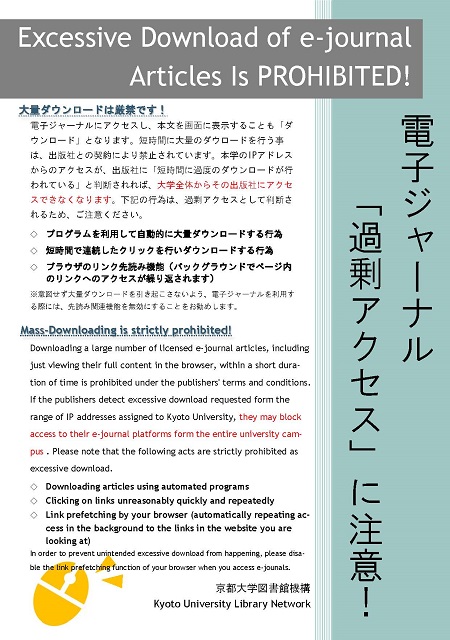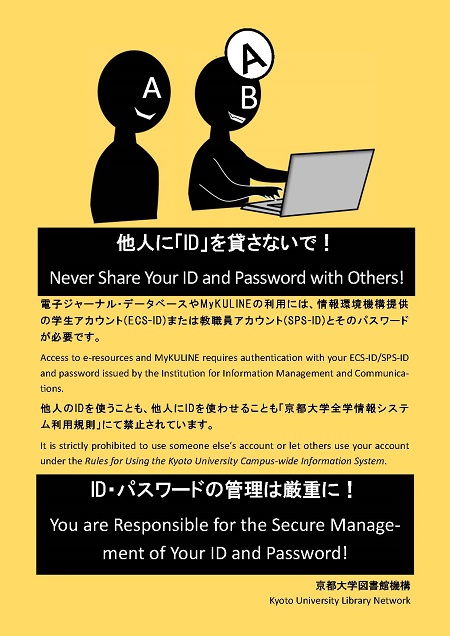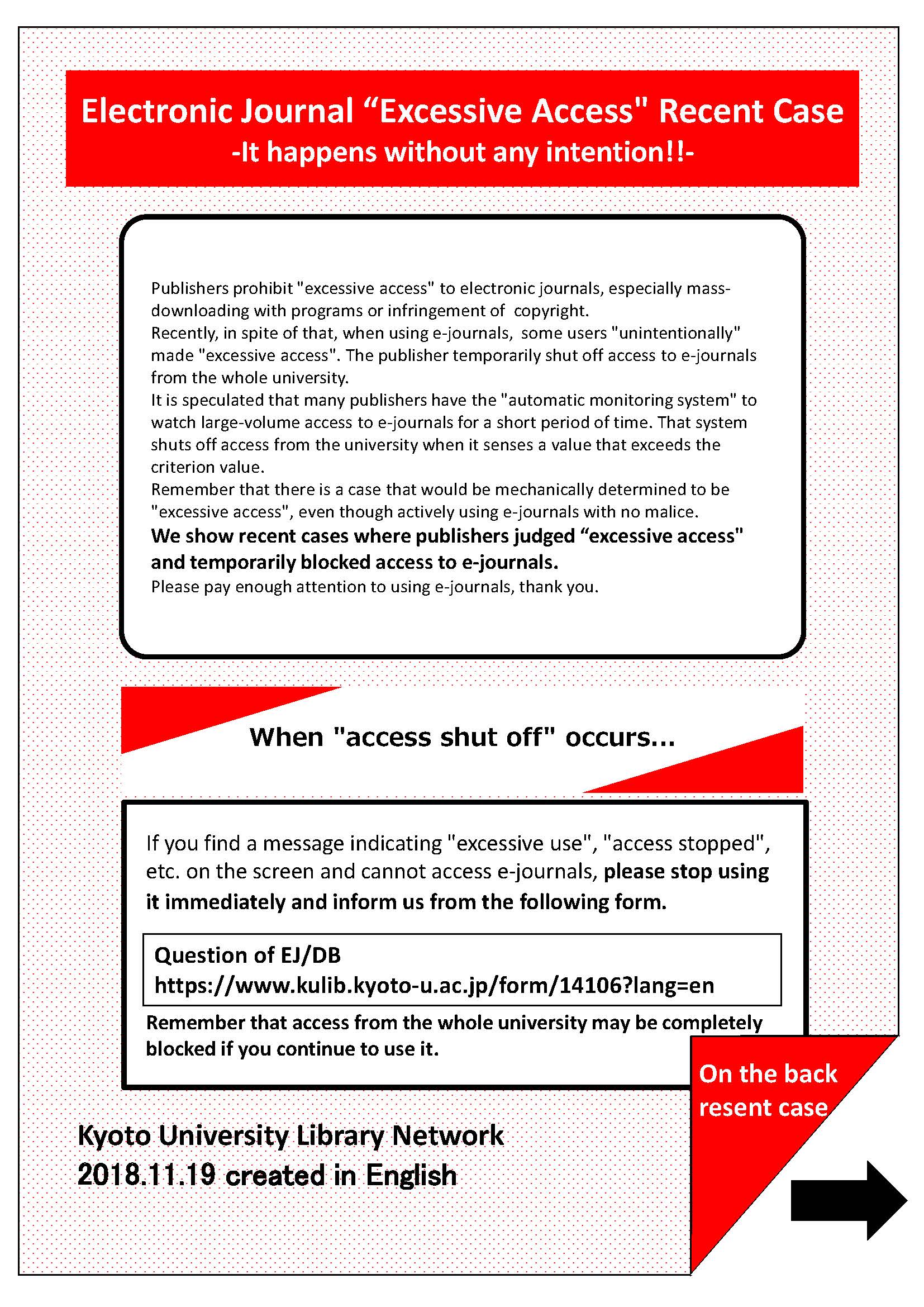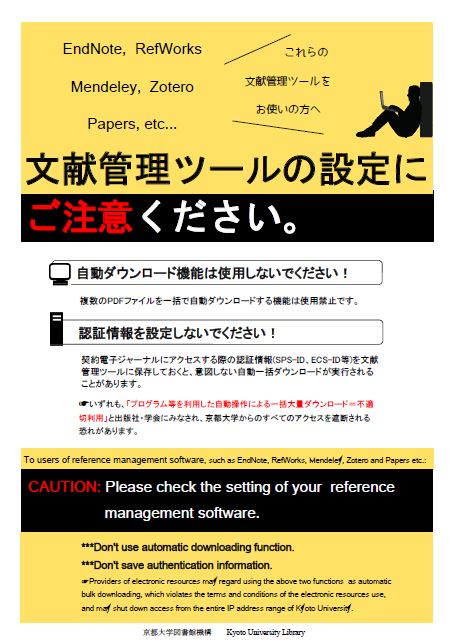【eBook】Maruzen eBook Library User's Guide and Notes
Please read the following User's Guide and Notes before using the Maruzen eBook Library.
*Violation of the terms of use may result in restrictions on the use of the entire Kyoto University.
■User's Guide & Notes■
The following actions are prohibited.
- Downloading more than the maximum number of pages displayed on the "Print/Save" screen.
- Downloading more than the maximum number of pages in a single title by multiple persons jointly.
- Using downloaded files for purposes other than the downloader's own research or study.
- Sharing downloaded files within a laboratory, company, seminar, group, etc., or transferring, distributing, or redistributing them to a third party.
- Reproducing or modifying the file in other media without the permission of the copyright holder.
For more information: https://elib.maruzen.co.jp/app/eguide/mel_manual.pdf (Japanese)
[posted: 2022-10-02]
[updated: 2023-3-29]
[updated: 2024-4-18]
【Library Network : for faculty members】Request for recommendations of eBooks for student use in first semester AY2024
※Recommendation form was closed. Thank you for a lot of eBooks recommendations. (March 1, 2024)
The Kyoto University Library Network provides students with eBooks for lectures and their studies.
We would like to ask for your recommendations of eBooks that you think would be useful for students in first semester AY2024.
Persons eligible to make recommendations
All Kyoto University faculty members (Including part-time lecturers)
eBooks eligible for recommendation
・eBooks that will be used for liberal arts and sciences (ILAS) courses in AY 2024, or that will be useful for students taking those courses.
・eBooks that will be used in undergraduate courses in AY 2024, or that will be useful for students taking those courses.
・eBooks that would be useful for undergraduate students studying at home.
*We will purchase books listed in syllabus of ILAS course sequentially. If you need eBook version, please make recommendation from the recommendation form. Not limited to first semester lectures.
* We cannot purchase eBooks which are not sold to academic institutions. Please refer to the list of titles which are sold to academic institutions at the URL below:
https://www.kulib.kyoto-u.ac.jp/bulletin/1399613?lang=en#ref
eBooks ineligible for recommendation
・Complete works, journals (including back numbers), newspapers
・Study guide, workbooks, self-help books and books of hobbies and practical use
・eBooks that extra costs will be charged next year (ex: contract maintenance fee, platform usage fee)
How to make a recommendation
Recommendation form was closed. Thank you for a lot of eBooks recommendations. Please use the recommendation form.
*If you wish to recommend more than one, please enter the titles in order of priority.
*eBooks purchased will generally only be accessible by one user at a time.
Deadline for recommendations
From January 29th, 2024 to February 29th, 2024.
*We will proceed with the purchase procedure in the order of recommendation acceptance in consideration of the budget situation.
Estimated date of availability
・eBooks will be available sequentially from mid-February. Please check KULINE of their availability.
*The recommender will be informed only in the case if the recommended eBooks will not be able to be purchased.
Contact
Acquisition and Cataloging Section, Kyoto University Library
Email: shiryoseibi660 [@] mail2.adm.kyoto-u.ac.jp
For reference
・Titles which are already owned by Kyoto University can be searched via KULINE.
・List of titles which are available to academic institutions
Titles are sorted by platform and classified by type. Please use the classifications to narrow down the lists. Some titles are provided in multiple platforms
*Please note that the files are large, so downloading them may require some time.
*Due to the large size of the files, they may not be viewable on some smartphones and tablets.
[Japanese books] (Excel, approx. 25MB) On-campus access only | ・List1 Provided by the Maruzen eBook Library ・List2 Provided by the KinoDen ・Includes some non-Japanese books |
(Excel, approx. 9.8MB) On-campus access only | ・List1 Provided by the Brill, the Cambridge, the Oxford, the Taylor & Francis, the Wiley, the World Scientific(titles published after 2018 only) |
(Excel, approx. 93MB) On-campus access only | ・List1 Provided by the ProQuest eBook Central(titles published after 2018 only) ・Includes some Japanese books |
・ All lists are last updated on July 2023.
・ Although the number of eBooks available to academic institutions is smaller than the number available to individuals, it still comprises a very large number of titles. The lists include only a partial selection of the eBooks that are available, so please do not hesitate to recommend eBooks that are not included in the lists, and we will check their availability.
Your help and cooperation is greatly appreciated. Your recommendations help us to enhance our eBook collection, and will also be used as reference when requesting publishers to provide digital versions of their books.
[Ebook] Maintenance: Ebook Central (Jan. 7, 2024)
Ebook Central will be suspended due to its system maintenamce during the
following period.
We appreciate your support and patience.
- Schedule
- between 12:00 and 16:00 on Sunday, 7 January 2024
- Suspended service
- Ebook Central
Database List "E"
https://www.kulib.kyoto-u.ac.jp/erdb?c=erdb_alpha_e&lang=enSearch results from KULINE (Kyoto University Library Catalog) with "Ebook Central" in the platform of the link to ebooks.
Maintenance: IEEE Xplore (Sep. 23)
Due to system maintenance, IEEE Xplore will be temporarily unavailable during the following period.
We appreciate your support and patience.
Date: Sep. 23 03:00 - Sep. 23 05:00, 2023 (JST)
Suspended service: IEEE Xplore
[E-Resources team, Kyoto University Main Library]
【Library Network : for faculty members】Request for recommendations of eBooks for student use in second semester AY2023
※Recommendation form was closed. Thank you for a lot of eBooks recommendations. (October 1, 2023)
The Kyoto University Library Network provides students with eBooks for lectures and their studies.
We would like to ask for your recommendations of eBooks that you think would be useful for students in second semester AY2023.
Persons eligible to make recommendations
All Kyoto University faculty members (Including part-time lecturers)
eBooks eligible for recommendation
・eBooks that will be used for liberal arts and sciences (ILAS) courses in AY 2023, or that will be useful for students taking those courses.
・eBooks that will be used in undergraduate courses in AY 2023, or that will be useful for students taking those courses.
・eBooks that would be useful for undergraduate students studying at home.
*We will purchase books listed in syllabus of ILAS course sequentially. If you need eBook version, please make recommendation from the recommendation form. Not limited to second semester lectures.
* We cannot purchase eBooks which are not sold to academic institutions. Please refer to the list of titles which are sold to academic institutions at the URL below:
https://www.kulib.kyoto-u.ac.jp/bulletin/1396417?lang=en#ref
eBooks ineligible for recommendation
・Complete works, journals (including back numbers), newspapers
・Study guide, workbooks, self-help books and books of hobbies and practical use
・eBooks that extra costs will be charged next year (ex: contract maintenance fee, platform usage fee)
How to make a recommendation
Recommendation form was closed. Thank you for a lot of eBooks recommendations. Please use the recommendation form.
*If you wish to recommend more than one, please enter the titles in order of priority.
*eBooks purchased will generally only be accessible by one user at a time.
Deadline for recommendations
From September 1st, 2023 to September 30th, 2023.
*We will proceed with the purchase procedure in the order of recommendation acceptance in consideration of the budget situation.
Estimated date of availability
・eBooks will be available sequentially from mid-September. Please check KULINE of their availability.
*The recommender will be informed only in the case if the recommended eBooks will not be able to be purchased.
Contact
Acquisition and Cataloging Section, Kyoto University Library
Email: shiryoseibi660 [@] mail2.adm.kyoto-u.ac.jp
For reference
・Titles which are already owned by Kyoto University can be searched via KULINE.
・List of titles which are available to academic institutions
Titles are sorted by platform and classified by type. Please use the classifications to narrow down the lists. Some titles are provided in multiple platforms
*Please note that the files are large, so downloading them may require some time.
*Due to the large size of the files, they may not be viewable on some smartphones and tablets.
[Japanse books] (Excel, approx. 25MB) On-campus access only | ・List1 Provided by the Maruzen eBook Library ・List2 Provided by the KinoDen ・Includes some non-Japanese books |
(Excel, approx. 9.8MB) On-campus access only | ・List1 Provided by the Brill, the Cambridge, the Oxford, the Taylor & Francis, the Wiley, the World Scientific(titles published after 2018 only) |
(Excel, approx. 93MB) On-campus access only | ・List1 Provided by the ProQuest eBook Central(titles published after 2018 only) ・Includes some Japanese books |
・ All lists are last updated on July 2023.
・ Although the number of eBooks available to academic institutions is smaller than the number available to individuals, it still comprises a very large number of titles. The lists include only a partial selection of the eBooks that are available, so please do not hesitate to recommend eBooks that are not included in the lists, and we will check their availability.
Your help and cooperation is greatly appreciated. Your recommendations help us to enhance our eBook collection, and will also be used as reference when requesting publishers to provide digital versions of their books.
[Library Network] [Important] KULINE (KU Libraries Catalog) will be renewed in August 21, 2023
In August 21, 2023, we plan to renew KULINE, the Kyoto University library search system, in conjunction with the complete system update of the library system.
KULINE will stop updating data from August 11, so the lending status and other information will no longer be up to date, but you can still search the library.
It will be temporarily unavailable around 9:00 on August 21 due to switching to the new system.
Renewal Information
For specific details, please refer to the following announcements for each change:
- KULINE smartphone app and mobile KULINE will be unavailable
- Suspension of MyKULINE due to KULINE renewal (Aug. 7 - 20)
- Suspension of ILL service due to KULINE renewal (Aug. 7 - 20)
- Records that will and will not be transferred after renewal
- Shortened URL of the bibliography after KULINE renewal
- [Main Library]The library hours and services from August 5, 2023 until August 20
- [Main Library]The library hours and services from August 21, 2023
- 【附属図書館】図書館システムのリニューアルに伴う貸出・予約・更新手続き停止について
- [Library Network] Summer Library Hours 2023
- Response to inquiries about E-journals and Databases (8/11-16)
Future Plans
Response to inquiries about E-journals and Databases (8/11-16)
Inquiries about E-journals and Databases received during the period [8/11(Fri.) - 8/16(Wed.)] will be answered in order from 8/17(Thu.) onward. Thank you for your understanding.
E-journals and Databases are available during the above period except for maintenance.
Question of EJ/DB (E-Resources): https://www.kulib.kyoto-u.ac.jp/form/14106?lang=en
[Main Library Electronic Resources Team]
[Library Network] Conditions of Use and Licensing Restrictions for E-Resources
Use of electronic resources including databases, e-journals and e-books subscribed by Kyoto University is subject to copyright laws and licence agreements.
The licences generally prohibit the following uses:
- Systematic and programmatic download
- Usage beyond the private purpose
- Reproducing and distributing
Violation of the licence agreements may result in the suspension of access to e-resources for the whole University.
There have been frequent recent occurrences of users unintentionally downloading or accessing large volumes of data using pre-read browser functions. Pre-read browser functions continually access links within pages in the background while pages are being viewed. As a result of this, large volume data downloads or large volume access of which the user is unaware may occur, even if the user intends to use electronic journals in the standard way. We request your cooperation in disabling these functions by making the below changes to your browser settings.
Flier
- Electronic Journal "Excessive Access" Recent Case: It happens without any intention!!(PDF)[Flier]
Ref.
- E-Journals & E-Books List
- Flier: E-Journals : Access and Use Restrictions (PDF) [English] [Chinese] [Korean] [Japanese]
- How to use e-resources
- Warning: Large volume access using pre-read browser functions
[Kyoto University Library Network]
Posted: 2023/8/4
Maintenance: IEEE Xplore (Jul. 22-23)
Due to system maintenance, IEEE Xplore will be unavailable during the following period.
We appreciate your support and patience.
Date: Jul. 22 22:00 - Jul. 23 02:00, 2023 (JST)
Suspended service: IEEE Xplore
[E-Resources team, Kyoto University Main Library]
Maintenance: KinoDen (Kinokuniya Digital Library) (Jul. 18)
Due to network system maintenance, All KinoDen (Kinokuniya Digital Library) Services will be unavailable during the following period.
We appreciate your support and patience.
Date: Tuesday, Jul. 18, 2023 Time: 21:00-22:00 (JST)
Suspended service: All KinoDen (Kinokuniya Digital Library) Services
[E-Resources team, Kyoto University Main Library]