Guide for Freshman
This is a guide about how to use the library for students who newly came to Kyoto University.
[Important] The library service on campus has changed due to measures to prevent the coronavirus (COVID-19) infection. For details, please check the special website below.
Current status of services ----click here:
[Library Network]The change of service measures to prevent spread of the Novel Coronavirus (COVID-19)
0. About libraries on campus
There are many specialized libraries in Kyoto University, including the Kyoto University Main library, and the Yoshida-South Library which is frequently used by freshmen and sophomores.
----Kyoto University Main Library website
----Yoshida-South Library website
If you would like to know about all the libraries and reading rooms at Kyoto University, please visit the following library organization website.
----Kyoto University Library Network website
If you want to know the library of your faculty/department, please check the list below.
----List of KU libraries
1. To find titles
You can find the titles of books and journals, including e-books and e-journals, held in all the libraries by KULINE, the online catalog of KU libraries.
----KULINE
*You can search anywhere if you have a device connected to the Internet, such as a smartphone.
If you are unsure about the search or want to know how to use it in detail, please click here
----How to use KULINE, Tips on searching (Reference Guide)
2. To search in the library
When you can find the title you want on KULINE, check its "Library ", "Location", and "Call number".
- “Library”…which library you need to go to
- “Location” …the area of the library
- "Call number"... Label number on the bottom of the book spine*
The rules for this arrangement (cataloging rules) vary by each library.
3. Basic usage
Student ID card (library card)
Your student ID card (library card) is required to enter the library and to borrow books.----Types of Library cards
Borrowing (Main Library)
In Main Library, please use the automatic lending machine to borrow the book with your student ID card (library ID card). P.S. If you cannot use the automatic lending machine, ask for the library desk.
Click the following page for more details (Ex. Borrowing Limits).
----Borrowing and Returning a book(Main Library)
*The borrowing rules vary by each library.----See List of KU libraries
Returning (Main Library)
In Main Library, please return the books to the book post at the entrance. Alternatively, please use the automatic returning machine during the opening hours. (If you cannot use the return box or automatic return machine, ask for the library desk.)
*If it is difficult to visit the library, you can return it by mail or delivery service. ----Click here for details
You can also return books borrowed from other campuses. ----Click here for details
*Ex.) OK: Return books from the Katsura Library (Katsura Campus) to the University Library (Yoshida Campus)
However, please return the books from the library on the same campus directly to the library you borrowed. For example, books from the Yoshida South Library (Yoshida Campus) cannot be returned to the Main Library (Yoshida Campus).
*The rules for returning vary by each library. ----See List of KU libraries
[Online] Reserve & Renew (extend)
You can make reservations for books if its status is “on loan”.You can also renew (extend) the borrowing period of the books you borrow.
You can reserve or renew by online service MyKULINE.
Click here for details. ----How to use MyKULINE (Book Renewal/Reservation) (Reference Guide)
*You cannot renew (extend) the borrowing period if others have reserved the book.
"Introduction of the KU Main Library" (Slides)
We introduce our library with many pictures.English, Chinese, Korean, Indonesian and Thai ver. are available.
Please click the following pictures. (PDF、8MB)
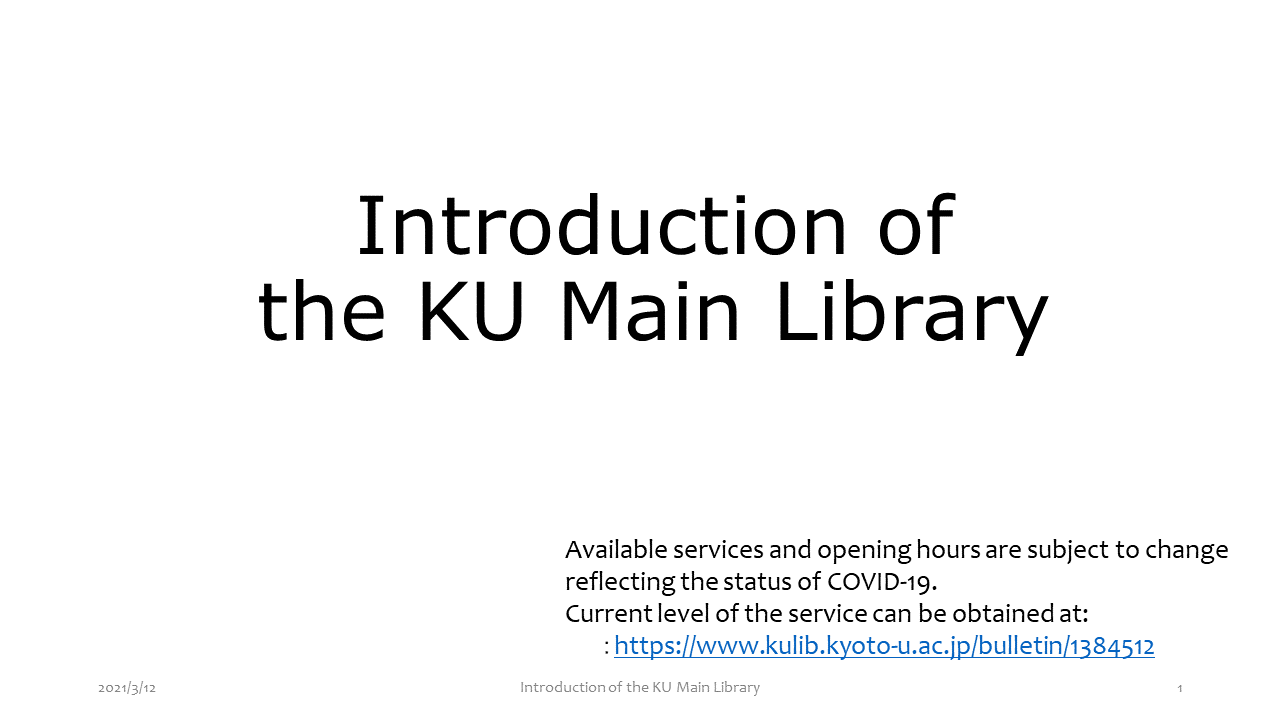
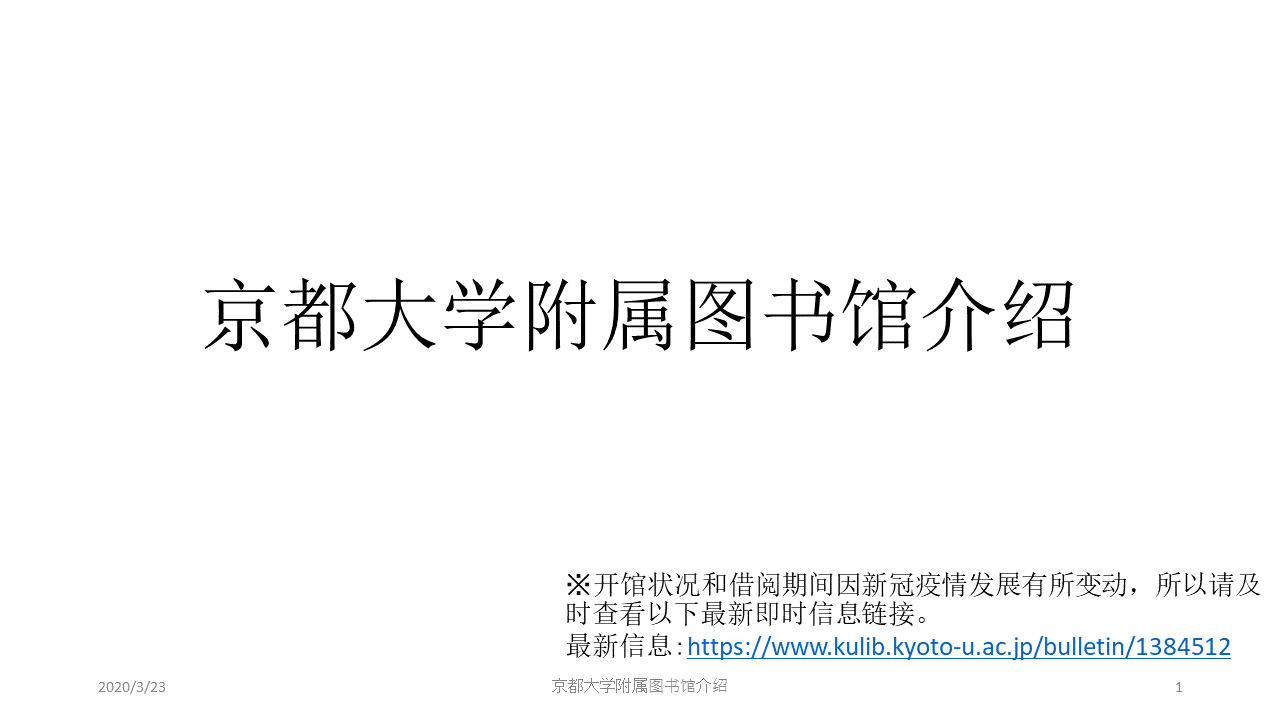
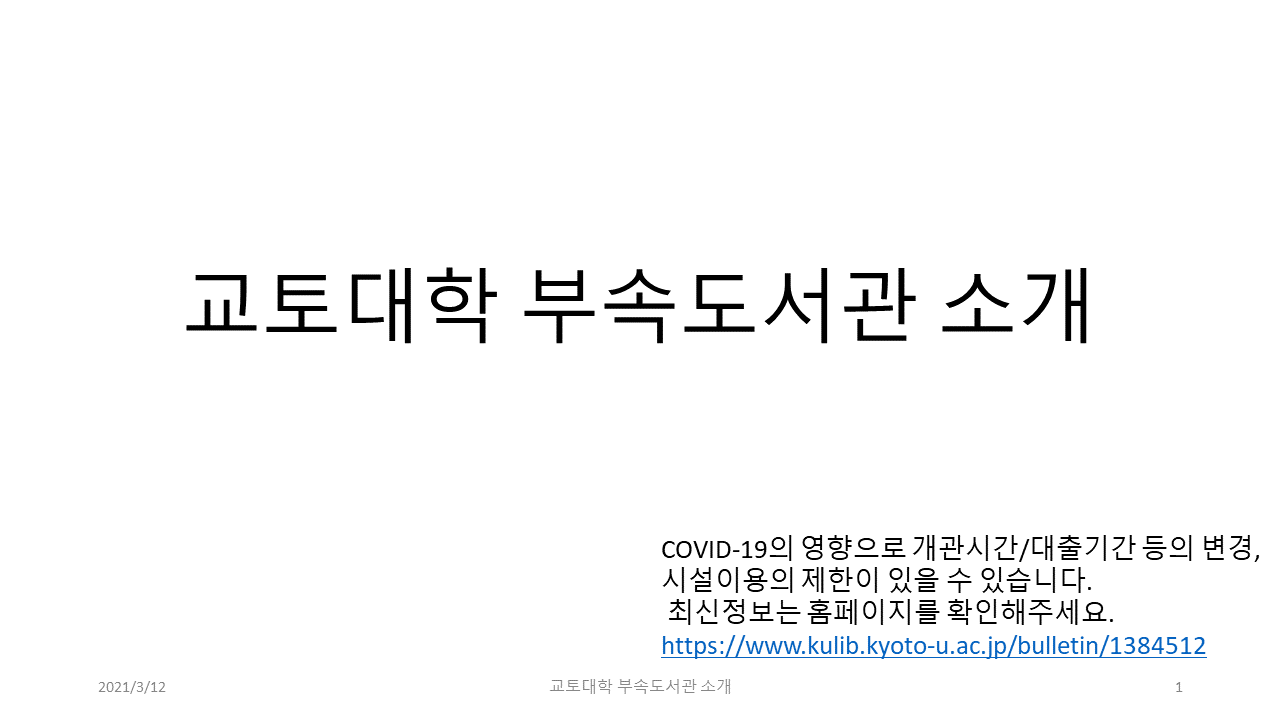
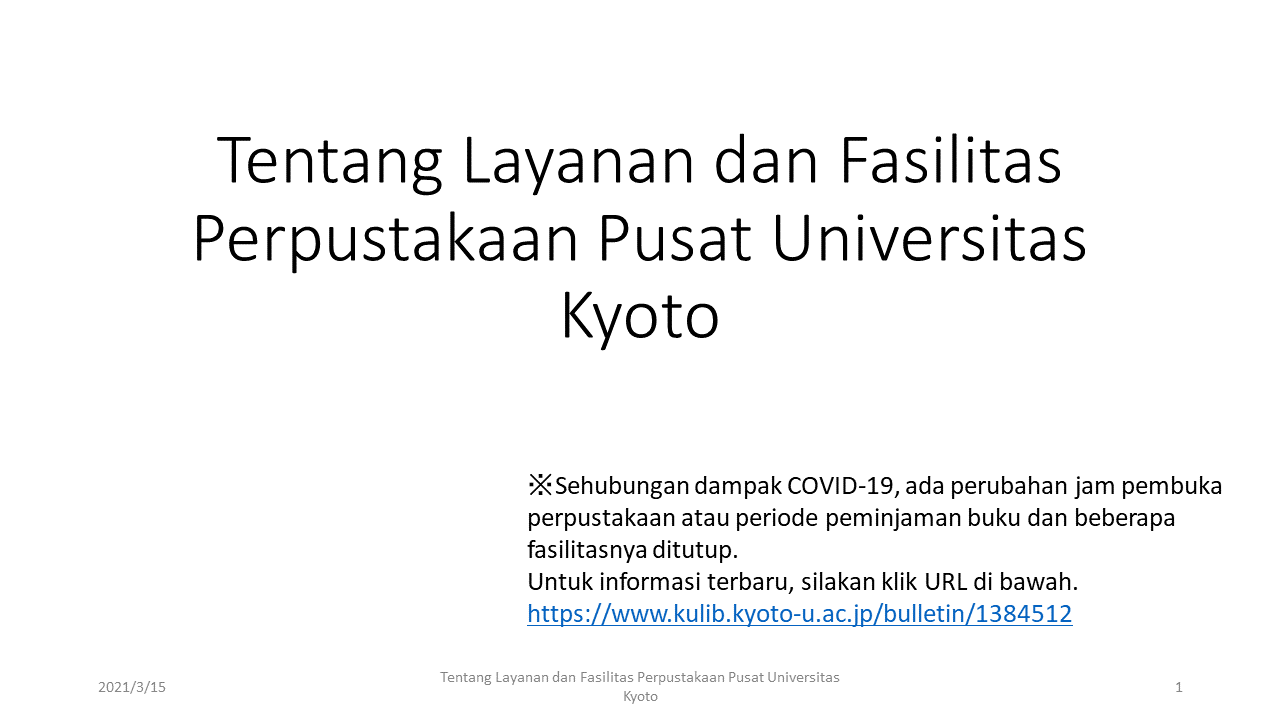
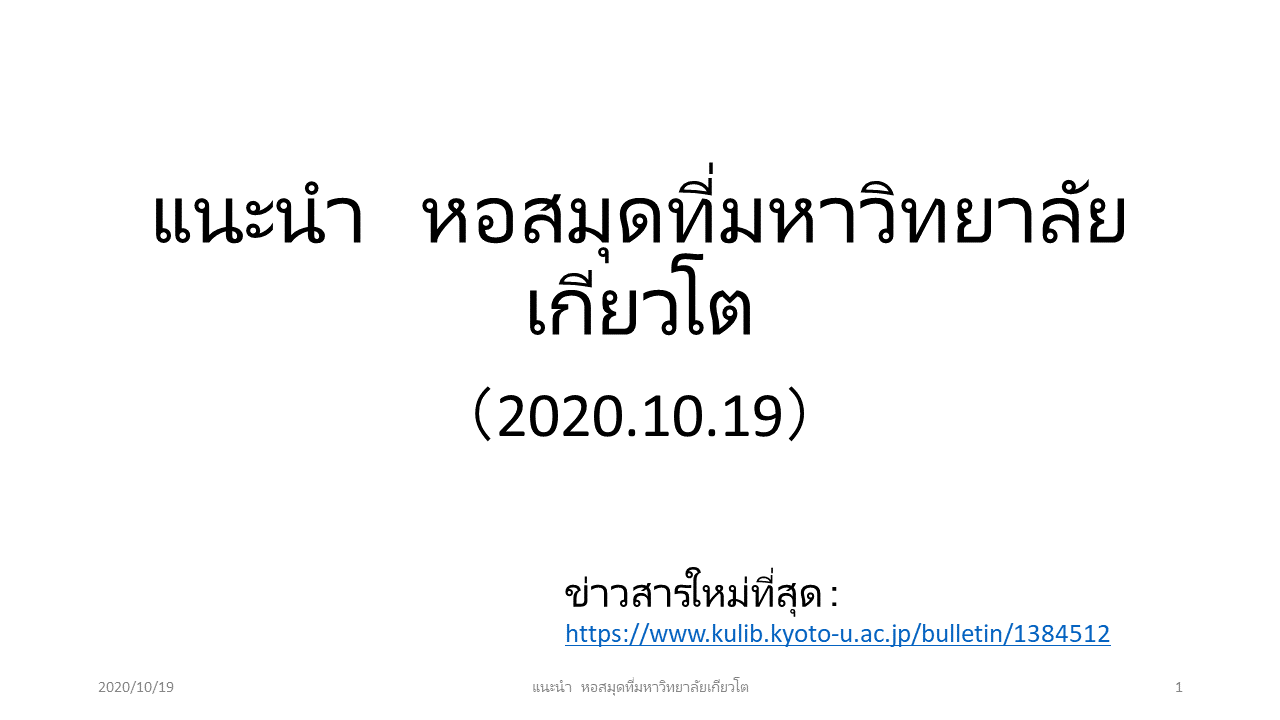
4. To use e-Journals / e-Books
If you want to know what titles you can read, click here:
----E-Journals/E-Books title list
----Database title list
You can also search titles by KULINE if there are links to "e-book" and "e-journal".
[Important] To use e-books and e-journals, setup the authentication system on your device in advance.
Authentication System:
[Updated 2023.6.15 Library Planning Section]