【System】Trouble with KULINE "cross-search"
[Restored] Trouble connecting to KULINE, the website of Kyoto Univ. Library Network , etc.
Finished:[Maintenance] Library Network Service temporarily stop on Oct.23
Due to the electrical equipment maintenance, Library Network Service will temporarily stop on Oct. 23, 2022
■ Closed Date : Oct. 23 2022, a.m. 5:00 - p.m. 8:00
■ Services not available : KULINE, MyKULINE
※Upon completion of the maintenance, services will restart.
※E-journals, Databases, Kyoto University Research Information Repository (KURENAI), Kyoto University Rare Materials Digital Archive and Library websites will not be affected.
[Advance Notice] Important: E-Journal and Database Authentication System will Change
From April 2023, the E-Journal and Database Authentication System will be changed from the "dedicated plug-in" method to a new system using the cloud-based proxy server service.
If you are using the “dedicated plug-in” on Google Chrome, please set up the new authentication system by January 2023, as the current plug-in may not be available at the end of December 2022.
Details on the system's start date and how to set it up will be announced at the end of November 2022.
Important: [Setup Manual available] E-Journal and Database Authentication System will Change
https://www.kulib.kyoto-u.ac.jp/bulletin/1395632?lang=en (Posted: 2022/11/30)
1. System Overview
- The new authentication system uses a cloud-based proxy server service that acts as an intermediary between the user and the e-journals/databases.
Through the new authentication system, you can access e-journals and databases not only from within the university but also from off-campus. - Single sign-on with ECS-ID/SPS-ID is possible by linking with Kyoto University Integrated Authentication System.
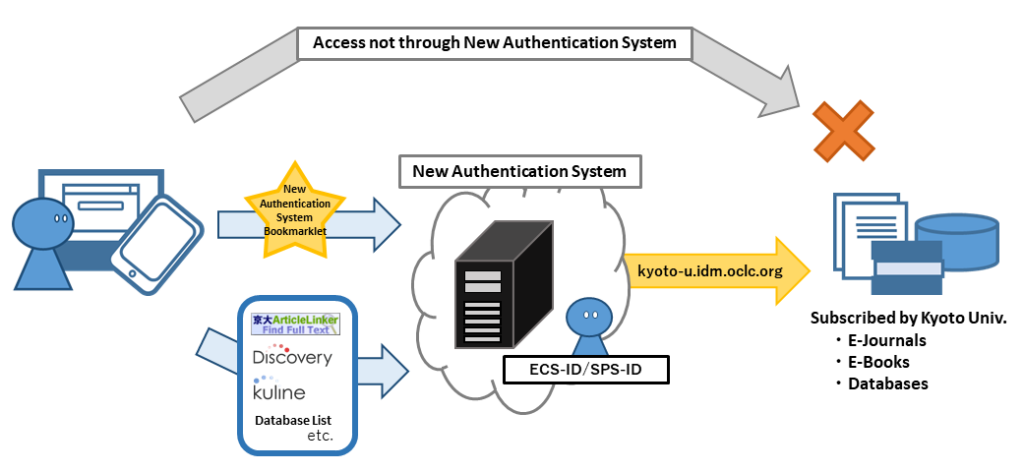
2. Changes from the current “dedicated plug-in” system
- The new system will be available on Google Chrome and Mozilla Firefox as well as Microsoft Edge and Safari.
The new system is compatible with most browsers that allow JavaScript, but we recommend using browsers that have been tested to work, Google Chrome, Microsoft Edge, Mozilla Firefox (Windows), Safari (Mac), Android OS, Safari (iOS). - The new system will be available on smartphones and tablet devices.
- You will need to set up the New Authentication System Bookmarklet, a JavaScript-based tiny program that is stored as a bookmarked URL in your browser. Once set up, you can continue to use the system.
- By clicking the bookmarklet on the e-journal or other website and authenticating with your ECS-ID/SPS-ID, you will be able to access the full-text contents via the new authentication system.
3. How to set up and use the new authentication system
- Details on the system's start date and how to set it up will be announced at the end of November 2022.
- Bookmark the new authentication system (Bookmarklet) *First time only per browser
- Access to e-journals, e-books and databases
- Click on the bookmarklet of the new authentication system
- Authenticate with the Kyoto University Integrated Authentication System
- Access the full text contents of e-resources, etc.
- Close your browser to log out of the new authentication system
4. Schedule for transition
- The new authentication systems will be able to be set up from the end of Nov. 2022.
- End of use of the Google Chrome version of the dedicated plug-in system at the end of Dec. 2022
- Both the current (Mozilla Firefox version only) and the new system will be available from Jan. 2023 to the end of Mar. 2023
- Complete migration to the new authentication system (End of use the current plug-in system) on Apr. 2023
[Advance Notice] Important: E-Journal and Database Authentication System will Change (PDF)
For inquiries, please contact:
E-Resources team, Kyoto University Main Library
https://www.kulib.kyoto-u.ac.jp/form/14106?lang=en
[Solved] (Updated 28 Sep.) Trouble: Designated plug-in for Google Chrome Temporarily Unavailable (26 Sep.)
This trouble has been solved. (Sep. 28, 2022, 1.00 p.m.)
(Updated 28 Sep. )
Since the night of Thursday, September 22, 2022, there has been a trouble with the designated plug-in for Google Chrome.
We are currently working to resolve the problem.
Troubles:
- Unable to access the Chrome Web Store from the dedicated plug-in download site [Solved 28 Sep.]
- The dedicated plug-in icon (KU symbol) is not displayed.[Solved 28 Sep.]
- Displayed as "This extension violates the Chrome Web Store policy"[Solved 28 Sep.]
If you have already downloaded the dedicated plug-in for Google Chrome and the plug-in icon (KU symbol) is not displayed, please follow the steps below to make the plug-in available again.
1. Click the small puzzle piece icon (top right corner of the browser window)
2. Click the icon with three vertical dots to the right of the "Kulib EJDB service"
3. Select "Operation Mode: Enabled"
4. Click the pin mark to the right of the "Kulib EJDB service"
If you have deleted the dedicated plug-in, please re-download it from the download site.
Download site of the plug-in (ECS-ID/SPS-ID required)
https://ninsho-log4.kulib.kyoto-u.ac.jp/plugin/plguide.html
========================================================================================================
Designated plug-in for Google Chrome is currently not available.
Until the problem is resolved, please use the designated plug-in for Firefox.
Guide to "e-Resources Access Authentication System" Firefox-en(ECS-ID/SPS-ID required)
https://ninsho-log4.kulib.kyoto-u.ac.jp/plugin/ejdb_plugin_firefox_en.pdf
[Maintenance]Temporal suspension of the communication to off-campus due to SINET maintenance(10/9)
The communication to off-campus will be suspend due to the SINET maintenance for about a few minutes between 01:00 and 03:00 on October 9th, 2022.
■SINET urgent maintenance
https://www.iimc.kyoto-u.ac.jp/en/whatsnew/maintenance/detail/220909057435.html
Library Network Service (KULINE, Electronic journal etc.) will be suspended during the period.
We are sorry for the inconvenience and thank you for your understanding.
[Library Network]
[Maintenance]Temporal suspension of the communication to off-campus due to SINET maintenance(9/10)
The communication to off-campus will be suspend due to the SINET maintenance for about 15 minutes between 04:30 and 06:00 on September 10th, 2022.
■SINET urgent maintenance
http://www.iimc.kyoto-u.ac.jp/en/whatsnew/maintenance/detail/220809057397.html
Library Network Service (KULINE, Electronic journal etc.) will be suspended during the period.
We are sorry for the inconvenience and thank you for your understanding.
[Library Network]
[Library Network] Summer Libary Hours 2022
KU libraries opening hours will change during Summer Vacation, 2022.
For more information, please check the calendar of each library.
The information about the temporary closures and some service measures to prevent spread of the Novel Coronavirus (COVID-19) on the Library Network website. Please check here.
- List of KU libraries
- Hours (Select the library from the right pull-down menu)
- The change of service measures to prevent spread of the Novel Coronavirus (COVID-19)