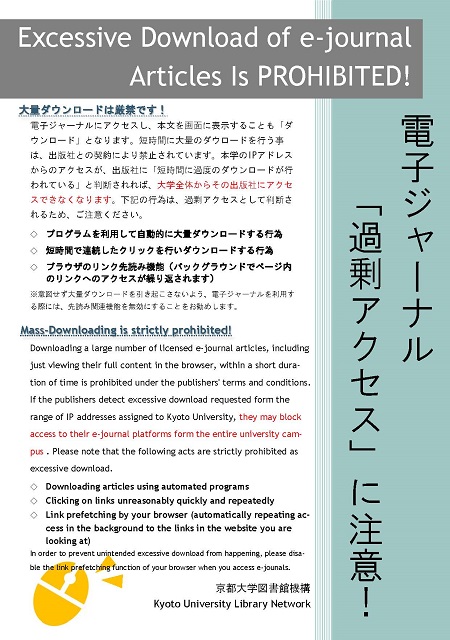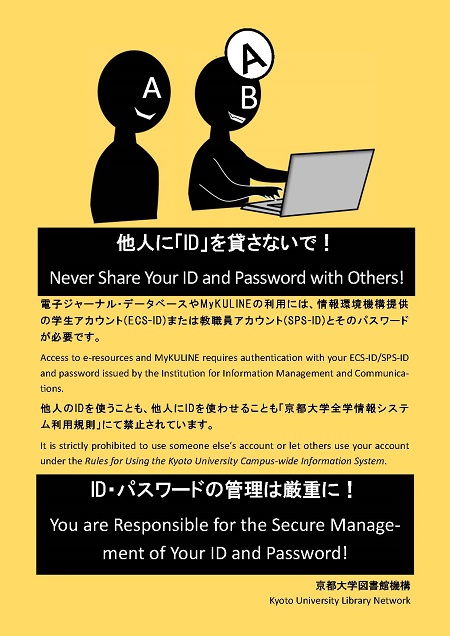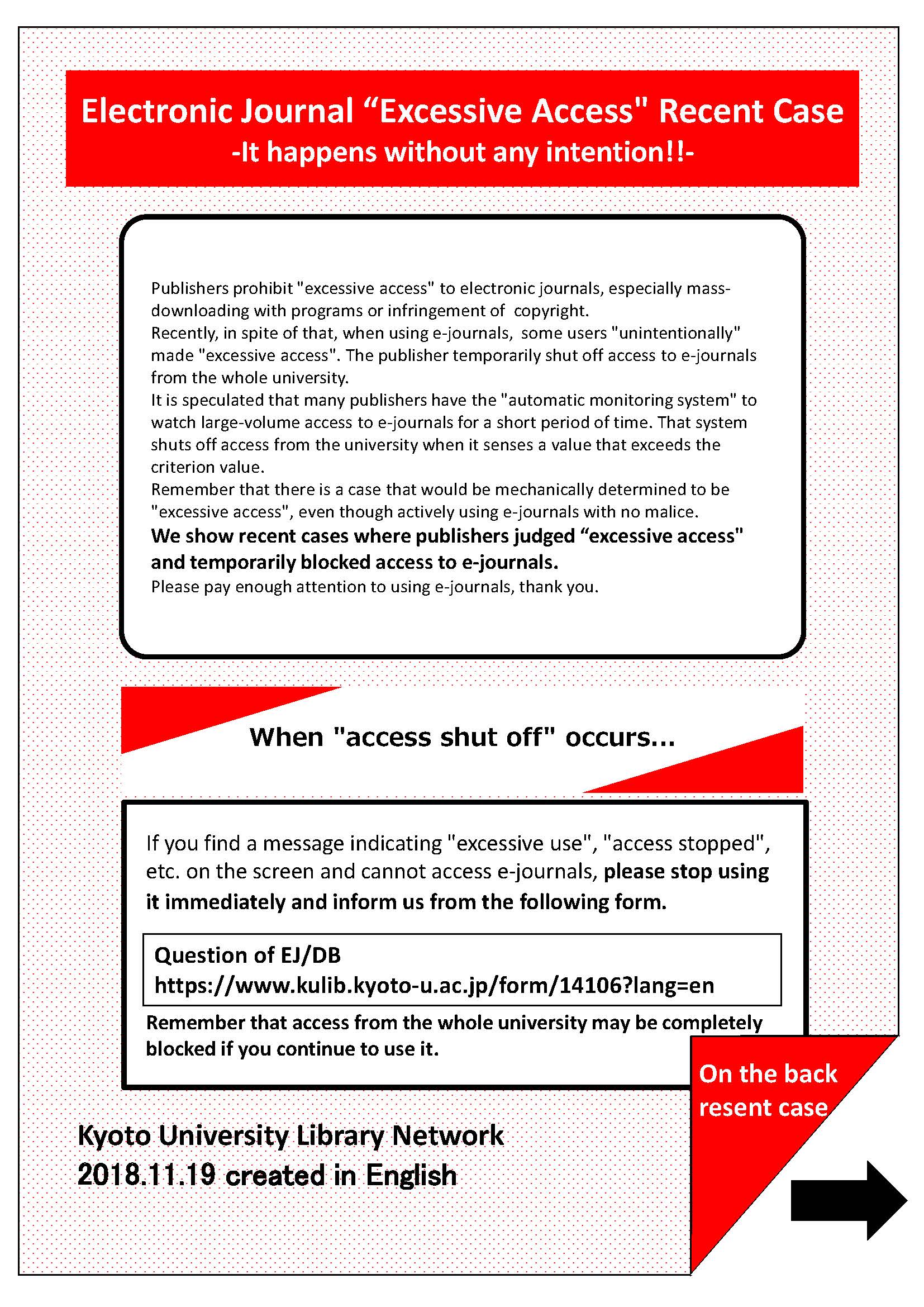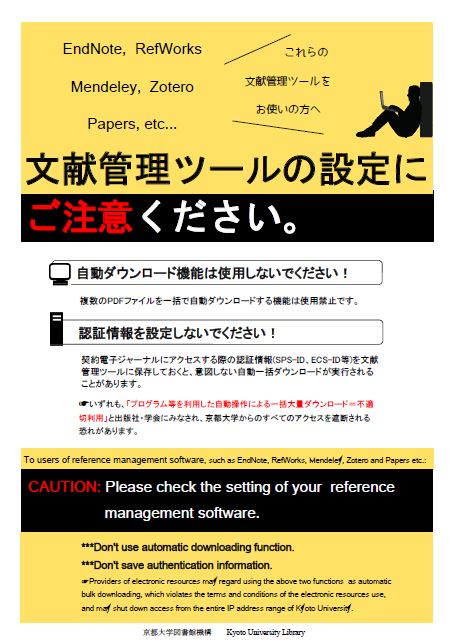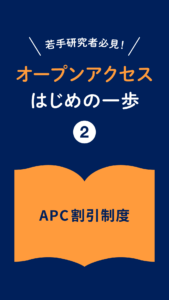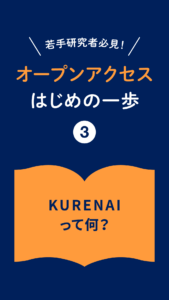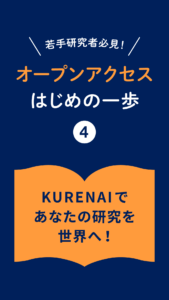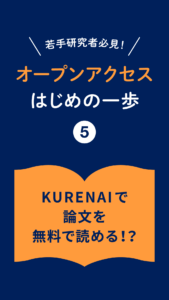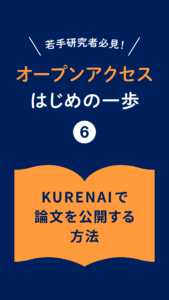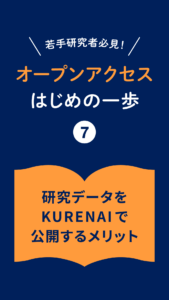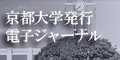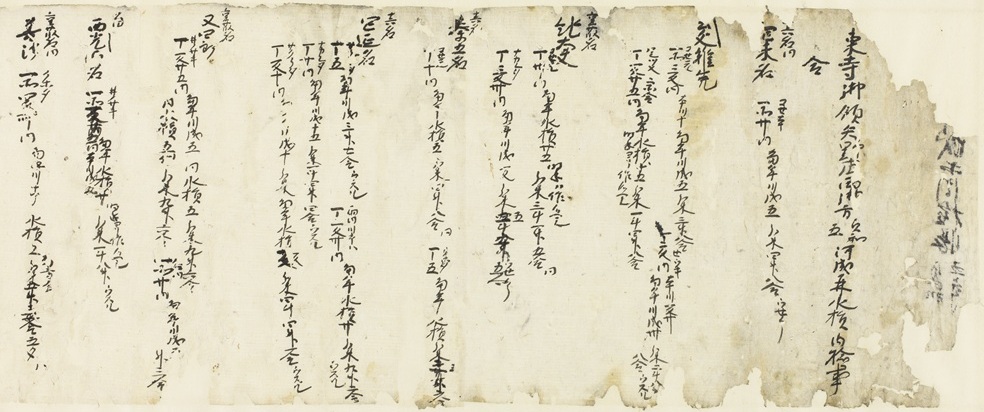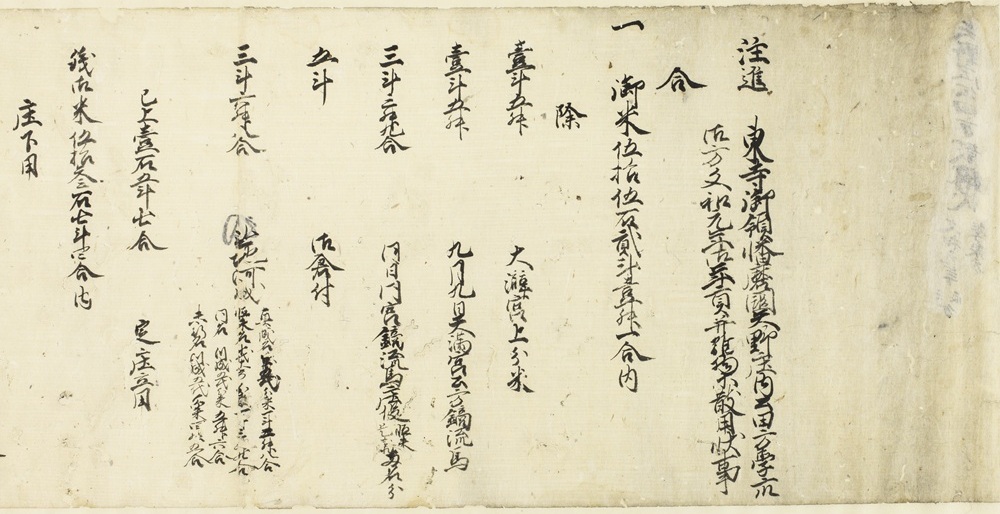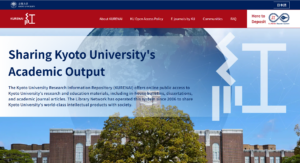[Library Network] Conditions of Use and Licensing Restrictions for E-Resource
Prohibited use of electronic resources
Use of electronic resources including databases, e-journals and e-books
subscribed by Kyoto University is subject to copyright laws and licence
agreements.
The licences generally prohibit the following uses:
- Systematic and programmatic download
- Usage beyond the private purpose
- Reproducing and distributing
Violation of the licence agreements may result in the suspension of access to e-resources for the whole University. Please be aware that access may also be blocked on a per-user basis due to the authentication system.
Note on text and data mining and generative AI
- In some cases, special permission from the publisher or a separate agreement may be required to use electronic resources for text and data mining or for training generative AI. If you plan to use resources for such purposes, please contact "Question about E-Journals/Databases" in advance.
- Please note that uploading electronic resource content to cloud-based services, such as generative AI, machine translation, etc., may constitute a breach of contract and copyright infringement.
Automatic Download Features of Reference Management Tools and Browser Preloading Functions
Recently, there have been cases of unintentional mass downloading/mass access caused by the automatic download function of literature management software/plug-ins or the link preview function of web browsers.
These functions repeatedly access links within a page in the background. As a result, the user may be unaware that he or she is causing a mass download/access. Please do not use these functions as they may induce a malfunction of the e-journal/database authentication system.
For information about settings in each literature management software and web browser,
[Attention!] Regarding Bulk Access to Electronic Resources Due to Automatic Download Features of Reference Management Tools and Browser Preloading Functions
Flyers
- Electronic Journal "Excessive Access" Recent Case: It happens without any intention!!(PDF)[Flier]
Related Pages
- E-Journals & E-Books List
- Flyer: E-Journals : Access and Use Restrictions (PDF) [English] [Chinese] [Korean] [Japanese]
- How to use e-resources
- Authentication System Frequently Asked Questions (FAQ)
[Kyoto University Library Network]
Posted: 2025/04/25
[Library Network] Released YouTube Shorts Video: "A Must-See for Young Researchers! The First Step to Open Access"
As a YouTube shorts, easy-to-understand video about the basics of Open Access, “A must watch for young researchers! Open Access First Steps" series is now available! (in Japanese only)
Open Access to information - the free, immediate, online access to the results of scholarly research, and the right to use and re-use those results as you need - has become a global trend. The Cabinet Office’s Integrated Innovation Strategy Promotion Council established "the Basic Policy on Promoting Open Access to Publicly Funded Scholarly Publications and Scientific Data".
Kyoto University adopted its Open Access Policy in April 2015 and has been promoting open access by encouraging the faculty to post their academic achievement in Kyoto University Research Information Repository, KURENAI. It is recommended that you convert your paper to OA format each time you publish it so that you will not have problems when submitting the results report of KAKEN, etc.
More information is available on the following pages.
[Responding to the National Government's Basic Policy on Open Access in Grants-in-Aid for Scientific Research (KAKENHI), etc.]
https://www.kulib.kyoto-u.ac.jp/content0/1402213?lang=en
[KURENAI Deposit System Manual]
https://www.kulib.kyoto-u.ac.jp/content0/1370229?lang=en
Lists the articles by the Abel Prize winner, Masaki Kashiwara, RIMS project professor and KUIAS program-specific professor, are open
 |
| Masaki Kashiwara - Abel Prize Laureate 2025 Copyright holder: Peter Badge/Typos1/The Abel Prize |
In May 26th, 2025, Masaki Kashiwara, Research Institute for Mathematical Sciences (RIMS) project professor and Kyoto University Institute for Advanced Study (KUIAS) program-specific professor, who makes great contribution to algebraic analysis and representation theory, has been announced as the winner of the Abel Prize.
- Masaki Kashiwara, RIMS project professor and KUIAS program-specific professor, receives 2025 Abel Prize (NEWS | Kyoto University)
- Masaki Kashiwara, RIMS project professor and KUIAS program-specific professor, speaks at a press conference following Abel Prize announcement (NEWS | Kyoto University)
- 2025: Masaki Kashiwara | The Abel Prize (The Official Web Site of the Abel Prize)
To commemorate the win of the Abel Prize, we introduce his recent 7 articles on D-modules and quantum groups, which led to the award. As well, Prof. Kashiwara's articles which published on the Kyoto University Research Information Repository (KURENAI) are listed below.
※Update of articles lists coming soon.
◆Key Publications (recent 7 articles)
Click ![]() to read the articles.
to read the articles.
※We are grateful RIMS for the cooperation of listing the articles and publishing them on KURENAI.
Kashiwara, Masaki, Kim, Myungho, Oh, Se-jin, Park, Euiyong. |
Kashiwara, Masaki, Oh, Se-jin. |
Kashiwara, Masaki, Park, Euiyong. |
D’Agnolo, Andrea, Kashiwara, Masaki. |
D’Agnolo, Andrea, Kashiwara, Masaki. |
Kashiwara, Masaki. |
Grantcharov, Dimitar, Jung, Ji Hye, Kang, Seok-Jin, Kashiwara, Masaki, Kim, Myungho. |
◆Articles published in KURENAI
Click ![]() to read the articles.
to read the articles.
※We are grateful RIMS for the cooperation of listing the articles and and publishing them on KURENAI.
◆Ph.D. Dissertation
Click ![]() to read the articles.
to read the articles.
Kashiwara, Masaki. |
Relative websites:
◆Personal webpage of Prof. Kashiwara: https://www.kurims.kyoto-u.ac.jp/~kenkyubu/kashiwara/
◆Preprint server (arXiv): https://arxiv.org/find/all/1/au:+kashiwara/0/1/0/all/0/1
◆KURENAI (the Kyoto University Research Information Repository)
- More than 240,000 archives published by researchers in Kyoto University are available.
◆E-Journals published by Kyoto University on KURENAI
- More than 350 journals published by Kyoto University are available. [Repository Section, Research Support Division, Kyoto University Library]
2025/05/08-Articles have been updated.
[E-book] Notice of KinoDen Maintenance (Apr. 9, 2025)
KinoDen(Kinokuniya Digital Library) service will be suspended due to its system maintenamce during the following period.
We appreciate your support and patience.
Schedule
- 19:00 - 19:15 on Wednesday, 9 April 2025 (Japan Time)
Suspended service
- KinoDen Service
- bREADER Cloud app
[Library Network] Kyoto University Library Stamp Collecting in welcome event 2025 (Apr. 2-30)
The Kyoto University Library Network is hosting a Stamp Collecting.
Visit several libraries within Kyoto University, scan the posted QR codes with your smartphone, and collect stamps!
Depending on the number of stamps you collect, you can receive original library goods.
If you're curious about what a university library is like, please join us.
All KU members can participate.
For details on how to participate in the Stamp Collecting and the terms of use, please refer to the following website.
Event Website - Kyoto University Library Stamp Collecting -
https://stamprally.digital/kulib?sr=1180
Recommended Environment:
iPhone: iOS 13 or later + Safari (browser)
Android: Android 10 or later + Chrome (browser)
* Accessible only via smartphone.
Period
April 2 (Wed.) - 30 (Wed.), 2025
- Opening days and hours vary depending on libraries.
Details: https://www.kulib.kyoto-u.ac.jp/pical (select the library from the dropdown) - Redeem your reward at the desk at Main Library during the following times:
Date: April 7 (Mon.) - 30 (Wed.)
Time: 9:30 a.m. - 5:00 p.m.
Checkpoints
- Main Library (3 stamp points)
- Yoshida-South Library (2 stamp points)
- The Library of the Graduate School of Letters and Faculty of Letters
- Graduate School of Education and Faculty of Education Library
- Faculty of Law Library
- Library of Graduate School of Economics and Faculty of Economics
- The North Library, Graduate School of Engineering and Faculty of Engineering
- The North Library Learning Commons
- The South Library, Graduate School of Engineering and Faculty of Engineering
- The South Library Learning Commons
- Graduate School of Informatics Library
- Faculty of Science Common Library
- Graduate School / Faculty of Agriculture Library
- Medical Library (2 stamp points)
- Library of Human Health Sciences, Faculty of Medicine
- Library of Graduate School of Pharmaceutical Sciences and Faculty of Pharmaceutical Sciences
- Katsura Library (*) (2 stamp points)
- Uji Library (*)
- Inuyama Campus Library (*)
1) You can start the Stamp Collecting from any point.
2) Libraries with (*) are located outside of Yoshida Campus.
Contact Us
Kyoto University Library, User Support Division
E-mail: user-support-full660 [at] mail2.adm.kyoto-u.ac.jp
Service restored -[Maintenance] Kyoto University Rare Materials Digital Archive (Mar. 31)
The Maintenance work was completed (2025/3/31 9:10) and the service has been restored.
Kyoto University Rare Materials Digital Archive will suspend its service due to the system maintenance for about 15 minutes from 9:00 am, March 31, 2025.
The service will be restored as soon as the maintenance work has been completed. Thank you for your understanding.
[Library Network] Kyoto University Rare Materials Digital Archive: 310 items from the Kyō-ō Gokokuji Documents held by the Kyoto University Museum have been newly released
The Kyō-ō Gokokuji Documents (monjo) were discovered by Toshihide Akamatsu in the treasure house of Toji Temple in 1937. After the war, Kyoto University borrowed, organized and transcribed them. In 1968, they were given to Kyoto University. In 1971, these documents designated as a National Important Cultural Property. The collection consists of 3043 documents that date from the Heian period (794-1185) through the Azuchi-Momoyama period (1568-1600).
This time, images of 310 of these documents has been newly released on Kyoto University Rare Materials Digital Archive.
▼The Kyoto University Museum - Kyō-Ō Gokokuji Documents

"東寺湯結番定文"
As of March 27, 2025, Kyoto University Rare Materials Digital Archive provides 2,155,567 images of 25,905 titles.
[Library Network] The Top page of KURENAI has been renewed!
In March 2025, the top page of KURENAI, Kyoto University Research Information Repository, was renewed!
KURENAI was begun in 2006 with the aim of widely disseminating the products of education and research produced at Kyoto University and making them accessible to everyone in the world, and will celebrate its 20th anniversary in 2026.
For 20 years, we've shared over 200,000 achievements with the world, including iPS cell papers, Kyoto University doctoral dissertations, and humanities and social sciences e-journals. Thank you for supporting KURENAI.
Thank you very much for your patronage of KURENAI over the years.
This renewal includes a redesigned top page that is easier to use and view.
We hope you will enjoy the new KURENAI.
In February 2025, the "KURENAI Deposit System" that is a system for applying for registration of papers subject to the Open Access Policy in the Kyoto University Repository for Academic Information will also be reborn.
Please use this system as well.
KURENAI will continue to promote the dissemination of Kyoto University's research results and contribute to the development of academic information.
Thank you for your continued support of KURENAI.
[Library Network] Kyoto University Rare Materials Digital Archive: Old Map of Yoshida Village in Yamashiro Province has been newly released
Old Map of Yoshida Village in Yamashiro Province held by the Kyoto University Museum has been newly released on Kyoto University Rare Materials Digital Archive.
The old map of Yoshida Village in Yamashiro Province (山城国吉田村古図) is a colored map showing the status of land ownership in Yoshida Village, Otagi-gun, Yamashiro Province, including the area that corresponds to the present-day Yoshida Campus of Kyoto University. This map measures about 176 cm x 265 cm, with annotations of the place, lot numbers, areas, owners, and tax payment recipients. Based on the content, it is estimated to have been drawn between the late 18th and mid-19th century.
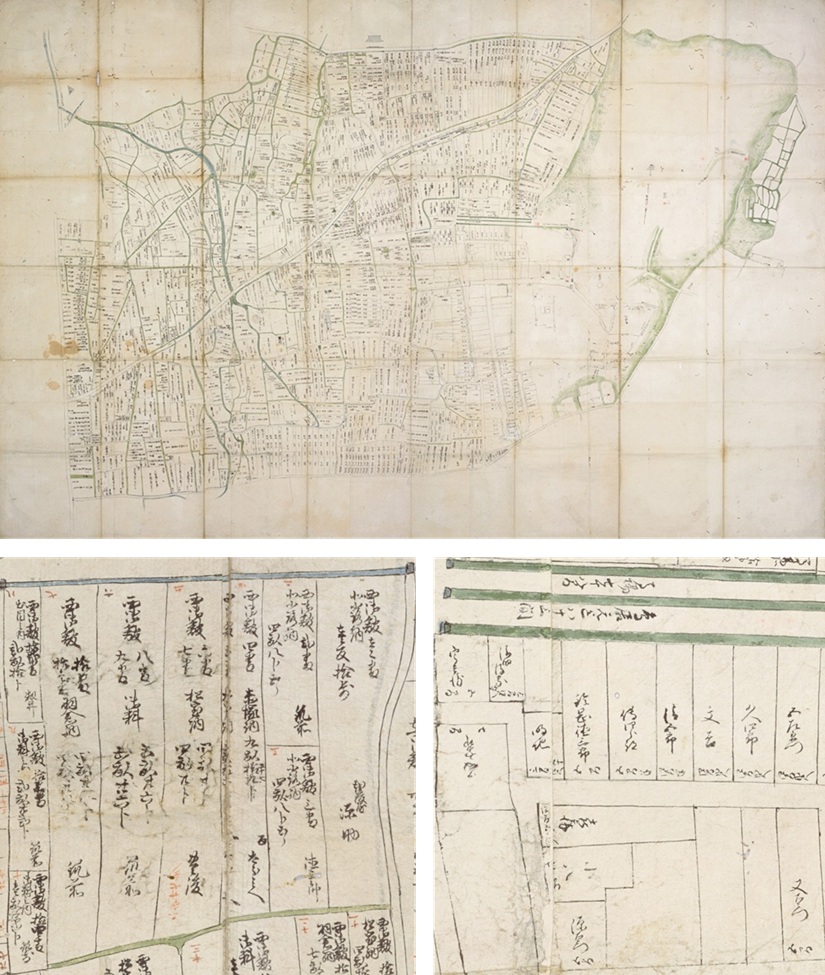
Above: whole map / Below left: fields / Below right: residental land
The original of the map can be seen in the special exhibition at the Kyoto University Museum from March 19 (Wed) to May 11 (Sun), 2025 (*Only duplicate will be displayed from March 19 to April 13, 2025).
As of March 19, 2025, Kyoto University Rare Materials Digital Archive provides 2,154,630 images of 25,595 titles.
[Databases] ProQuest Sociological Abstracts will discontinue on March 31, 2025
Access to ProQuest's "Sociological Abstracts" will end on March 31, 2025.
We apologize for any inconvenience and thank you for your understanding.
From April 2025, we will introduce EBSCO Sociology Source Ultimate as a database for sociology and related fields (trial use is available until the end of March 2025).
EBSCO Sociology Source Ultimate
[Kyoto University Library Network]