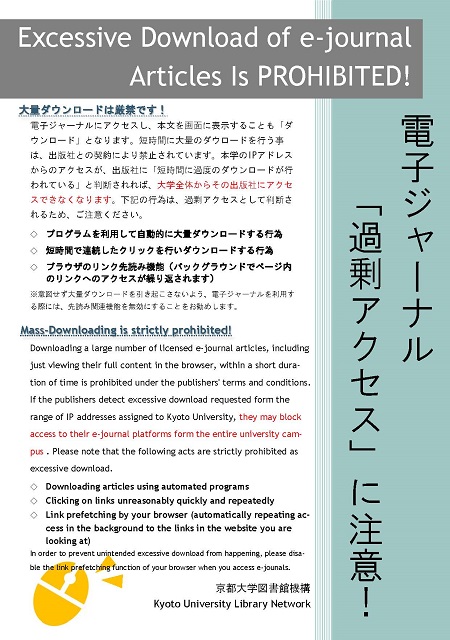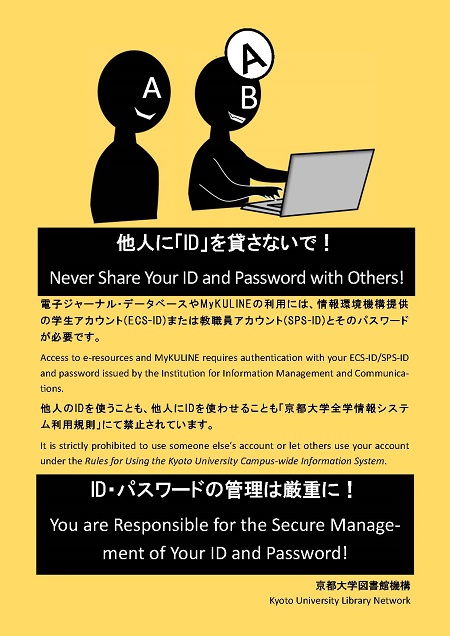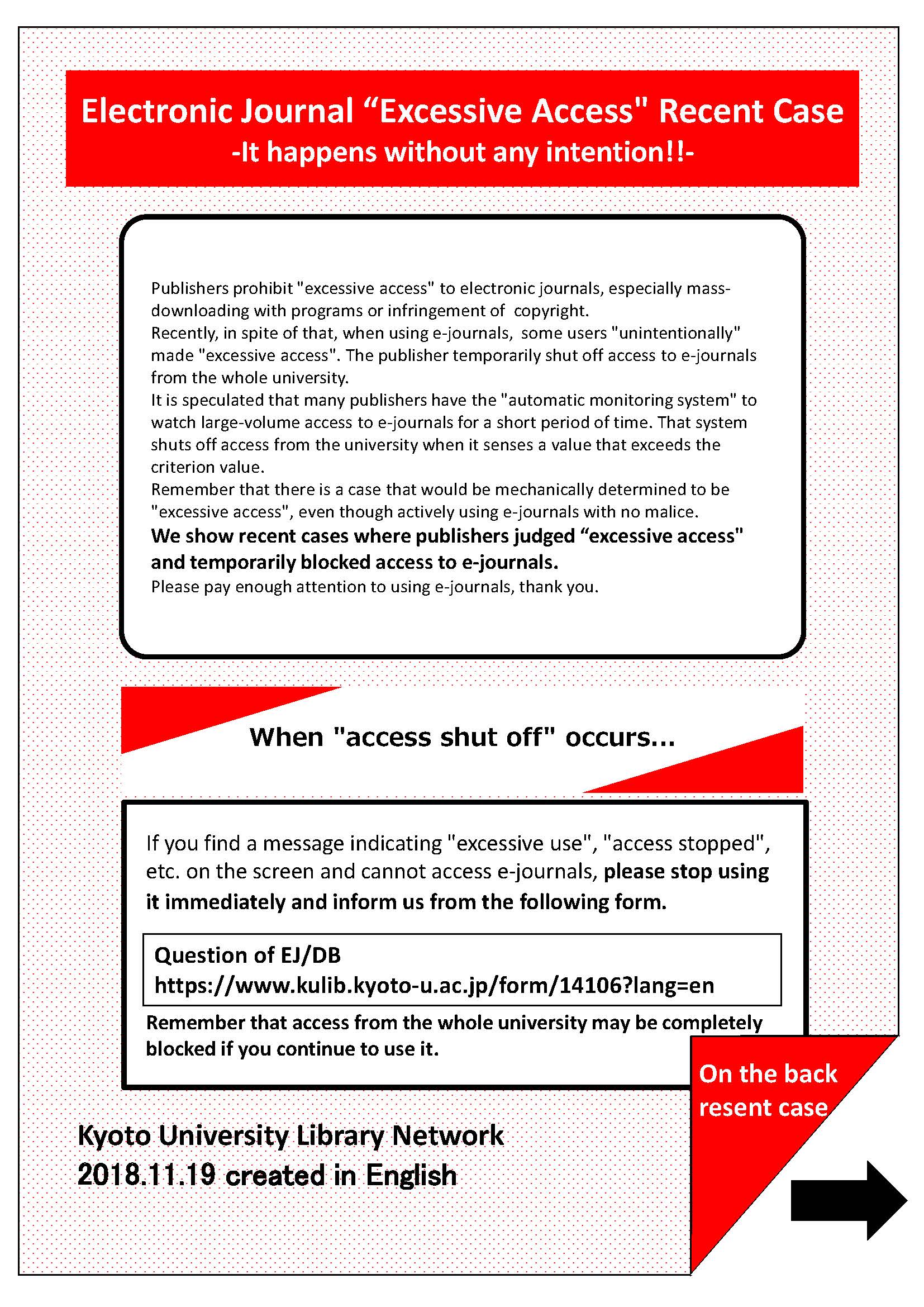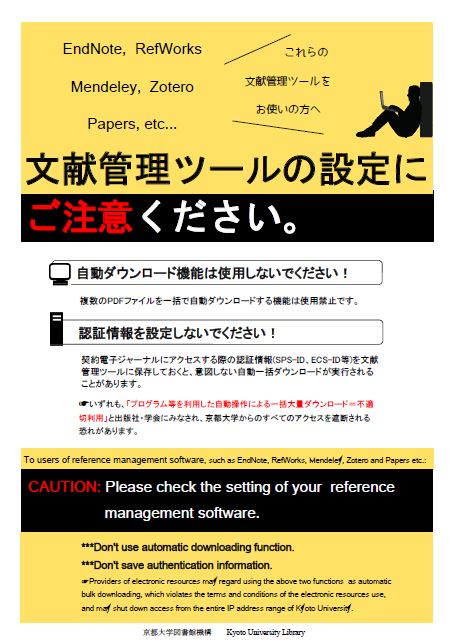(日本語) 【データベース】The Bible in English 利用URL変更のご案内
[Library Network] Notification of National Open Access Policy and Research Data Support Services
Please be informed of the key points of the “Basic Policy for Achieving Immediate Open Access of Scholarly Articles and Other Research Outputs (National OA Basic Policy)” (formulated on February 16, 2024). Please note that the policy applies to all researchers who will receive funding from KAKENHI and other designated research grants that issue calls for proposals in and after FY2025. Kyoto University provides related support to our faculty members, including services to make evidence data for articles open access.
(1) How to Comply with the National OA Basic Policy for Research Grants, such as KAKENHI
In February 2024, the Cabinet Office formulated the Basic Policy for Achieving Immediate Open Access of Scholarly Articles and Other Research Outputs (National OA Basic Policy). To understand how to comply with the policy using support provided at Kyoto University, please refer to the website below for detailed explanation.
〇How to Comply with the National OA Basic Policy for Research Grants, such as KAKENHI
Kyoto University has already established and is operating the necessary infrastructure, KURENAI, to provide a one-stop service for making scholarly articles and their evidence data openly accessible.
(2)KURENAI: Capable of Assigning DOIs to Evidence Data for Articles
With KURENAI operated by the Library Network, you can publish evidence data for scholarly articles assigned with DOIs. By depositing evidence data in KURENAI in advance while still writing your article, you can cite the DOI assigned to the evidence data in the article and then submit it.
Please see the following website that provides how Kyoto University researchers have put this into practice.
〇Publish Research Data (Evidence Data for Articles) with DOIs in KURENAI
(3)RDM Drive: Support Service for Sharing Research Data
The Center for Open Science and Data Management, IIMC is offering a trial service called RDM Drive, which enables researchers to store and share data generated during the research process exclusively among the research team. For more information, please visit the following website.
〇RDM Drive (trial) - Center for Open Science and Data Management, IIMC
[Library Network] New library map has been released
New library map "Shin Map" is now available.
[Kyoto University Library] Shin Map
https://platinumaps.jp/d/kulib
The map provides easy-to-understand information on the approximately 40 libraries.
You can display your current location on the map and easily reach libraries.*
You can also view photos of each library so you can learn about the atmosphere of libraries you have never visited.
Please get to know KU libraries and use them a lot!
*Please click on the arrow symbol in the lower left corner of the map.
If you allow location information to platinumaps.jp, you can display your current location.
[Library Network] Conditions of Use and Licensing Restrictions for E-Resources
Prohibited use of electronic resources
Use of electronic resources including databases, e-journals and e-books
subscribed by Kyoto University is subject to copyright laws and licence
agreements.
The licences generally prohibit the following uses:
- Systematic and programmatic download
- Usage beyond the private purpose
- Reproducing and distributing
Violation of the licence agreements may result in the suspension of access to e-resources for the whole University. Please be aware that access may also be blocked on a per-user basis due to the authentication system.
Note on text and data mining and generative AI
- In some cases, special permission from the publisher or a separate agreement may be required to use electronic resources for text and data mining or for training generative AI. If you plan to use resources for such purposes, please contact "Question about E-Journals/Databases" in advance.
- Please note that uploading electronic resource content to cloud-based services, such as generative AI, machine translation, etc., may constitute a breach of contract and copyright infringement.
Automatic Download Features of Reference Management Tools and Browser Preloading Functions
Recently, there have been cases of unintentional mass downloading/mass access caused by the automatic download function of literature management software/plug-ins or the link preview function of web browsers.
These functions repeatedly access links within a page in the background. As a result, the user may be unaware that he or she is causing a mass download/access. Please do not use these functions as they may induce a malfunction of the e-journal/database authentication system.
For information about settings in each literature management software and web browser,
[Attention!] Regarding Bulk Access to Electronic Resources Due to Automatic Download Features of Reference Management Tools and Browser Preloading Functions
Flyers
- Electronic Journal "Excessive Access" Recent Case: It happens without any intention!!(PDF)[Flier]
Related Pages
- E-Journals & E-Books List
- Flyer: E-Journals : Access and Use Restrictions (PDF) [English] [Chinese] [Korean] [Japanese]
- How to use e-resources
- Authentication System Frequently Asked Questions (FAQ)
[Kyoto University Library Network]
Posted: 2024/12/02
(日本語) 【医学図書館】動画公開しました:第8回 医学系DBオンライン講習会「初めての USMLE対策ツール :利用のススメ」(12/16〆切)
[E-books] How to use EBSCO eBooks from off-campus
If you access EBSCO eBooks from off-campus, please use the following methods.
*The following operations are not required when accessing from the campus network environment.
- If you access EBSCO eBooks from a network environment outside Kyoto University, the EBSCO sign-in screen will appear.
- Enter "Kyoto University" in the search form for affiliated institutions and press the enter key or click the magnifying glass icon.
- If "京都大学" appears as an institution name candidate, click on it.
- The "E-Journal and Database Authentication System" user ID selection screen will appear, so please select the type of ID you are using and log in.
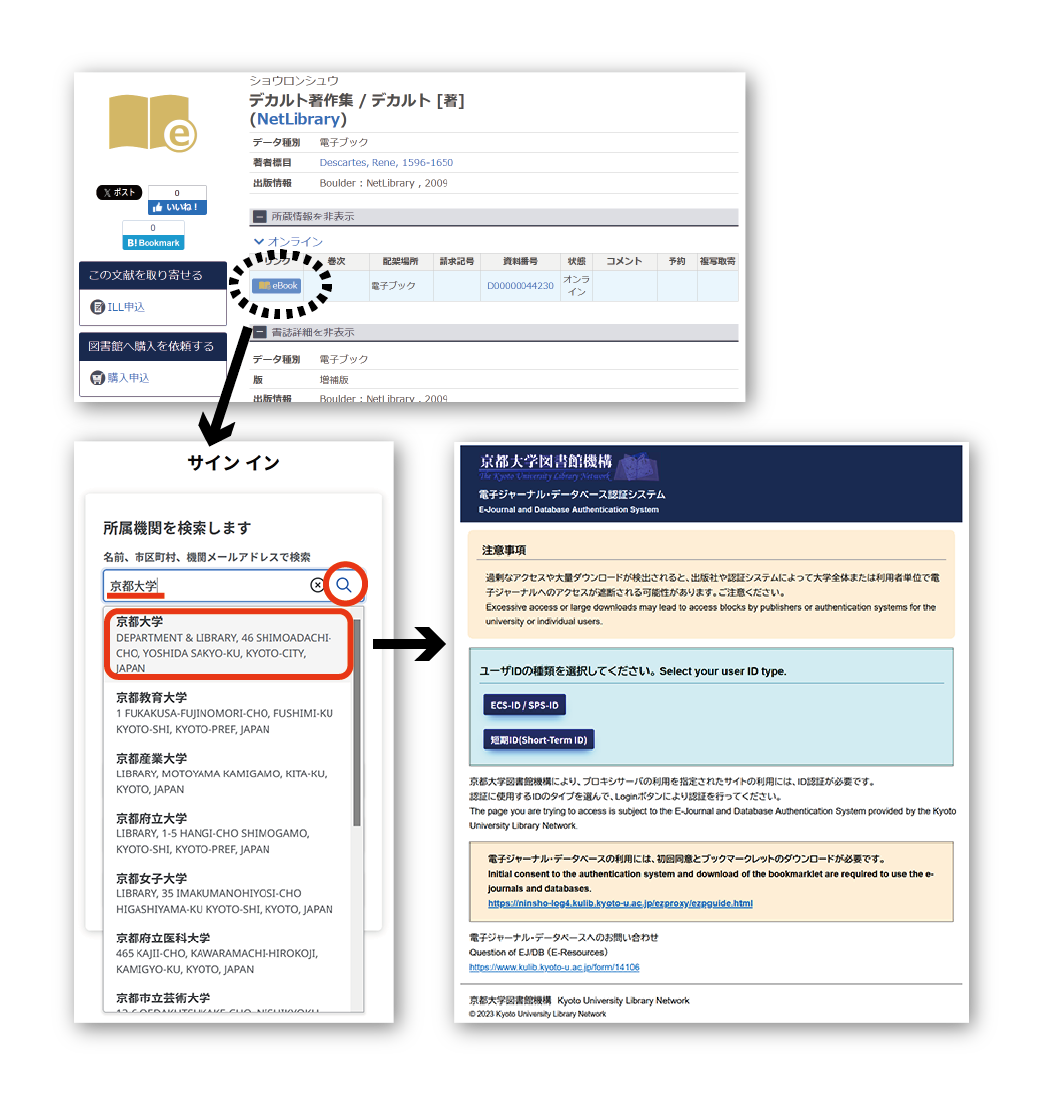
Notes on use
Select "PDF full text" from the access options or click the chapter name from the table of contents to display the viewing screen.
If you use the scroll bar on the viewing screen to browse one after another and display the entire text one after another, or if you reload the page many times because it is slow to load, you may be blocked by the authentication system.
Please start reading from the chapter you need and use it as much as you can read within the time.
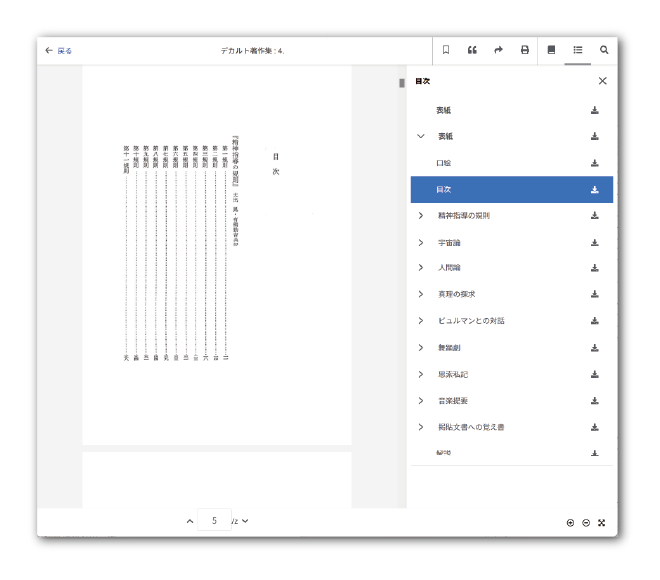
[2024-11-26]
Warning: Beware of impersonation by malicious publishing organizations
[Maintenance] Kyoto University Rare Materials Digital Archive (Nov. 25)
The Maintenance work was completed (2024/11/25 13:30) and the service has been restored.
Kyoto University Rare Materials Digital Archive will suspend its service due to the system maintenance.
The service will be restored as soon as the maintenance work has been completed.
Thank you for your understanding.
(日本語) 【附属図書館】冬季長期貸出サービスを実施します
【Law Library】 Begin the Keep Order Service
We are pleased to introduce our new 'Keep Order' service, allowing you to reserve and keep books that are on the library shelves, but not checked out.
1. Available 24/7:
You can request books online 24/7 through MyKULINE. If you already know which book you'd like to borrow, you can easily reserve the materials you need, even during non-operating hours.
2. Flexible Pickup Times:
Books can be picked up at any time during our operating hours. Once you receive a notification email confirming the availability of your reserved materials, you can visit us at your convenience.
The reservation is held for 7 days.
Please check our opening schedule.
3. Real-Time Reservation Management:
You can follow the status of your Keep Order Service in real-time through MyKULINE. If the status is "Preparing", you can also cancel your reservation online.
Check out the poster for details on how to use the Keep Order Service!
*Please note that some materials may not be available for temporary borrowing. Please be aware that in advance.