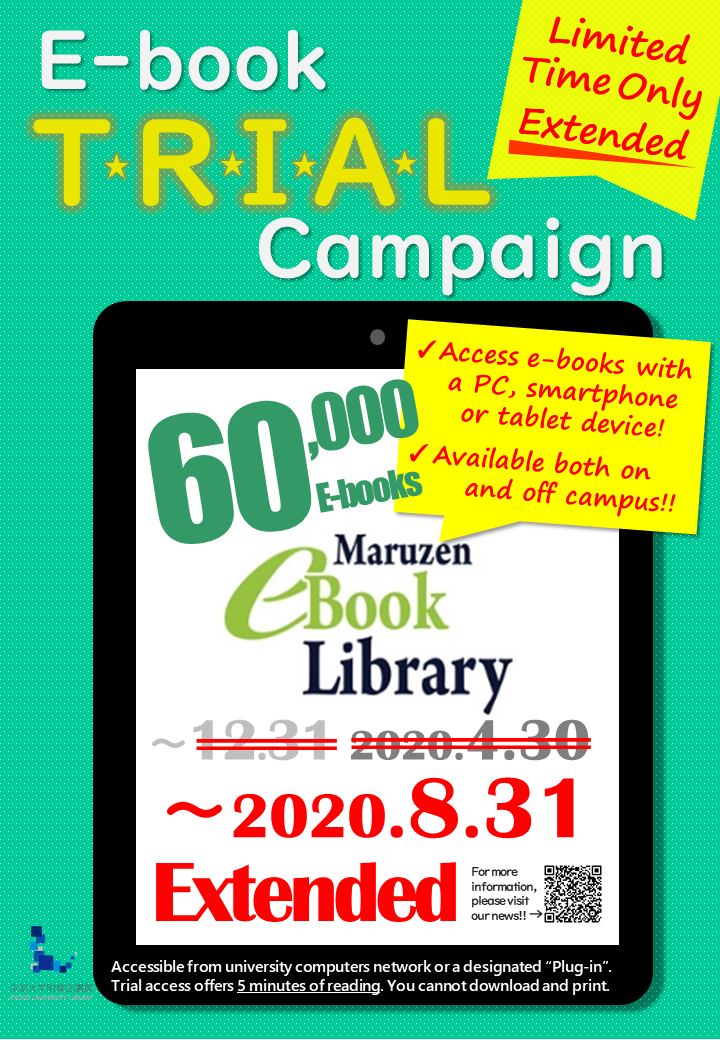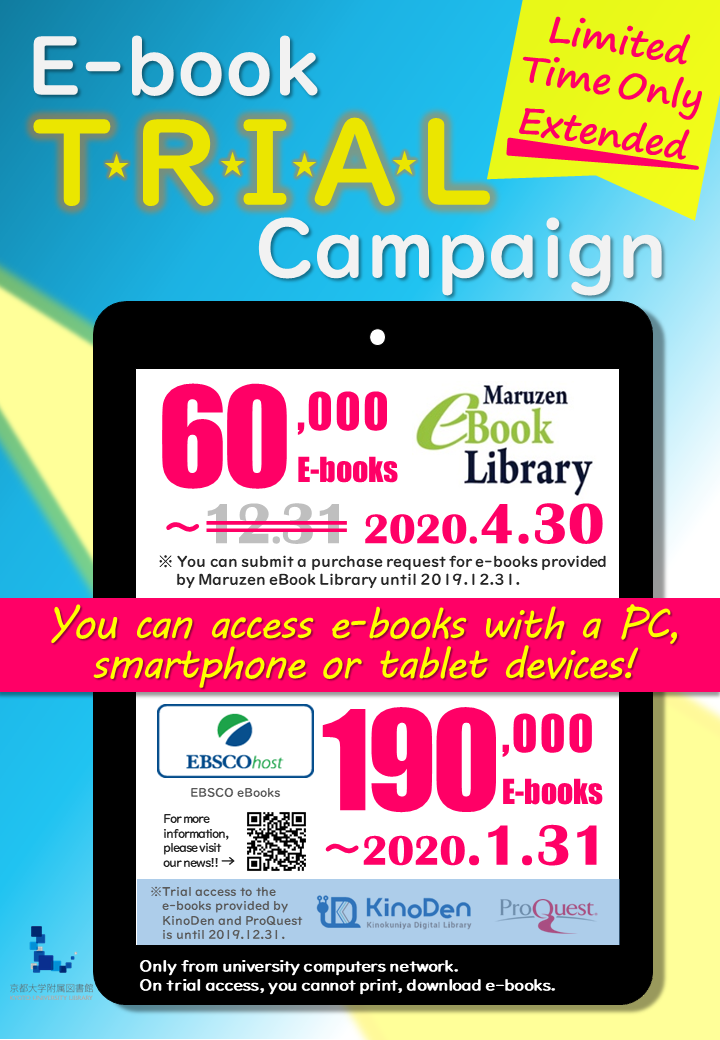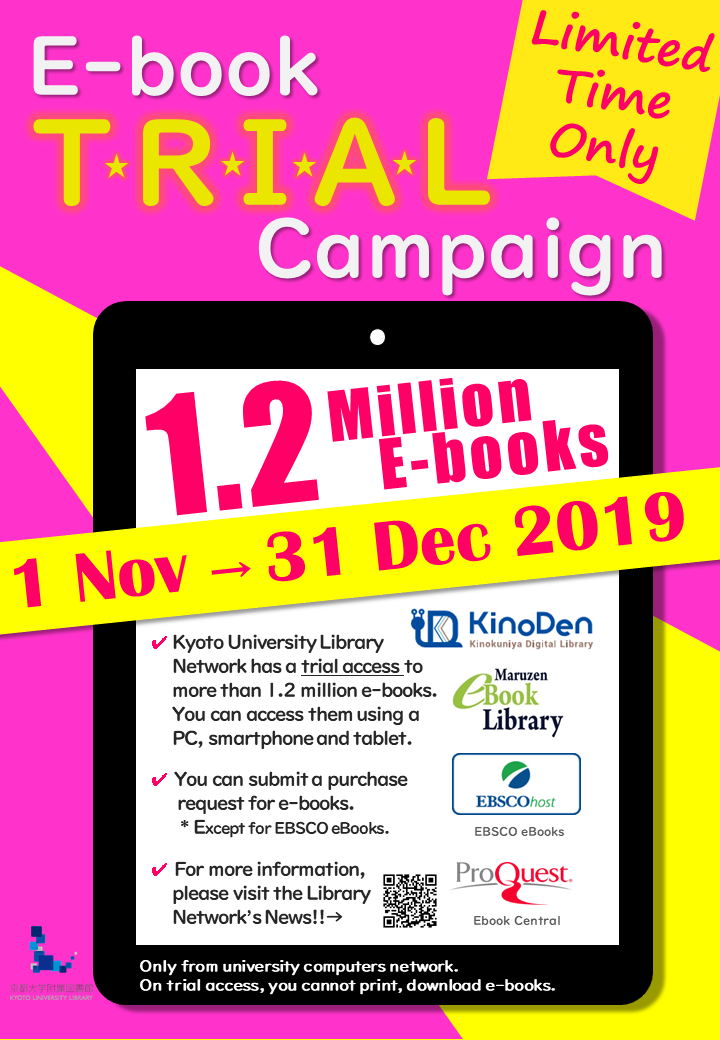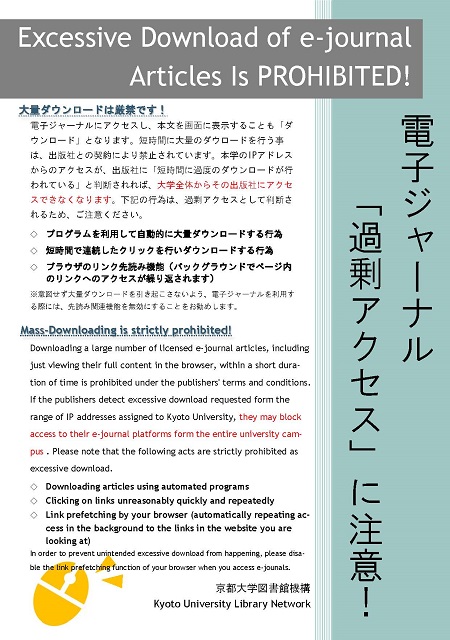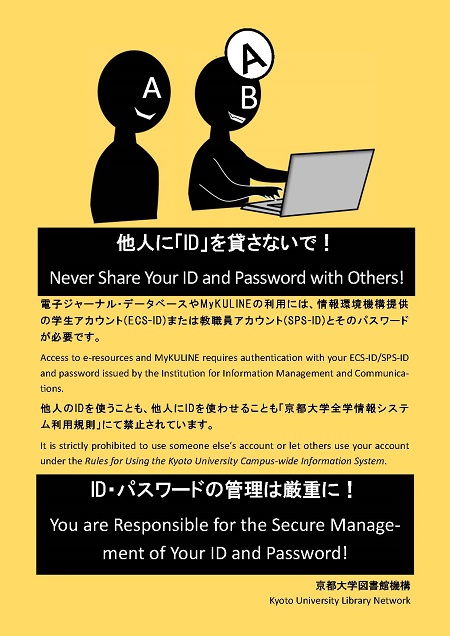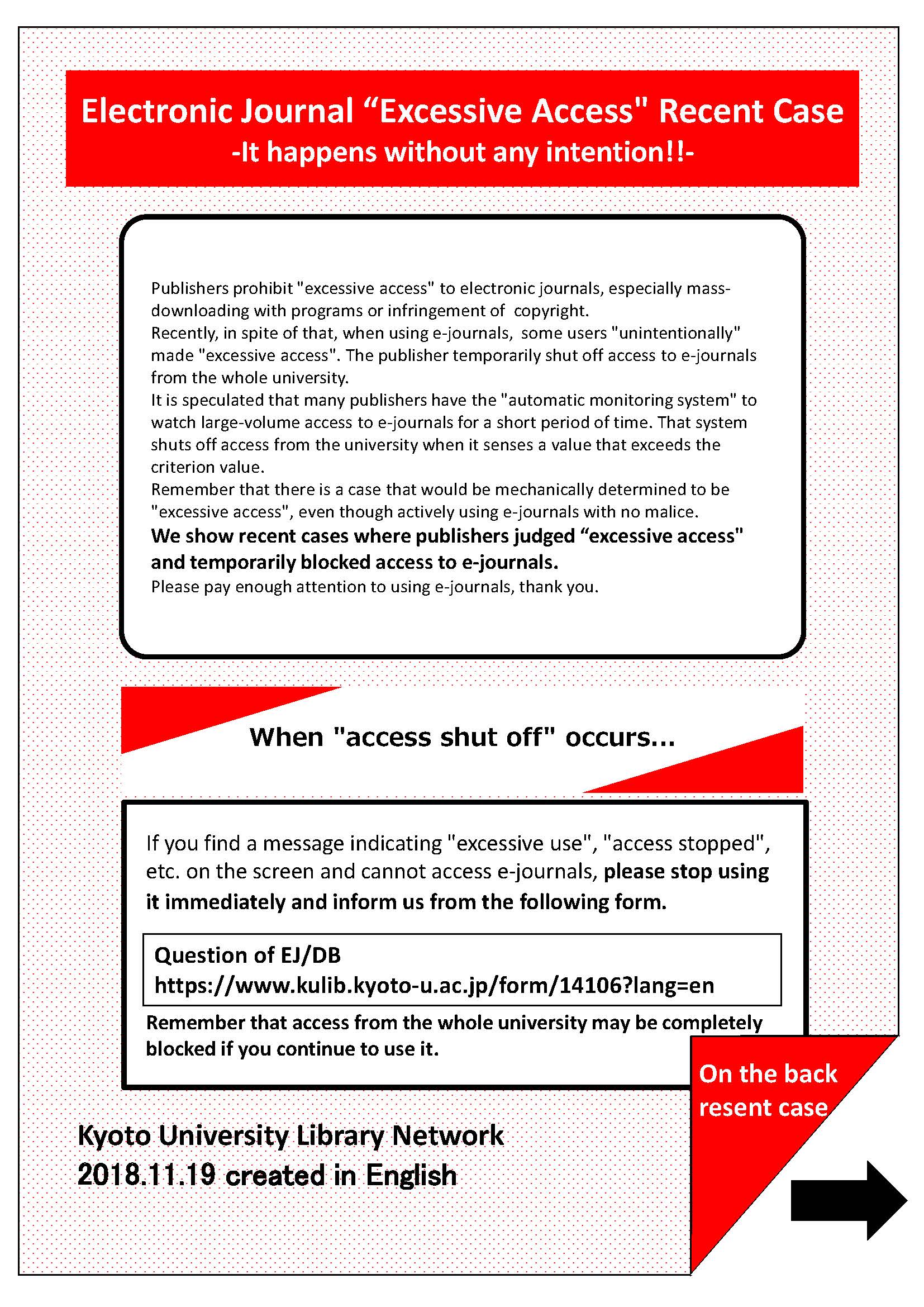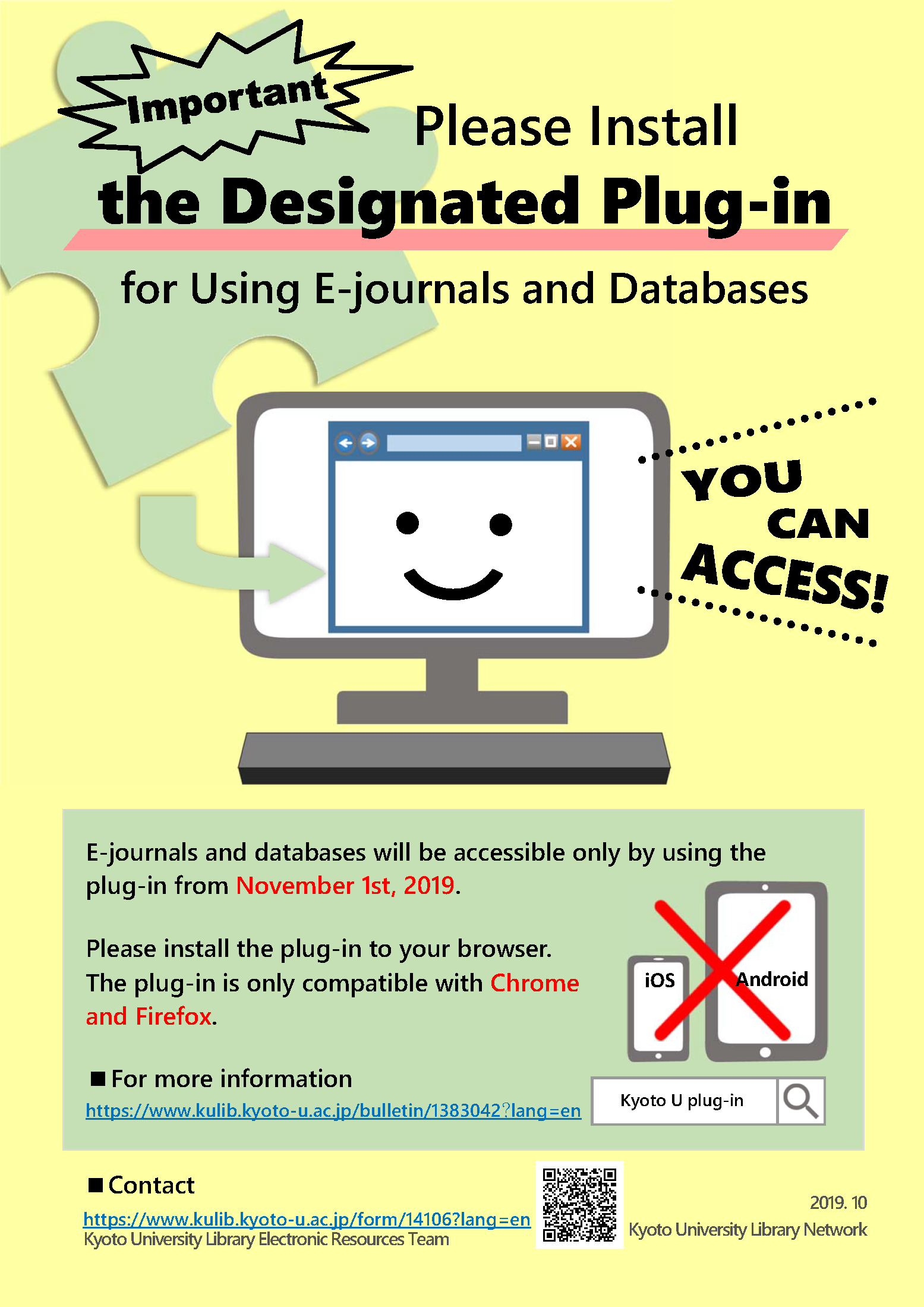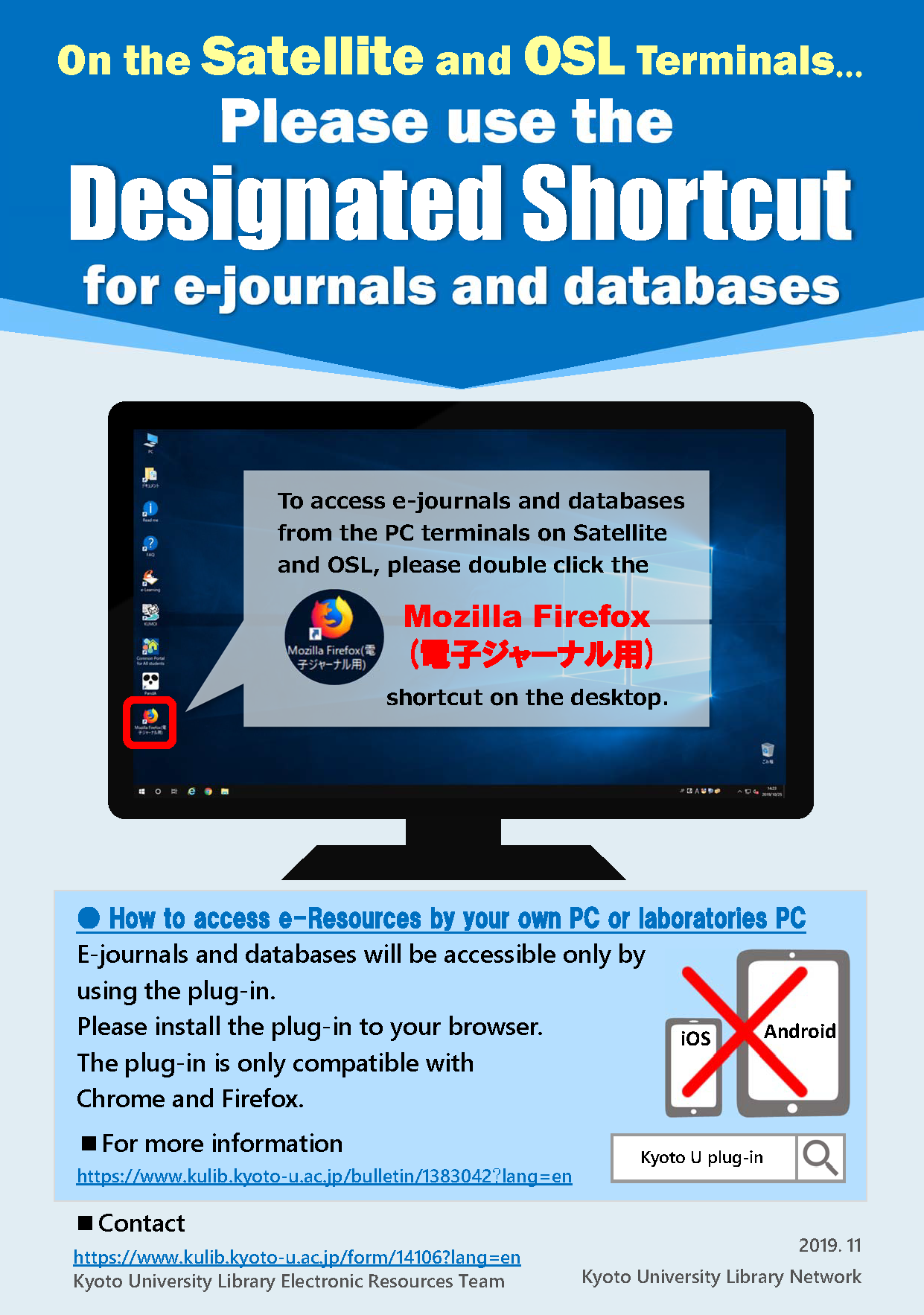[For faculty members]E-Book Purchase Request Form for Student use
Because of the prevention of the spread of COVID-19, students have to take classes online and have to learn at home. For that reason, Kyoto University Library Network carries out urgent e-book purchases to make students’ learning more effectively. Please request e-books which are thought to be necessary for students.
- Eligible Applicants
- Faculty members in Kyoto University (Including part-time lecturers)
- E-books You Can Request
- E-books which you are planning to use in Liberal Arts and Sciences (ILAS) courses of AY 2020.
- E-books which are thought to be useful when undergraduate students learn at home.
- Application Period
- finished.
By 10th July, 2020By 30th June, 2020
- finished.
- Notice
- Price (excluding tax): Total 10,000 yen per person
- We may not be able to purchase e-books :
- Extra costs will be charged next year (ex: contract maintenance fee, platform usage fee)
- Due to the limitation on budget
- We preferentially purchase e-books which are planned to be used in Liberal Arts and Sciences (ILAS) courses.
- How to request
- Please apply from the application form at the URL below
https://www.kulib.kyoto-u.ac.jp/form/1385758?lang=en
- Please apply from the application form at the URL below
[Kyoto University Library, Acquisition and Cataloging Section]
[E-Book] Iwanami Shoten’s 500 titles are now available as e-books
Iwanami Shoten has produced an extensive range of publications should be read by university students .
Kyoto University Library network provides Iwanami Shoten’s “Gendaijin-no-Kyoyo” package as e-books.
The package contains 500 titles which are selected from Iwanami-Bunko, Iwanami-Shinsho, Iwanami-Gendai-Bunko, Iwanami-Junior-Shinsho and Iwanami-Kagaku-Library.
We apologize for any inconvenience caused by some of the library service restrictions to prevent the spread of the Novel Coronavirus (COVID-19).
You can read the titles via Maruzen eBook Library platform. Let’s access and read some.
List of Titles
https://m.kulib.kyoto-u.ac.jp/webopac/EB07516082
*Click a title to check the detail of the book. Click a link in “Bibliography Details” section to jump to the Maruzen eBook Library Platform.
List of titles (PDF file)
*Click a title to jump to the Maruzen eBook Library Platform.
How to use
1 Access via on-campus network.
2 Search by the specific title of an e-book or browse.
3 Click 読上 button to transit a screen, then, click 読む button to start reading.
4 Some e-books are available as e-audiobooks. If you want to listen, click “Speak” button.
5 When you finish reading, close the page.
*Users guide of Maruzen eBook Library viewer (Japanese only).
https://www.d-library.jp/mel/g0108/guide/#viewer_manual
Notice
・You cannot print and download the e-books.
・Access e-books from off campus via an IKEv2 connection or a designated "Plug-in".
*The "Plug-in" is not compatible with iOS and Android.
When you read the above-mentioned ebooks using iOS and Android devices, please set up the IKEv2 VPN connection.
*When you access via the "Plug-in" from off campus, please follow the 2 steps below. In reverse order, you may not be able to access.
(1) Turn on the "Plug-in"
(2) Access to Maruzen eBook Library
If you still cannot access, please clear your browser's cache and try again.
ref. How to clear the cache?: http://www.iimc.kyoto-u.ac.jp/en/faq/general/general/post_159.html
Contact
Kyoto University Library Electronic Resources Section.
https://www.kulib.kyoto-u.ac.jp/form/14106
[Maintenance]ProQuest Ebook Central (Jun. 28)
Due to its system maintenance, ProQuest Ebook Central will be unavailable
on Sunday 28th June 2020, from 1:00 a.m. to 4:00 a.m. (JST).
We thank you for your patience.
details:
[Main Library Academic Support Section]
[Ebooks] Trial Access to the "Kinokuniya Digital Library (KinoDen)" (29 May 2020 - 31 Jul 2020)
Now KINOKUNIYA COMPANY LTD. provides a trial access to ebooks on "Kinokuniya Digital Library (KinoDen)" in response to COVID-19 pandemic. (for Kyoto University members)
During the campaign, you can read them in 5 minutes.
KinoDen contains more than 19,000 titles of Japanese ebook titles representing a broad range of academic subject matter.
Period
- 29 May 2020 - 31 July 2020
Contents
- More than 19,000 titles of Japanese ebooks published by about 110 publishers
URL
- Kinokuniya Digital Library (KinoDen)
https://kinoden.kinokuniya.co.jp/KyotoUniversityLibrary/
Access
- Access https://kinoden.kinokuniya.co.jp/KyotoUniversityLibrary/ via on-campus network.
- Search by the specific title of a ebook or click "検索" button.
- Click "閲覧開始" or "試し読み" button, then click "試し読みを続ける" link to start reading.
Attention
- On a trial access, you cannot print and download ebooks.
- Access ebooks from off campus via an IKEv2 connection or a designated "Plug-in"
*The "Plug-in" is not compatible with iOS and Android.
When you read the above-mentioned ebooks using iOS and Android devices, please set up the IKEv2 VPN connection.
Contact:
Kyoto University Library Electronic Resources Section.
https://www.kulib.kyoto-u.ac.jp/form/14106
[Ebooks] Trial Access to the "Maruzen eBook Library" (1 Nov 2019 - 31 Dec 2019)*Extended until the end of Aug 2020
The trial campaign has been extended until the end of August 2020. The purchase request is no longer available.The trial period has been changed. It will now go on until the end of April 2020.The purchase request function is available until 31 Dec 2019.
Now a trial access to ebooks is available on “Maruzen eBook Library”. (for Kyoto University members)
Maruzen eBook Library contains more than 60,000 titles of Japanese ebook titles representing a broad range of academic subject matter.
During the campaign, you can read them in 5 minutes.
If you would like the library to purchase a book, simply click the "リクエスト" button, fill out the quick form, and submit to the Library for approval. Library staff will notify you whether the request is approved or rejected by e-mail.
Period
- 1 Nov 2019 - 31 Aug 2020
Contents
- More than 60,000 titles of Japanese ebooks
URL
- Maruzen eBook Library
https://elib.maruzen.co.jp/
Access
- Access https://elib.maruzen.co.jp/ via on-campus network.
- Search by the specific title of a ebook or Browse.
- Click 試読 button to start reading.
- Click 閲覧終了 button to close the page.
- Maruzen eBook Library Easy Navigating Manual (MARUZEN-YUSHODO).
Attention
- On a trial access, you cannot print and download ebooks.
- Access ebooks from off campus via an IKEv2 connection or a designated "Plug-in"
*The "Plug-in" is not compatible with iOS and Android.
When you read the above-mentioned ebooks using iOS and Android devices, please set up the IKEv2 VPN connection.
*When you access via the "Plug-in" from off campus, please follow the 2 steps below. In reverse order, you may not be able to access.
(1) Turn on the "Plug-in"
(2) Access to Maruzen eBook Library
If you still cannot access, please clear your browser's cache and try again.
ref. How to clear the cache?: http://www.iimc.kyoto-u.ac.jp/en/faq/general/general/post_159.html
Ref
Contact:
Kyoto University Library Electronic Resources Section.
https://www.kulib.kyoto-u.ac.jp/form/14106
[Library Network] Conditions of Use and Licensing Restrictions for E-Resources
Use of electronic resources including databases, e-journals and e-books subscribed by Kyoto University is subject to copyright laws and licence agreements.
The licences generally prohibit the following uses:
- Systematic and programmatic download
- Usage beyond the private purpose
- Reproducing and distributing
Violation of the licence agreements may result in the suspension of access to e-resources for the whole University.
There have been frequent recent occurrences of users unintentionally downloading or accessing large volumes of data using pre-read browser functions. Pre-read browser functions continually access links within pages in the background while pages are being viewed. As a result of this, large volume data downloads or large volume access of which the user is unaware may occur, even if the user intends to use electronic journals in the standard way. We request your cooperation in disabling these functions by making the below changes to your browser settings.
Flier
- Electronic Journal "Excessive Access" Recent Case: It happens without any intention!!(PDF)[Flier]
Ref.
- E-Journals & E-Books List
- Flier: E-Journals : Access and Use Restrictions (PDF) [English] [Chinese] [Korean] [Japanese]
- Guide to E-Journal and Database Authentication System
- EJ/DB Authentication System FAQ [JPN]
- Warning: Large volume access using pre-read browser functions
[Kyoto University Library Network]
Solved:[Trouble]Oxford University Press E-Journals & E-Books(Access Error)
(2020/03/10)
This problem was solved.
If that doesn't work, please clear your browser's cache.
ref. How to clear the cache?
http://www.iimc.kyoto-u.ac.jp/en/faq/general/general/post_159.html
--------------------------------------------
(2020/03/09)
An access error occurred in the e-journals and e-books published by Oxford University Press.
- E-Journals published mainly in 2020.
- E-Books provided on the following platforms.
- University Press Scholarship Online
- Oxford Scholarly Authorities on International Law etc.
When you try to access to the full-text, "Purchase" message is displayed and you cannot get anything.
We will post a message when the problems have been resolved.
We apologize for any inconvenience this may cause you.
[Kyoto University Library Electronic Resources Section]
[Maintenance]Cambridge Core(1/28 9:30-11:00)
Due to essential maintenance Cambridge Core will not be possible between 09:30 and 11:00 JST, on Tuesday 28th January 2020.
Thank you for your cooperation.
[Main Library Academic Support Section]
[Important: Please install now!] A Plug-in for the New e-Resources Access Authentication System Released
(2022.11.30)
From April 2023, the E-Journal and Database Authentication System will Change.
Please set up the new authentication system by the end of March 2023.
Important: [Setup Manual available] E-Journal and Database Authentication System will Change
https://www.kulib.kyoto-u.ac.jp/bulletin/1395632?lang=en
------------------------------------------------------------------------------
As already announced on September 9, the authentication system to access licensed e-journals and databases provided to Kyoto University members will be started on JANUARY 28, 2020. Kyoto University Library Network has released a plug-in for the new authentication system and sincerely asks users to prepare for the complete system change during the current transition phase as follows:
Please install the plug-in to your browser and check if it works BEFORE January 28.
●Download Page:https://ninsho-log4.kulib.kyoto-u.ac.jp/plugin/plguide.html
●Guide to "e-Resources Access Authentication System"(Firefox)
https://ninsho-log4.kulib.kyoto-u.ac.jp/plugin/ejdb_plugin_firefox_en.pdf
●Guide to "e-Resources Access Authentication System"(Chrome)
https://ninsho-log4.kulib.kyoto-u.ac.jp/plugin/ejdb_plugin_chrome_en.pdf
●FAQ
https://ninsho-log4.kulib.kyoto-u.ac.jp/plugin/plugin_faq_en.pdf
[Supported Browsers]
Google Chrome and Mozilla Firefox for Windows, MacOS and Linux
[Limitations]
The system doesn't support access from other browsers or devices to which the plug-in cannot be installed, such as smartphones and tablet devices (iOS, Android).
Some reference management software, such as EndNote desktop, may not be able to import data from e-resources platforms when the plug-in is installed to your browser.
Please note that e-resources will be accessible only by using the plug-in at JANUARY 28, 2020.
On the Satellite and OSL Terminals, Please use the Designated Shortcut (Mozilla Firefox (電子ジャーナル用)) for e-journals and databases.
If you have any question, please do not hesitate to contact us. We would appreciate your understanding and cooperation on this matter.
Ref.
[Important] e-Resources Access Authentication System to Be Changed in October 2019
https://www.kulib.kyoto-u.ac.jp/bulletin/1382701?lang=en
Contact: https://www.kulib.kyoto-u.ac.jp/form/14106?lang=en
-----
[Library Network] Conditions of Use and Licensing Restrictions for E-Resources
Use of electronic resources including databases, e-journals and e-books subscribed by Kyoto University is subject to copyright laws and licence agreements.
The licences generally prohibit the following uses:
- Systematic and programmatic download
- Usage beyond the private purpose
- Reproducing and distributing
Violation of the licence agreements may result in the suspension of access to e-resources for the whole University.
There have been frequent recent occurrences of users unintentionally downloading or accessing large volumes of data using pre-read browser functions. Pre-read browser functions continually access links within pages in the background while pages are being viewed. As a result of this, large volume data downloads or large volume access of which the user is unaware may occur, even if the user intends to use electronic journals in the standard way. We request your cooperation in disabling these functions by making the below changes to your browser settings.
Flier
- Electronic Journal "Excessive Access" Recent Case: It happens without any intention!!(PDF)[Flier]
Ref.
- E-Journals & E-Books List
- Flier: E-Journals : Access and Use Restrictions (PDF) [English] [Chinese] [Korean] [Japanese]
- Guide to E-Journal and Database Authentication System
- EJ/DB Authentication System FAQ [JPN]
- Warning: Large volume access using pre-read browser functions
[Kyoto University Library Network]