[Trouble Restored]The error has occurred in KULINE
現在、KULINEで検索すると、
「サーバと通信できません。しばらくしてから再度処理を実行してください。 」
とのエラーメッセージが頻繁に出る状態になっております。
ご迷惑おかけし、申し訳ありません。現在、原因を調査中ですので、しばらくお待ちください。
2013年2月6日17:40現在
[Trouble Restored]KULINE and MyKULINE was not available.
〜〜〜
現在、システム不具合につき、KULINEで検索しても結果が返らず、またMyKULINEにはログイン出来ない状態です。
急ぎ、原因を調査中ですので、しばらくお待ちください。 KULINE休止中に京都大学の蔵書を検索するには、
こちらをご覧ください。 (図書館機構 2013.2.5 AM9:05現在)
Email Due Date Reminder Service
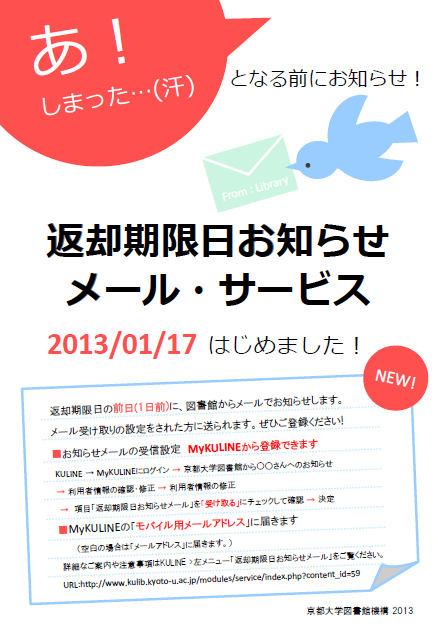
[Maintenance] Library Network Service will be not available on 16 Dec.
Thank you for your co-operation.
- Services not available : MyKULINE
- Closed period : 0am to 3am December 16
- Services not available : KULINE (OPAC), MyKULINE, Library Online Services
- Closed period : 9am to 5pm December 16
* After completion of maintenance and restart the service.
* E-journals, Databases and Library Homepage don't stop.
Please search CiNii Books when KULINE is not available, and you would like to search books and periodicals held in the KU Libraries.
For futher details, please see here.
[The Kyoto University Library Network]
You can logout of MyKULINE by clicking "Logout" link
KULINE をご利用の皆様へ
いつも KULINE をご利用いただき、ありがとうございます。 この度、MyKULINE からのログアウトが、画面右上の「ログアウト」リンクをクリックすることで可能になりました。 これまではブラウザを閉じることでログアウトをしていただいていましたが、 今後は必ず「ログアウト」リンクをクリックしてログアウトをおこなってください。
MyKULINE にログインすると、利用状況の確認、ブックマーク、 新着アラートの登録など便利でお役に立つ機能がたくさんあります。 この機にぜひ、KULINE をご利用ください。 KULINE https://kuline.kulib.kyoto-u.ac.jp/
MyKULINEの詳しい使い方は下記のレファレンスガイドをご覧ください。
★ レファレンスガイドへは… 京都大学図書館機構>学習/研究サポート>レファレンス・ガイド https://www.kulib.kyoto-u.ac.jp/modules/refguide/index.php?content_id=22【図書館機構KULINEサービス担当】
Library Network Service temporary stop on 28th Oct.
Sorry for inconvenience.
■ Closed Date : Oct. 28 2012 6:30 - 19:00
■ Services not available : KULINE, Electronic Library (Rare Materials Exhibition)
※Upon completion of the maintenance, services will restart.
※E-journals, Databases and Library Homepage don't stop.
【トラブル】教職員用グループウェアIDで電子ジャーナルを利用できなくなった場合の対処方法
その場合お手数ですが、以下の2つを順にお試し下さい。
- ブラウザのキャッシュ・クリア
ブラウザに残っている情報が、妨げになっている可能性があります。
キャッシュをクリアして、ブラウザを完全に終了させてから、改めてログインして下さい。
手順は下記をご参照下さい。
https://edb.kulib.kyoto-u.ac.jp/lusr/cacheclear.html - ログイン・パスワードの変更
1.を試してもうまくログインできない場合は、グループウェアのパスワードを変更して、改めてお試しください。
(反映までに、最大で2時間程度かかるようです。)
手順は下記をご参照下さい。
https://edb.kulib.kyoto-u.ac.jp/erhelp/sps-id_pass_change20120905.pdf
電子事務局推進掛 内線(本部 16)2198
にお問い合わせください。
[附属図書館電子情報掛]
More KU faculty members and staff are having trouble accessing e-journals for their expired ESC-ID.
教職員用グループウェアID「SPS-ID」(例:taro123yoshida)をお持ちでない場合や、ECS-ID(例:a0012345)が必要なサービスをご利用になる場合は、必ず年に一度、更新手続きが必要です。
電子ジャーナル・データベース認証システム等のご利用には SPS-ID をご使用いただくか、ECS-ID を更新してください。 平成23年度以前からECS-IDをお持ちの方で、平成24年6月から7月の間に手続きされなかった場合は、更新手続きが必要です。
電子ジャーナルおよびMyKULINE等のオンラインサービスをECS-IDにて、ご利用の方は、年度更新していただくか、教職員の方は教職員用グループウェア用ID(SPS-ID)を使用するようにお願いします。
- ECS-ID(学生アカウント例:a0012345)
- SPS-ID(教職員用グループウェアID 例:taro123yoshida)
なお、現在ECS-IDでMyKULINEをご利用の方で、SPS-IDに変更されたい場合は、 「京都大学図書館機構オンラインサービス/利用するための手続き」をご参照のうえ、手続きしてください。
MyKULINEには、「登録できるIDの文字数が20文字まで」という制限事項があります。SPS-IDが 21文字以上の方は、恐れ入りますが ECS-IDをお使いください。制限事項は、2013年8月改修し解消予定です。
「年度更新が必要な方」
学外非常勤講師、学振研究員、共同研究員、ECS-IDを継続して利用する教職員等学生以外の方が対象です。なお、名誉教授の方は更新不要です。
図書館機構
Now, you can search rare material images on KULINE.
In the Kyoto University Online Catalog(KULINE), you can search the Rare Book Collection.
- Simple and Advanced search available
You can use simple and advanced search. Simple search you can find rare materials on simple keywords.
Advanced Search offers you the ability to search on more specific fields. Enter your keywords and specify in which fields you want that query to search:
・Title
・Creator / Contributor
・Publisher
・Year of Publication
・Image (yes/no)
・Collection / Holding Library
・Languege Code
・Classification
・Call No
Simple search (default)

Advanced search: click "Advanced Search" button

- Show cover and body images in search result
・The search result list with images of book covers

・Cover and body images on the catalogue record

- Click on image to enlarge

If you want to see a large images, please click on a thumbnail middle of the screen.
You can click "next"/"previous" to go for next/previous 5 images.

※Some items show 「リンク:貴重資料画像はこちらをクリックしてご覧下さい.」, instead of body images.
You can view a large image.
- Link to each volume

If a book is more than one volume long, there is a separate link to each volume under thumbnails.
- Search various materials together with rare materials.
From the authors name or article title, you are now able to search together not only rare materials but also books, serials, e-books(includes "KINDAI Digital Library" of National Diet Library) and e-journals.
※Please click "KU search" tab before use this function.

In addition to the rare material of "Hyohanki"(兵範記), you can search atonce, such as books and serials.

Restrict the target only to rare materials, if you click on "RareBooks" on "Materual Type"
Look images ( https://edb.kulib.kyoto-u.ac.jp/exhibit/index.html ) only Japanese
Find images ( https://edb.kulib.kyoto-u.ac.jp/exhibit/index-s.html ) only Japanese
[Electoric Resources Section, Kyoto University Library]
New Features in the Library Catalog (Kyoto University Doctoral Dissertations)
In the new Kyoto University Online Catalog(KULINE), you can search the doctoral dissertation.In addition, the following features have added.
- You can search various materials together with the dissertation.
From the authors name or article title, you are now able to search together not only dissertation but also books, serials, e-books and e-journals.

In addition to the dissertation of Mr. Yu Fujikawa, you can search atonce, such as books and serials.
※As usual, you can also search for only dissertation.
- You can see the Kyoto University Research Information Repository.
From the search results, you can see Kyoto University Research Information Repository (KURENAI).
You can access the text and the abstract of the dissertation published in the KURENAI.

※Dissertation since 2000 are available(As of August 23, 2012) . We are going to do the maintenance data back in the future.
- You can see the information of the book, which was submitted as dissertation.
From the search results, you can see the title, holdingslist,etc.

This feature is limitted to the book which is in the Kyoto University Library collection.
◆Kyoto University Doctoral Dissertations
https://www.kulib.kyoto-u.ac.jp/modules/search/index.php?content_id=16